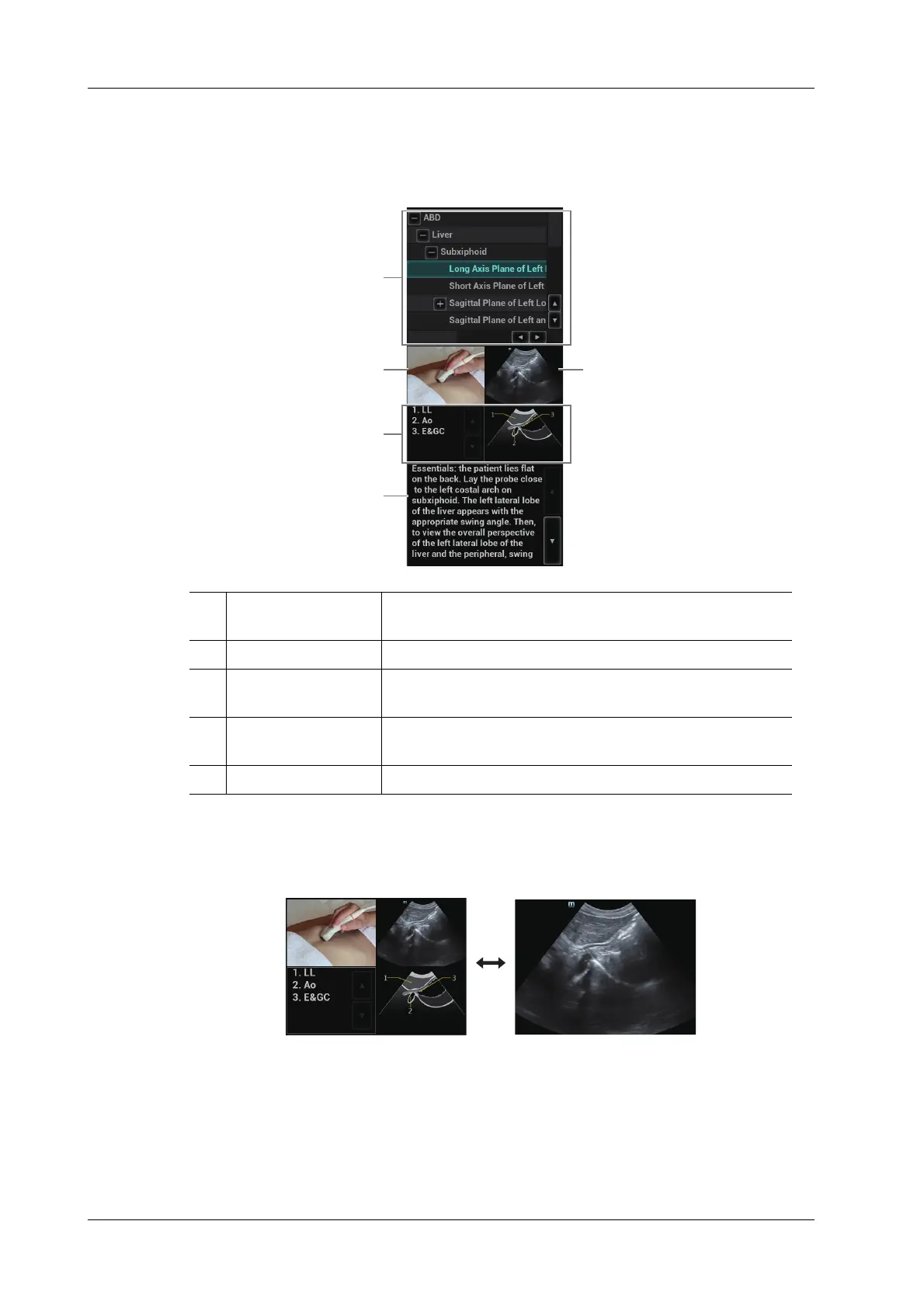E - 2 Operator’s Manual
E iScanHelper
E.3 Basic Screen and Operation
E.3.1 View Selecting Area
E.3.2 Single/quad-window Display
You can zoom in the anatomic graphic, ultrasonic image as well as scanning picture to view those
information more conveniently.
Press <Cursor> to obtain the cursor. Move the cursor on the anatomic graphic, the ultrasound image
or scanning tips.
• Double-click Anatomic graphic, Scanning picture or Ultrasonic image to go to the single
window of each of them.
• Double-click single window again to return to quad-window display.
1 Section selecting box Move the cursor onto the target view and press <Set> to select
a section.
2 Anatomic graphic Related anatomical tissue information are provided here.
3 Scanning picture Ordinary scanning tips can be observed here, including
posture, probe mark, probe swing/sweep techniques.
4 Scanning tips You can read tissue related anatomical information and
adjacent tissue information here.
5 Ultrasonic image It is used to compare with images scanned by the operator.
