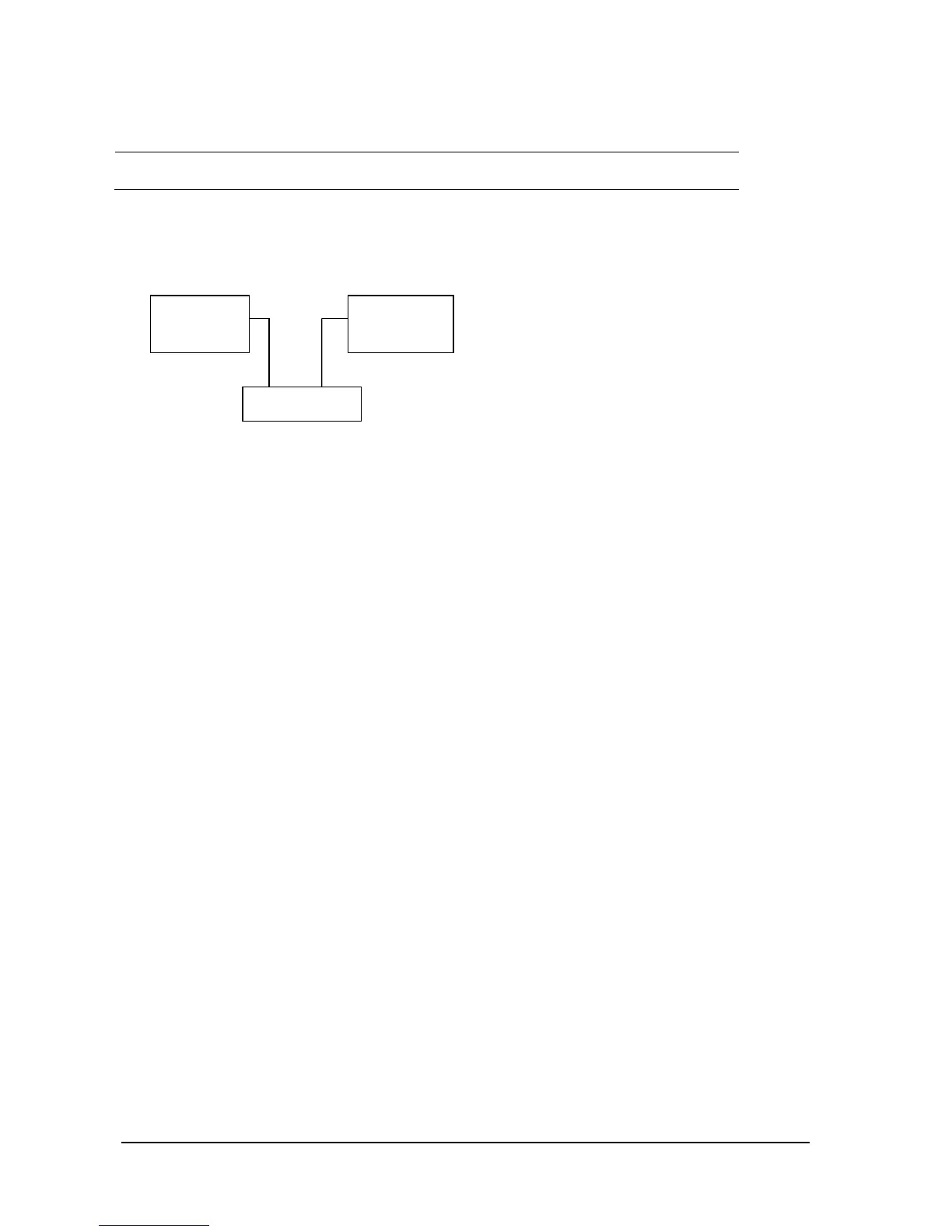3-22 BeneVision N22/BeneVision N19 Patient Monitor Service Manual
3.9 Network Print Test
NOTE
HP LaserJet Pro M202dw laser printer is recommended for BeneVision patient monitor series
3.9.1 Device Connection and Setup
1 Connect the patient monitor and network printer to a network switch using common network cables as follows:
2 Select Main Menu → Maintenance → enter the required password →Network Setup and set the IP address of
the patient monitor in the same network segment with that of the network printer. (See the instructions for use
accompanying the printer)
3 Select Main Menu → Maintenance → enter the required password → Print and set the IP address of the
printer to the actual IP address, and set the paper size to the actual size.
4 Set the print resolution to 300dpi or 600dpi as required.
5 Click Print Test Page to check whether the output of the printer's test page is normal. If not, recheck the
connection and configuration of the printer.
3.10 Battery Check
Tools required:
None.
Function Test
1. Verify that the patient monitor works properly when running on AC power.
2. Remove the AC power cord and verify that the patient monitor still works properly.
Performance Test
Perform the test procedure in the Battery section in the Operator's Manual and verify the operating time of the
battery meets the product specification.
BeneVisi
on
Network
printer
Switch
Network cable
Network cable
