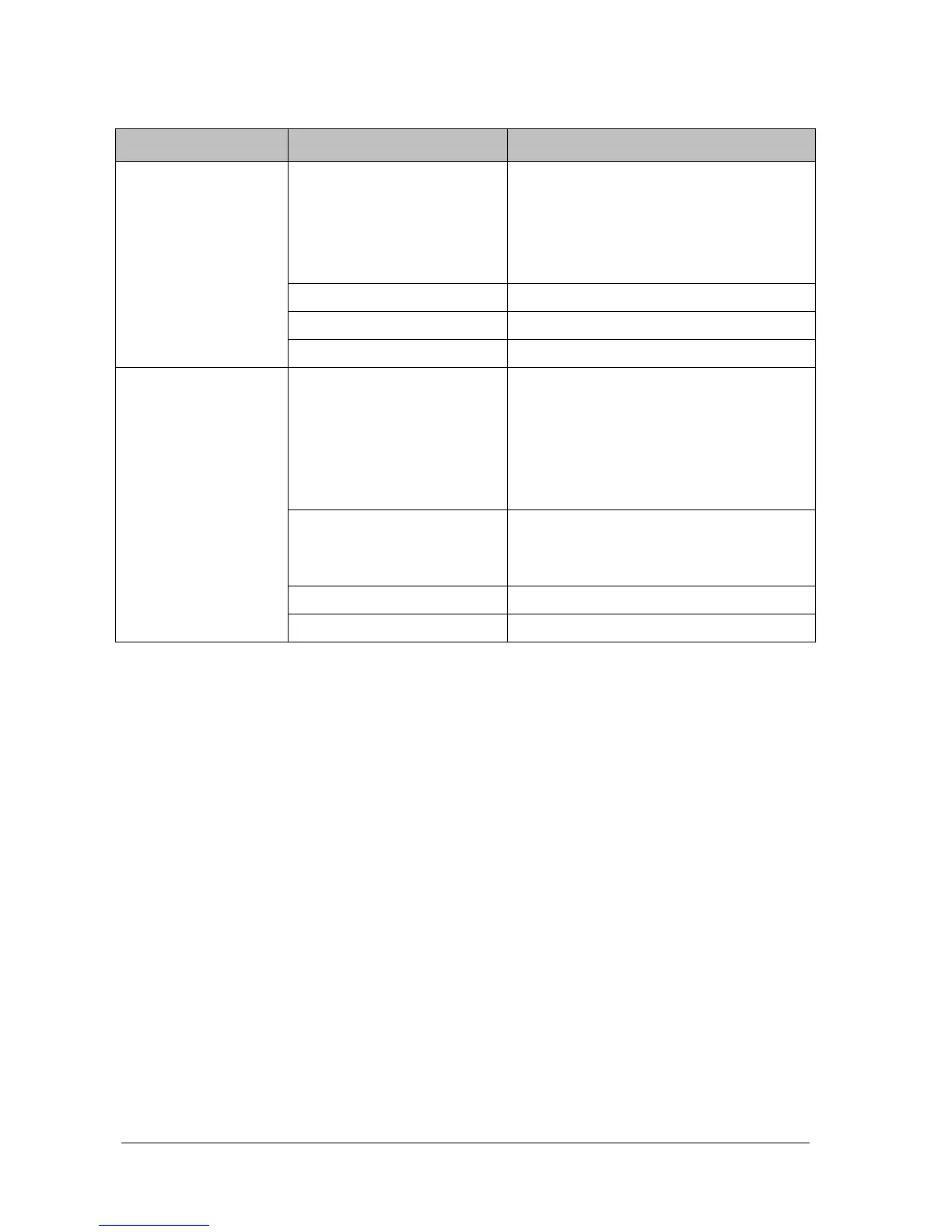4-6 BeneVision N22/BeneVision N19 Patient Monitor Service Manual
4.7.4 Alarm Failures
Fault Symptom Possible Cause Countermeasure
Alarm LED off or cannot be
turned off while the audible
alarm is sounding
Cable defective or improperly
connected
1. Verify the cable connecting the alarm LED board to
the front housing interface board, and the cable
connecting the front housing interface board to the
main board are properly connected.
2. Verify the cables and connectors are not damaged.
Alarm LED board failure Replace the alarm LED board.
Front housing interface board failure Replace the front housing interface board.
Main board failure Replace the main board.
No audible alarm sounds
emitted while the alarm LED
is normal
Audible alarm disabled
Select the Main Menu quick key, from the System
column, select Maintenance → enter required
password → select Alarm, set Minimum Alarm
Volume to a proper value. Select the Main Menu
quick key, from the Alarm column, select Setup,
adjust the alarm volume to a proper value.
Cable defective or improperly
connected
1. Verify the cable connecting the speaker to the
main board is properly connected.
2. Verify the cables and connectors are not damaged.
Speaker failure Replace the speaker.
Main board failure Replace the main board.