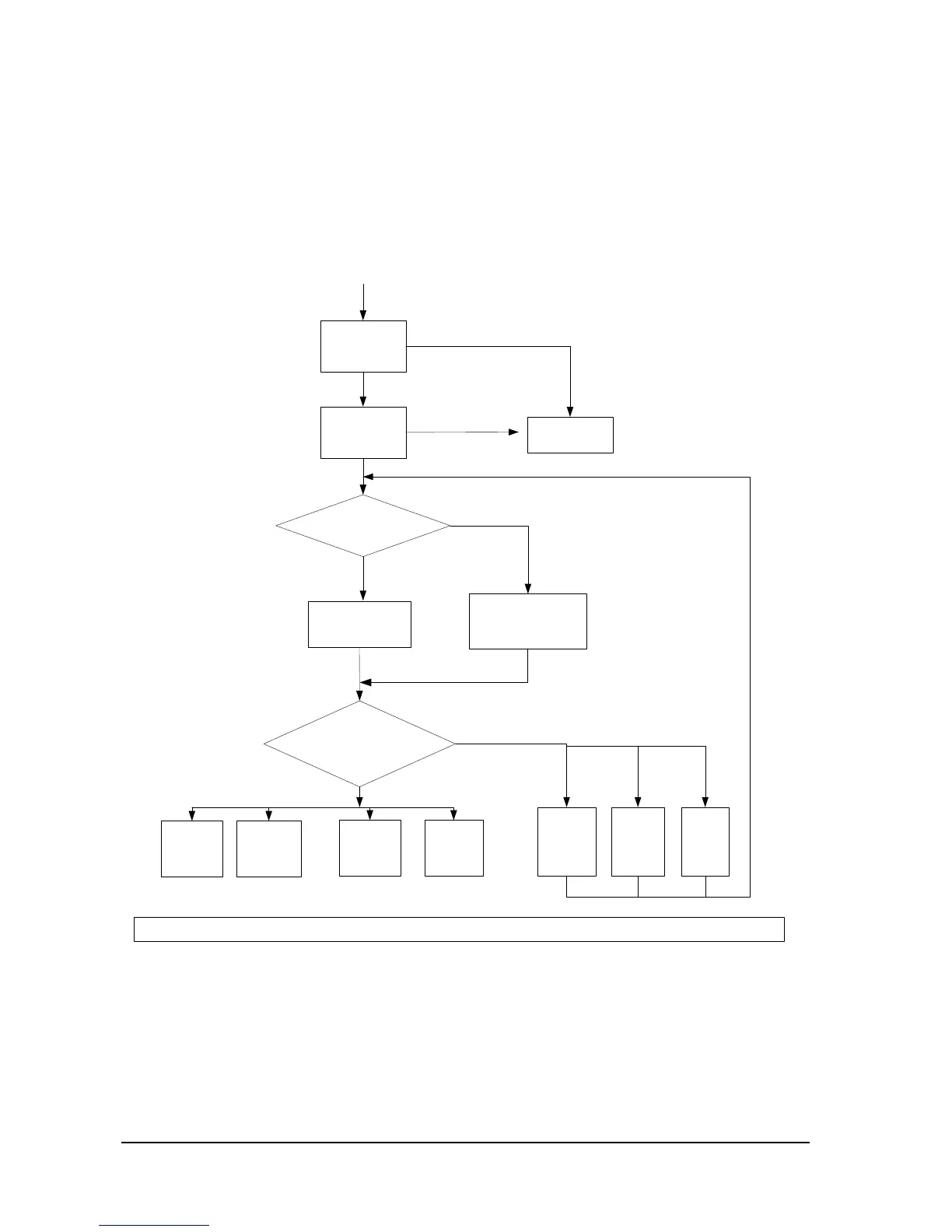4-2 BeneVision N22/BeneVision N19 Patient Monitor Service Manual
4.5 Technical Alarm Check
Before troubleshooting the patient monitor, check for technical alarm message. If an alarm message is presented,
eliminate the technical alarm first. For detailed information on technical alarm messages, possible causes and
countermeasures, refer to N series Operator’s Manual (P/N: 046-011259-00).
4.6 Blank Screen upon Startup
Remove AC and connect
after 5s, and press the
power-on button
The power LED of the module
rack is ON or the alarm LED of the
front housing is blinking?
Check the
power on
signal cable
of the front
housing
Y
N
Remove AC, and press the
power on/off button for 15s
to restart the system if the
battery is available
Front housing
display
interface board
defective
AC LED is ON?
Power-on button
LED is ON?
Check ACDC, and
the ACDC may be
damaged.
N
N
Battery is provided?
Y
N
The coaxial
cable of the
interface is
damaged
Arranged according to the possible order
Screen line,
screen and
backlight line
defective
Mother
control board
defective
Y
The coaxial
cable of the
display
interface is
damaged
DCDC
board
failure