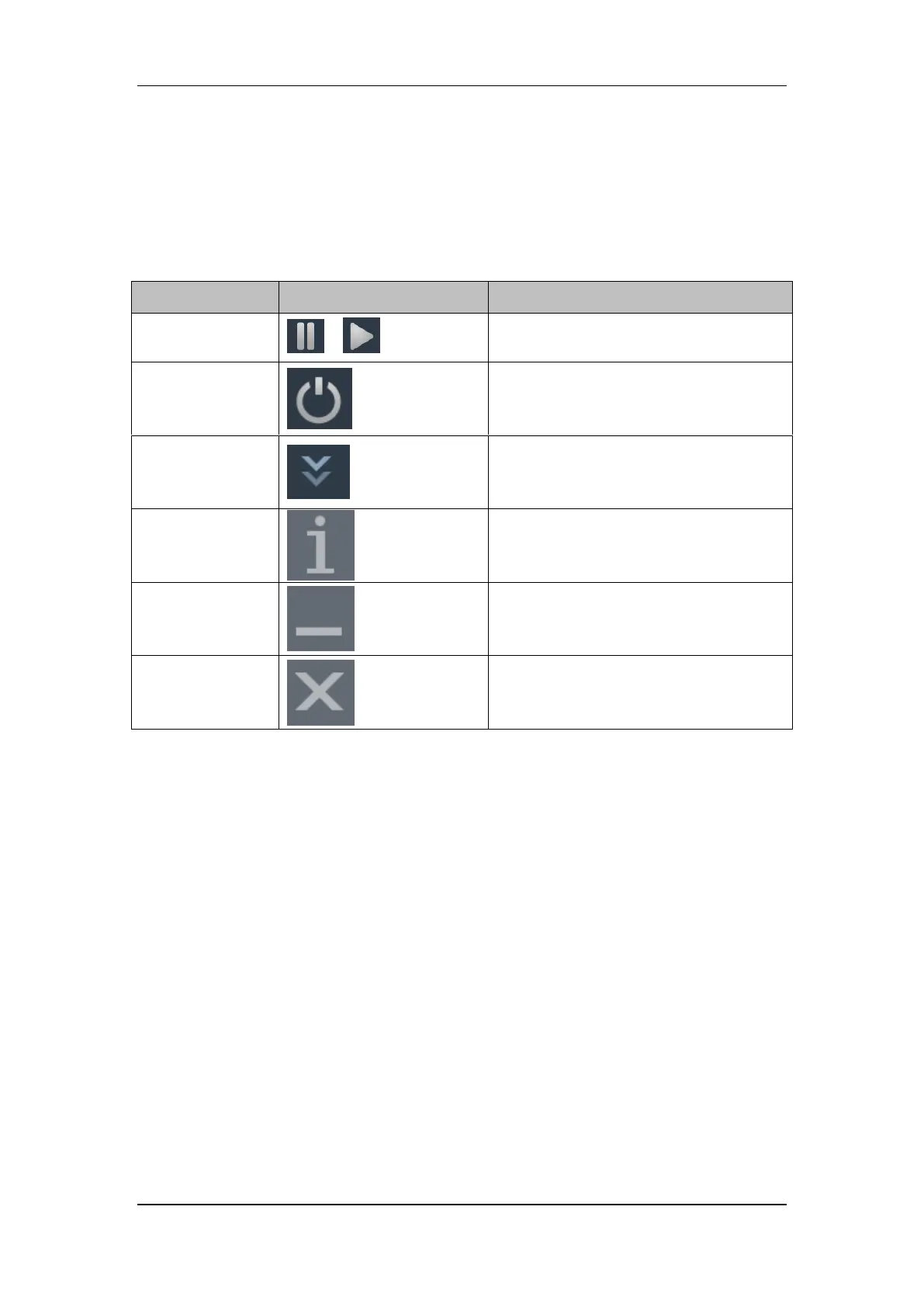Understanding the CAL 8000 System
2-26
Sample Analysis Area
Include the information of “Not analyzed sample(s)”, “Suspect Samples” and “Barcode
Unidentified Sample”.
Icon Area
The title panel displays CMU titles and buttons.
Pause/Continue the loading
Shut down the auto sample processing
system
Click to display more icons
Click to see information about the current
software
Click to minimize CMU windows
Click to close the CMU software
Floating Button
Switch between the DMU and CMU. The button can be dragged to anywhere desired on the
screen.
Client Area
Displays the information of the current tab.
2.5.2 Software Operations
Drag Scroll Bar
On some screens, the information cannot be fully displayed in one page, then a scroll bar
(horizontal/vertical) will appear. You may scroll the scroll bar in the following ways to check
the rest of the information. A scroll bar is shown below: