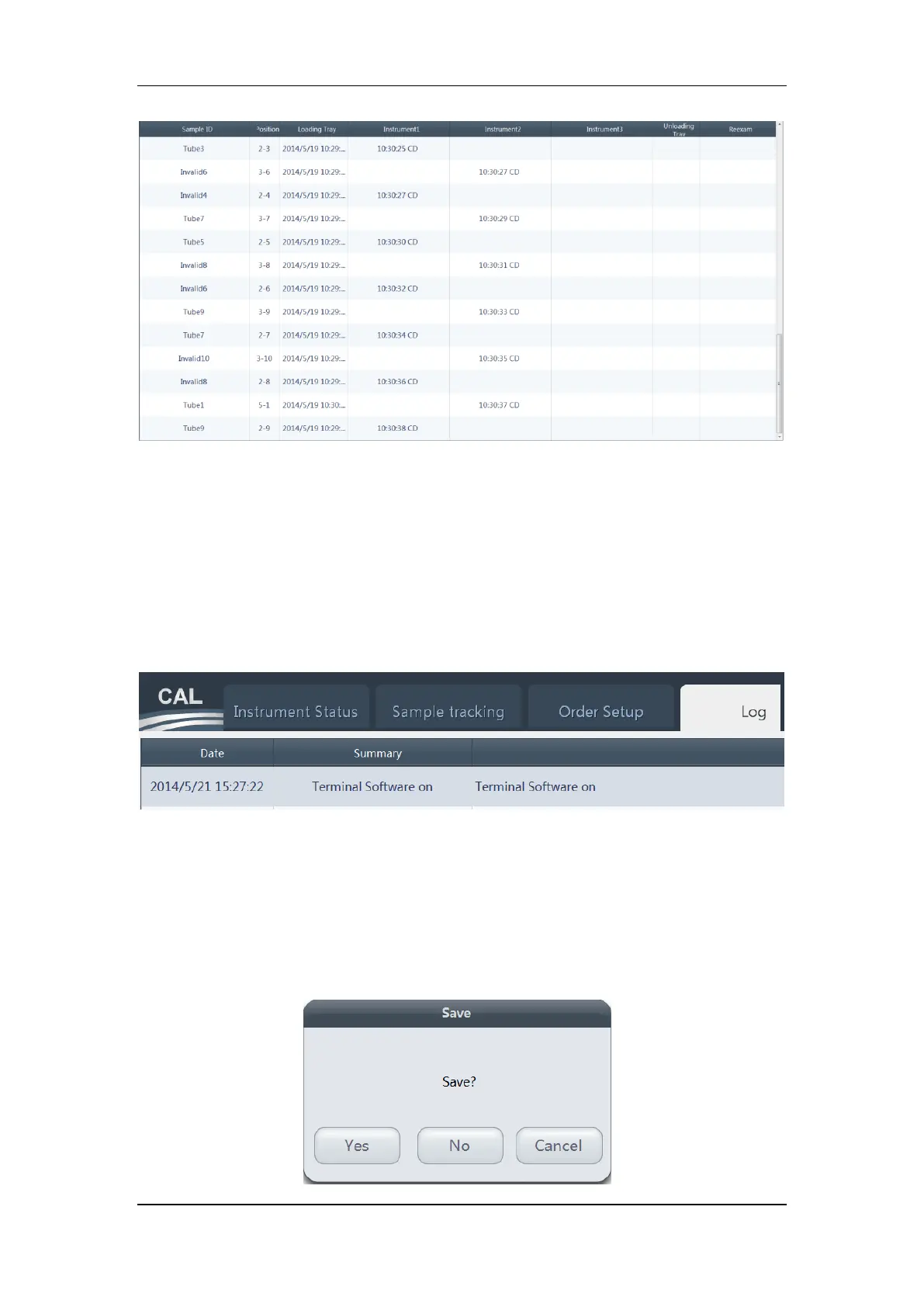Understanding the CAL 8000 System
2-27
Click the arrow button on the scroll bar.
Move the pointer to the slide bar, left click the mouse and hold, then scroll the bar at will.
Click the blank area on the scroll bar.
Tab Screen
Tag screen displays one page of the multi-page information.
Dialog Box
There are several types of dialog box based on different functional buttons in the dialog box,
which are "OK" dialog, "OK/Cancel" dialog box, "Yes/No" dialog box, "Yes/No/Cancel" dialog
box, and some special prompt boxes.
A dialog box consists of title panel, information area and functional buttons. The following
figure is a "Yes/No/Cancel" dialog box.