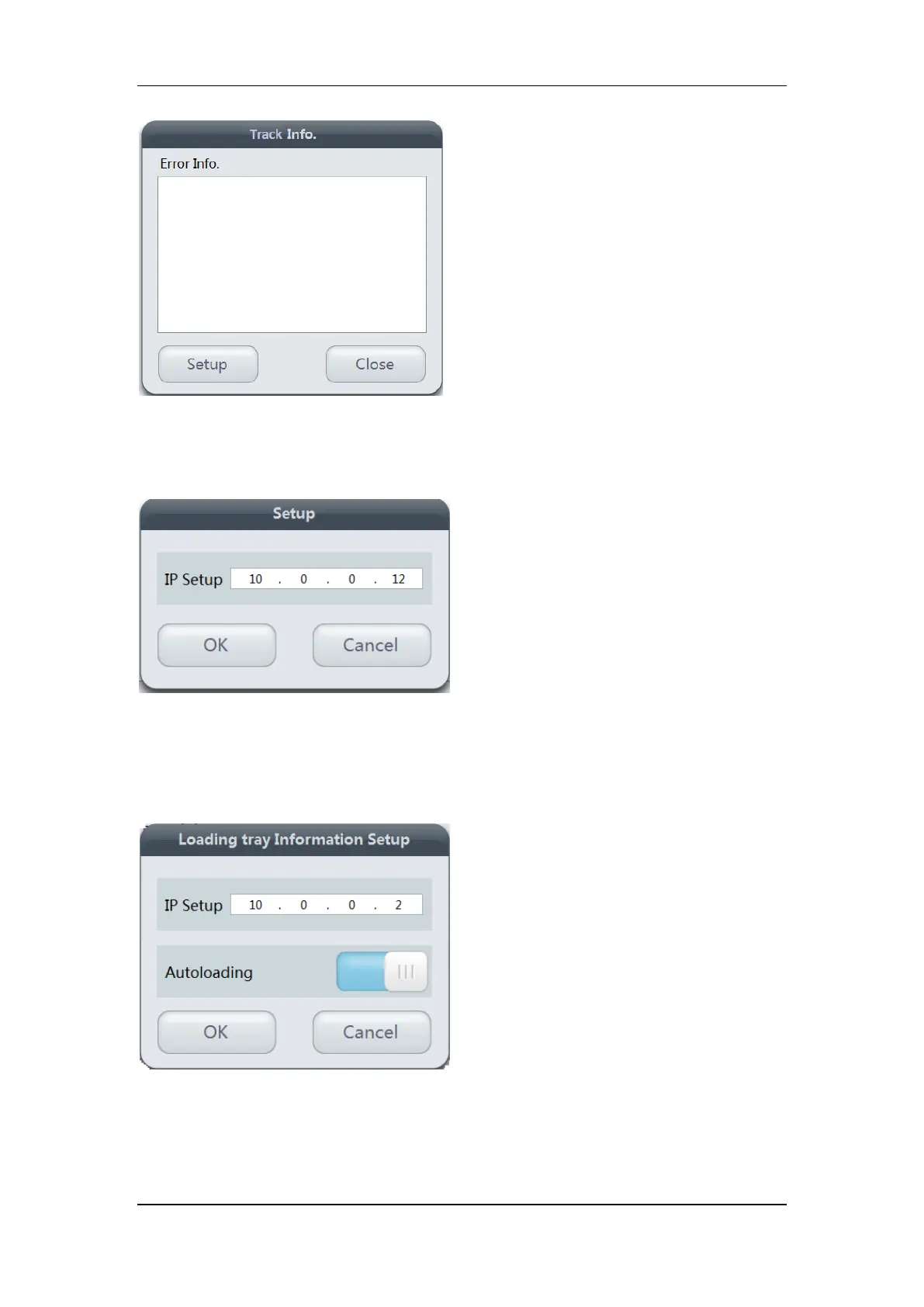Operating the Control and Management Module (CMU)
6-3
Tap “Close” to close the dialog box.
Setting up the track information
Tap the “Setup” button in the “Track Info.” dialog box, and the dialog box below pops up.
To edit the IP address of the module, enter the desired IP in the “IP Setup” field, and tap
“OK”.
For the loading module, there is an “Autoloading” switch in the setup dialog box. Switch
on/off to enable/disable the autoloading function. If the switch is blue, the function is enabled;
if it is grey, the function is disabled.
Instrument Monitor
The status of the CAL 8000 modules and instruments are shown by the indicating bars: when
the bar is green, the module is working properly; when the bar is red, the module has error(s);