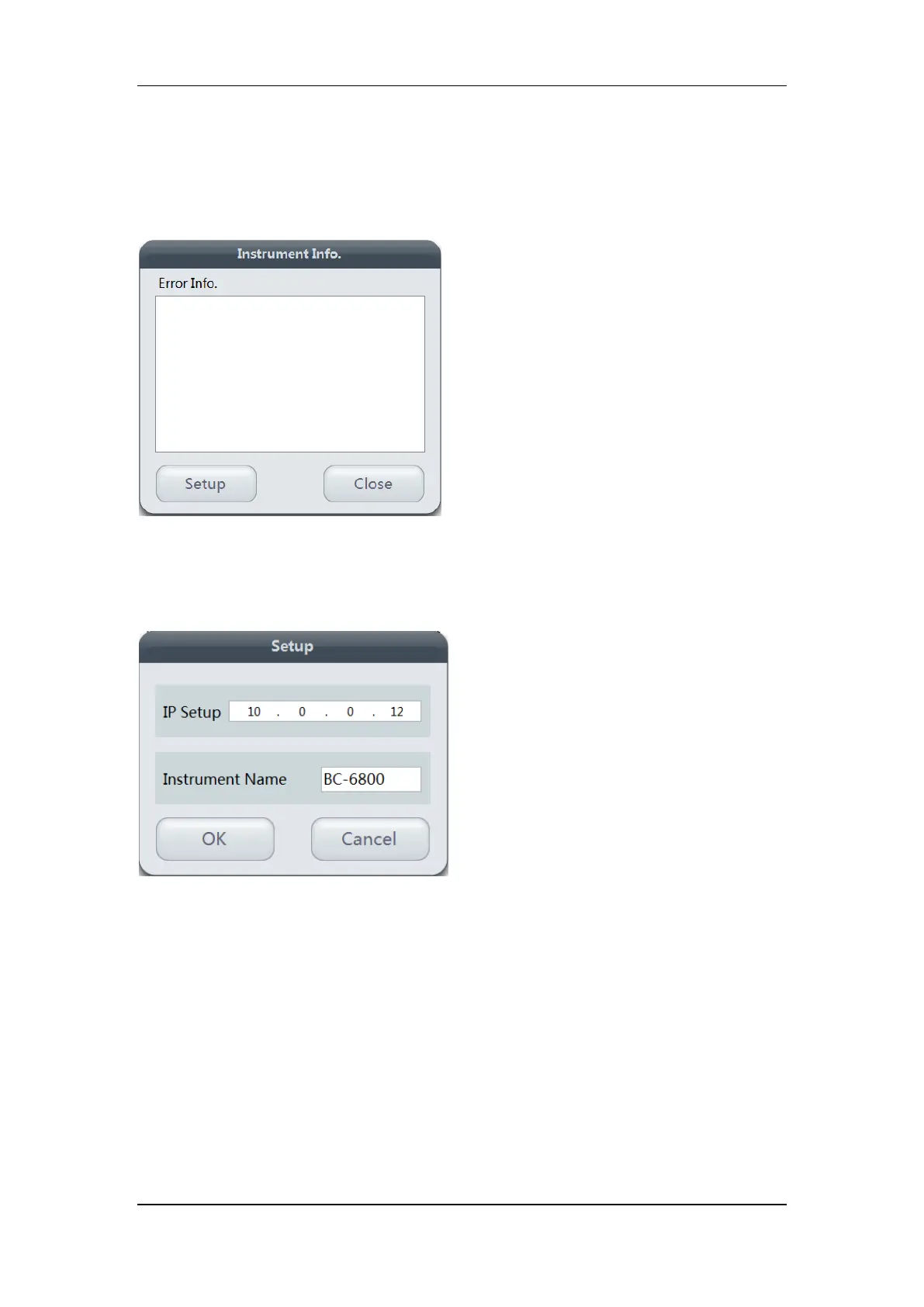Operating the Control and Management Module (CMU)
6-4
when the bar is grey, the module is power-off/not started.
Checking the error information
Tap the status monitor area of the module you want to check, and the dialog box below pops
up, showing the “Error Info.” and the “IP address” of the module.
Tap “Close” to close the dialog box.
Setting up the instrument information
Tap the “Setup” button in the “Track Info.” dialog box, and the dialog box below pops up.
To edit the IP address of the module, enter the desired IP in the “IP Setup” field, and tap
“OK”.
To edit the instrument name, enter the desired IP in the “Instrument Name” field, and tap
“OK”.
Reagent Monitor
The CMU displays the reagent status using bars in different colors (as shown in the figure
below).