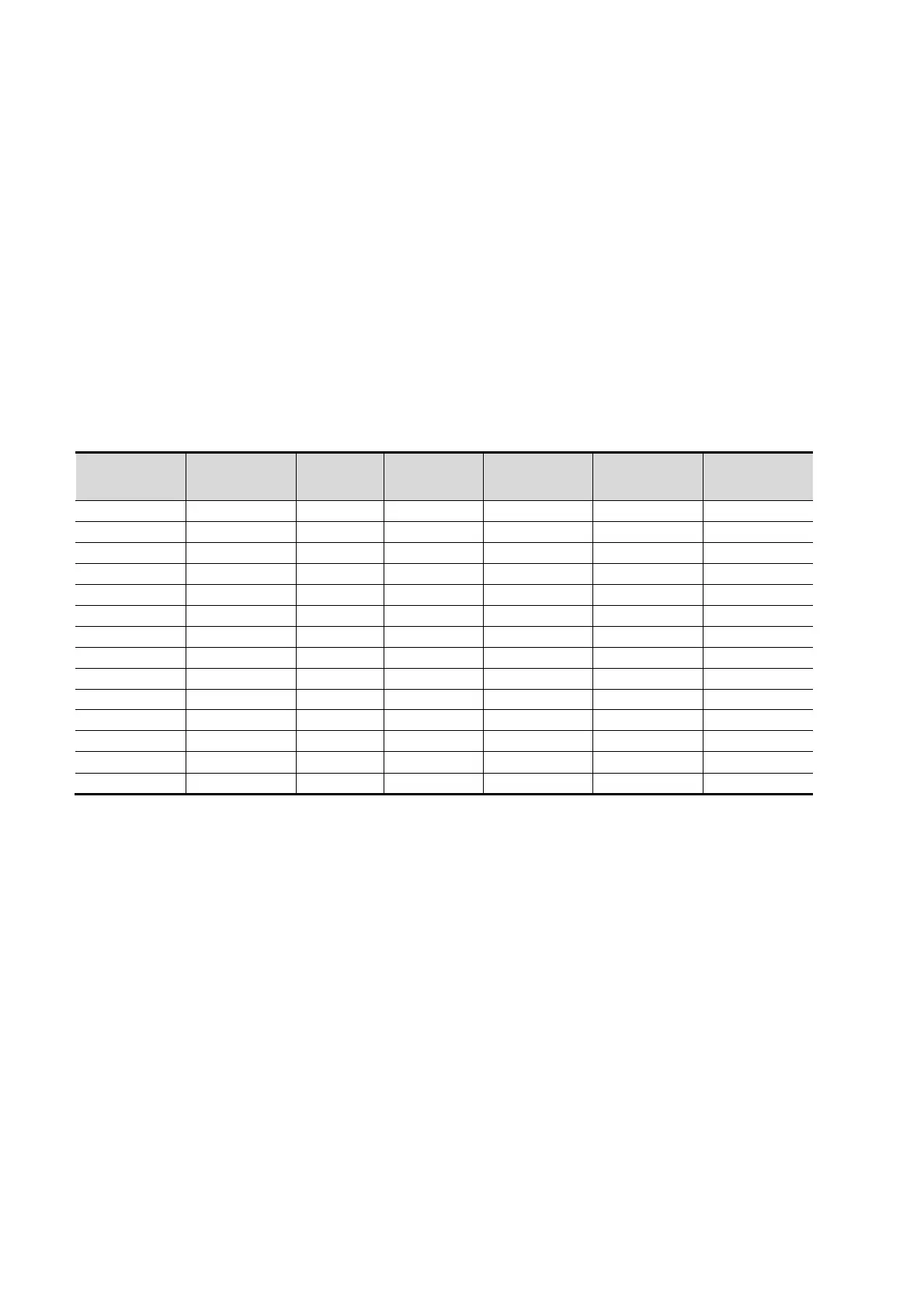VI
Conventions
In this manual, the following conventions are used to describe the buttons on the control panel,
items in the menus, buttons in the dialog boxes and some basic operations:
<Buttons>: angular brackets indicate buttons, knobs and other controls on the control
panel or on the keyboard.
[Items in menu or buttons in dialog box]: square brackets indicate items in menus, on the
soft menu or buttons in dialog boxes.
Click [Items or Buttons]: move the cursor to the item or button and press <Set> or use the
soft key corresponding to the soft menu.
[Items in menu] → [Items in submenu]: select a submenu item following the path.
Product Difference
Product
Model
B-
Histogram
B-Profile Color Vel Double dist
Trace
Len(Spline)
Parallel
√ √ √ √ √ √
√ √ √ √ √ ╳
╳ √ ╳ √ √ √
√ ╳ √ √ √ √
√ ╳ √ √ √ ╳
√ √ ╳ ╳ √ √
√ √ ╳ ╳ √ ╳
√ √ √ √ ╳ √
√ √ ╳ √ ╳ √
√ ╳ √ √ ╳ √
╳ √ √ √ ╳ √
√ ╳ ╳ √ ╳ √
╳ ╳ √ √ ╳ √
╳ √ ╳ √ ╳ √