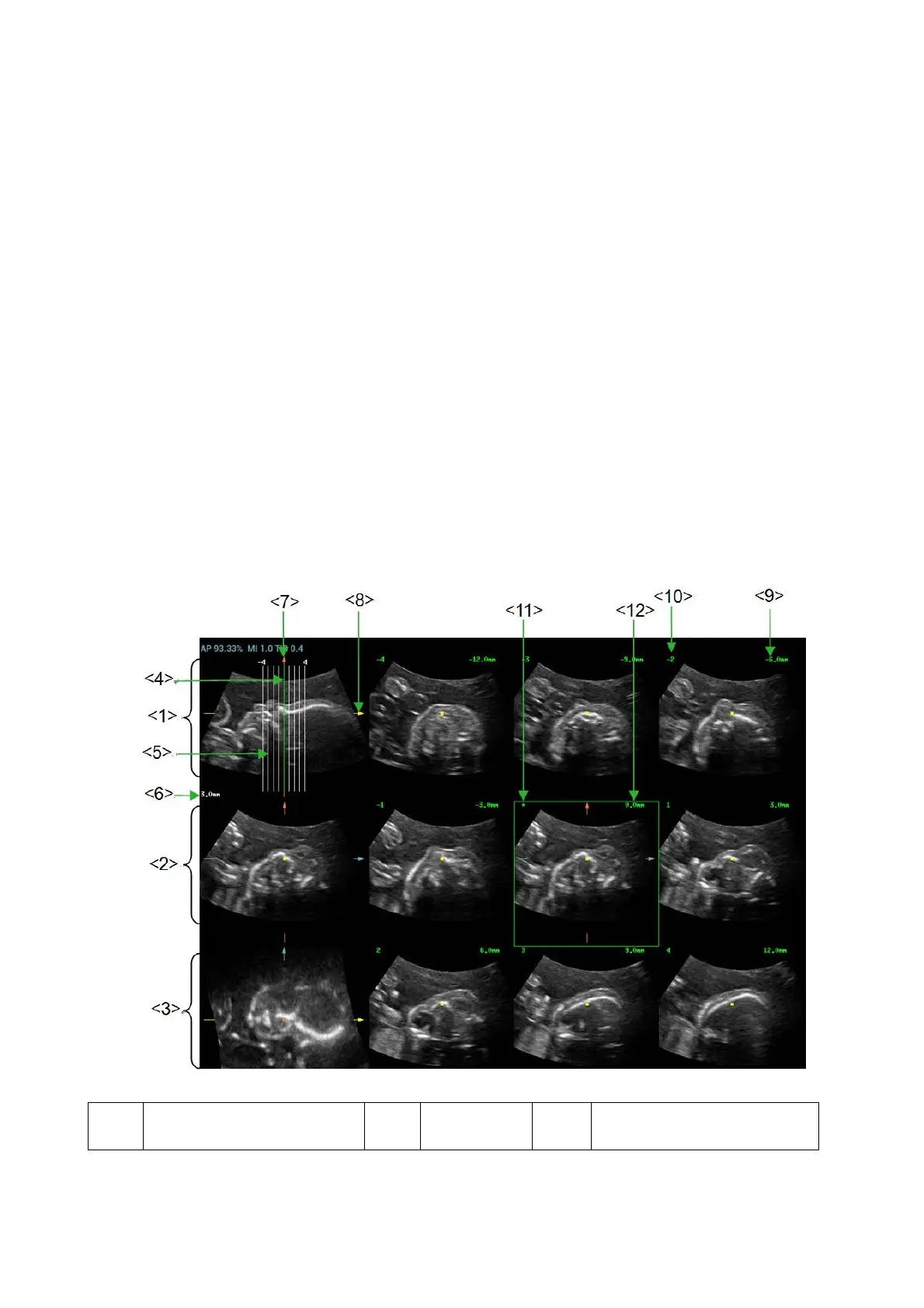Image Optimization 5-57
STIC/4D mode: freeze the system, and then roll the trackball to select the image.
Static 3D: a frame of image is acquired after the acquisition is finished automatically.
Multi-frame 3D images: acquire multiple 3D images in 4D imaging mode.
2. Perform operations like rotation, VOI adjusting to the image to find the interested region.
3. Tap [iPage
+
] on touch screen.
4. Check A/B/C sectional planes, and select the reference image.
5. Confirm if the slices displayed are the target planes, if not, re-select the reference image again.
6. Observe the interested structure through multiple slices.
Select the proper image layout and space according to the size of the target structure.
To observe the details or the tiny part of the interested region, do image zooming please.
7. Rotate the 3D image to observe the slices of other orientations. Repeat step 6 if necessary.
If the target orientation and region can’t be observed even after image rotation, tap [Reset Ori.]
to reset the 3D image.
8. Do operations like comment to the interested region.
9. Save images as necessary.
iPage+SCV operation
Adjust the parameter [Thickness] in iPage
+
screen when SCV imaging is needed.
5.10.8.2 Basic Screen & Operation
<1> A plane (the current
reference image)
<2> B plane <3> C plane
