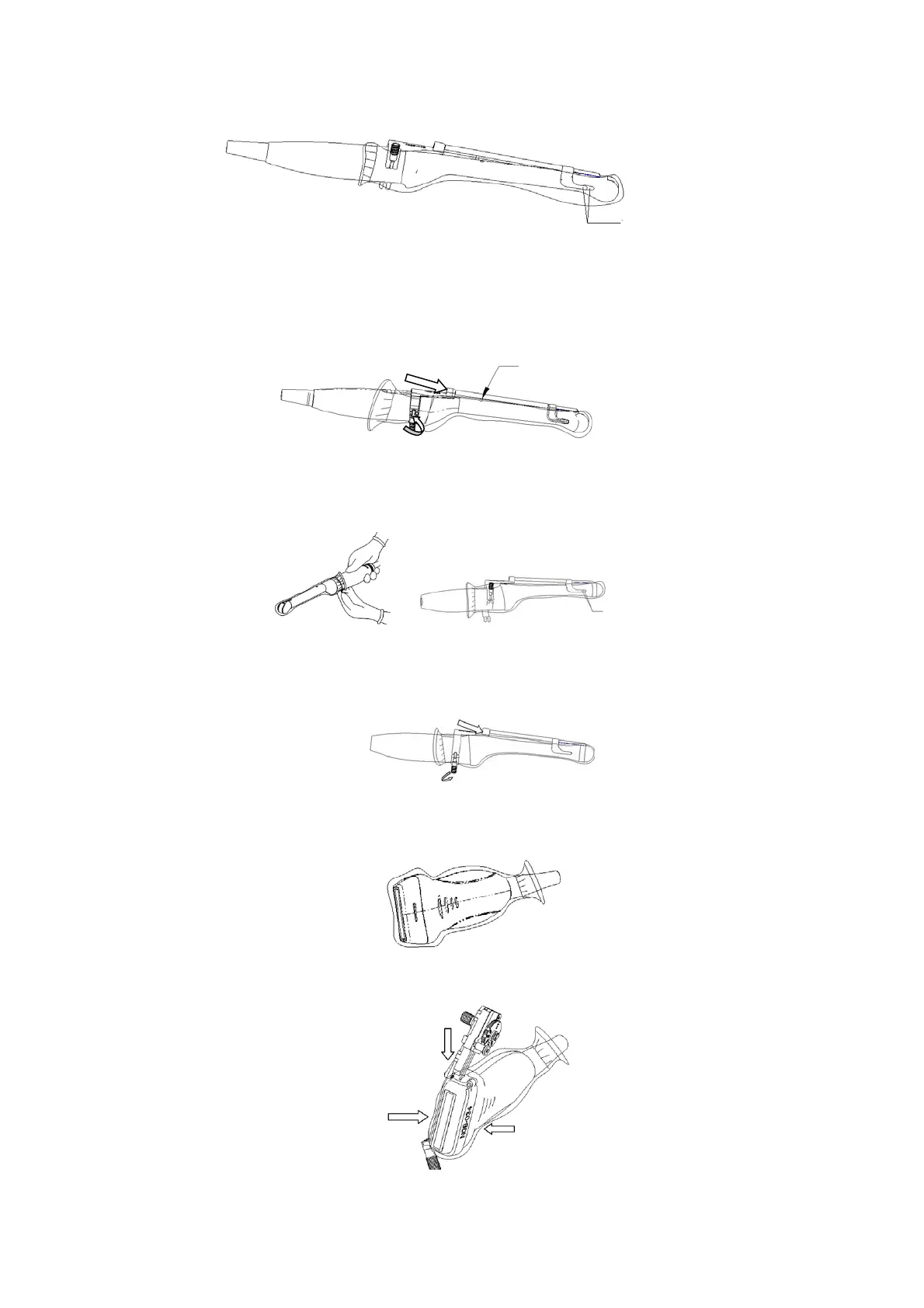Probes and Biopsy 13-29
3. Push the bispy forward (arrow’s direction) until the locating pole inserting into the location hole.
Turn the lower clamp againsy the intra-cavity probe. Tighten the nut to lock the biopsy (arrow’s
direction).
NGB-027
1. Put on the sterile transducer sheath.
2. Open the clamp. Insert the front clamp to the front groove.
3. Push the biopsy forward (arrow’s direction) until the locating pole inserting into the location
hole. Turn the lower clamp against the intra-cavity probe. Tighten the nut to lock the biopsy
(arrow’s direction).
NGB-034
1. Put on the sterile probe sheath.
2. Select a proper needle-guided bracket, and match the locating groove with the tab of the
transducer. Mount the bracket onto the transducer.
Insert the locating pole
Align front clamp with