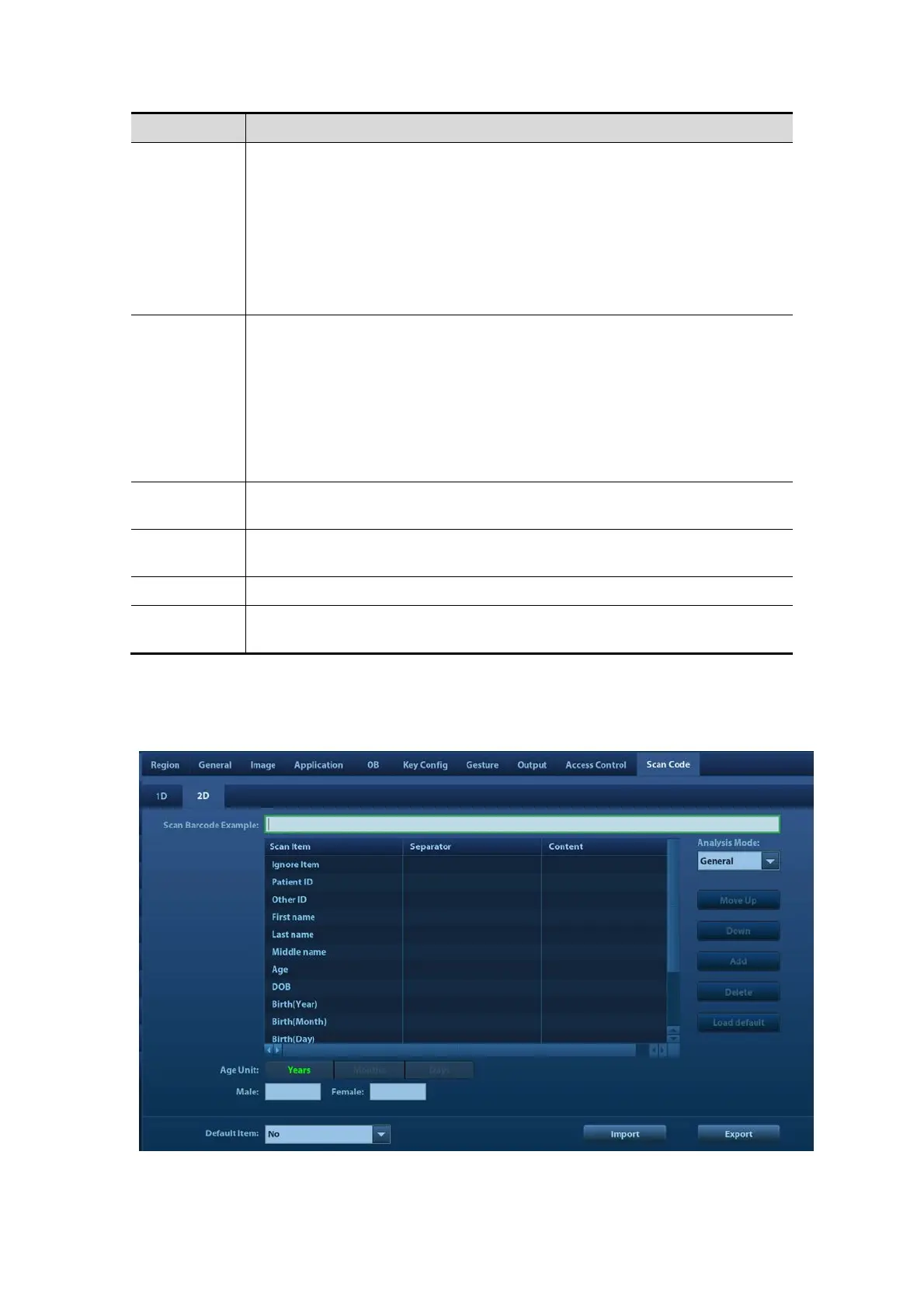Barcode Reader B-13
Parameter Description
Append
Options
The information of operator or diagnostician can be appended after
selecting the check box.
For example, after scanning a 1D barcode of an operator or
diagnostician, the obtained data is A, and A will be displayed in
"Operator" or "Diagnostician" item in Patient page automatically.
After scanning a 1D barcode of an operator or diagnostician for a second
time, the obtained data is B, and A will be appended by B in "Operator" or
"Diagnostician" item in Patient page automatically.
Default Item
If the default item is set to "No", and both the 2D and 1D barcodes fail to
be matched, the obtained data of the barcode is input as a string of
characters. After selecting a default item from the drop down list of
"Default Item", the obtained data of the scanned barcode will be
displayed in the corresponding selected default item.
For example, if the default item is set to "Patient ID", and both the 2D and
1D barcodes fail to be matched, the obtained data is displayed in the
"Patient ID" item in Patient page automatically.
Move
up/Down
Move up or Move down a selected item.
Add/Delete
Add or delete a selected item. (Only the default item can be added or
deleted.)
Load default Restore the parameter value to the default value.
Import/Export
Import and export configuration files to preset the barcode. For details, please
contact the Mindray service engineer.
2-dimension barcode reader (2D):
Select "General" from “Analysis Mode” drop-down list: The scan codes consist of Patient
ID, Other ID, Patient Name, Birth, etc..