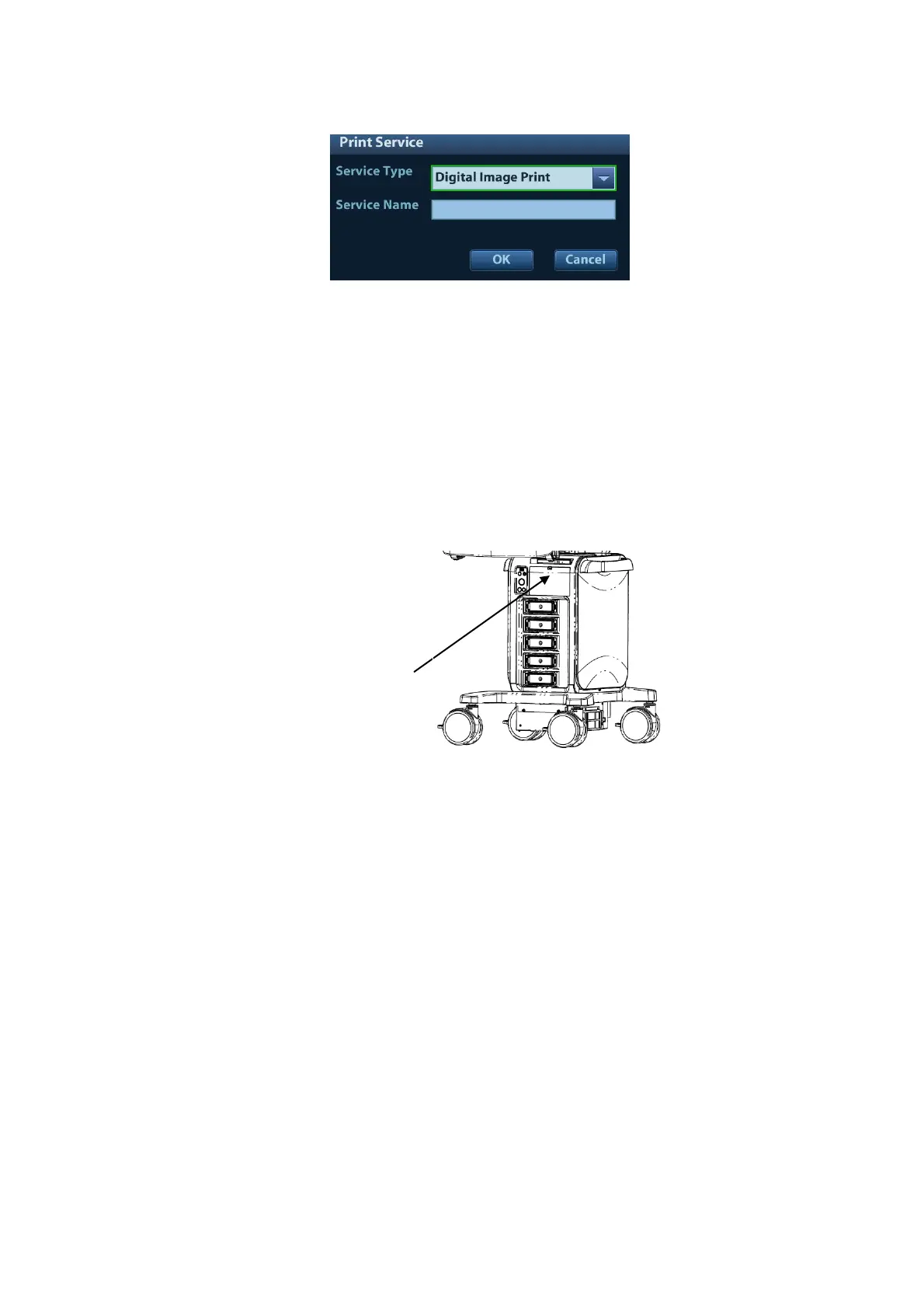System Preparation 3-13
(2) Click [Add Service] to enter the page.
(3) Select the service type and enter the service name manually.
(4) Click [OK] to return to the page.
(5) Select the target printer from the drop-down list in the “Property” box and set other printing
properties.
(6) Click [Save] to complete.
3.7.3 Position the Printer
As shown in the following figure, you can open the video printer compartment gate and then place
the black/white digital video printer in the video printer compartment.
3.7.4 Installing/ uninstalling Probe/Gel Holder
Installing
As shown in the figure below, align the buckle of the holder to the slot at the side of the control
panel and then insert the buckle into the slot until the buckle clicks and locks.
Compartment gate