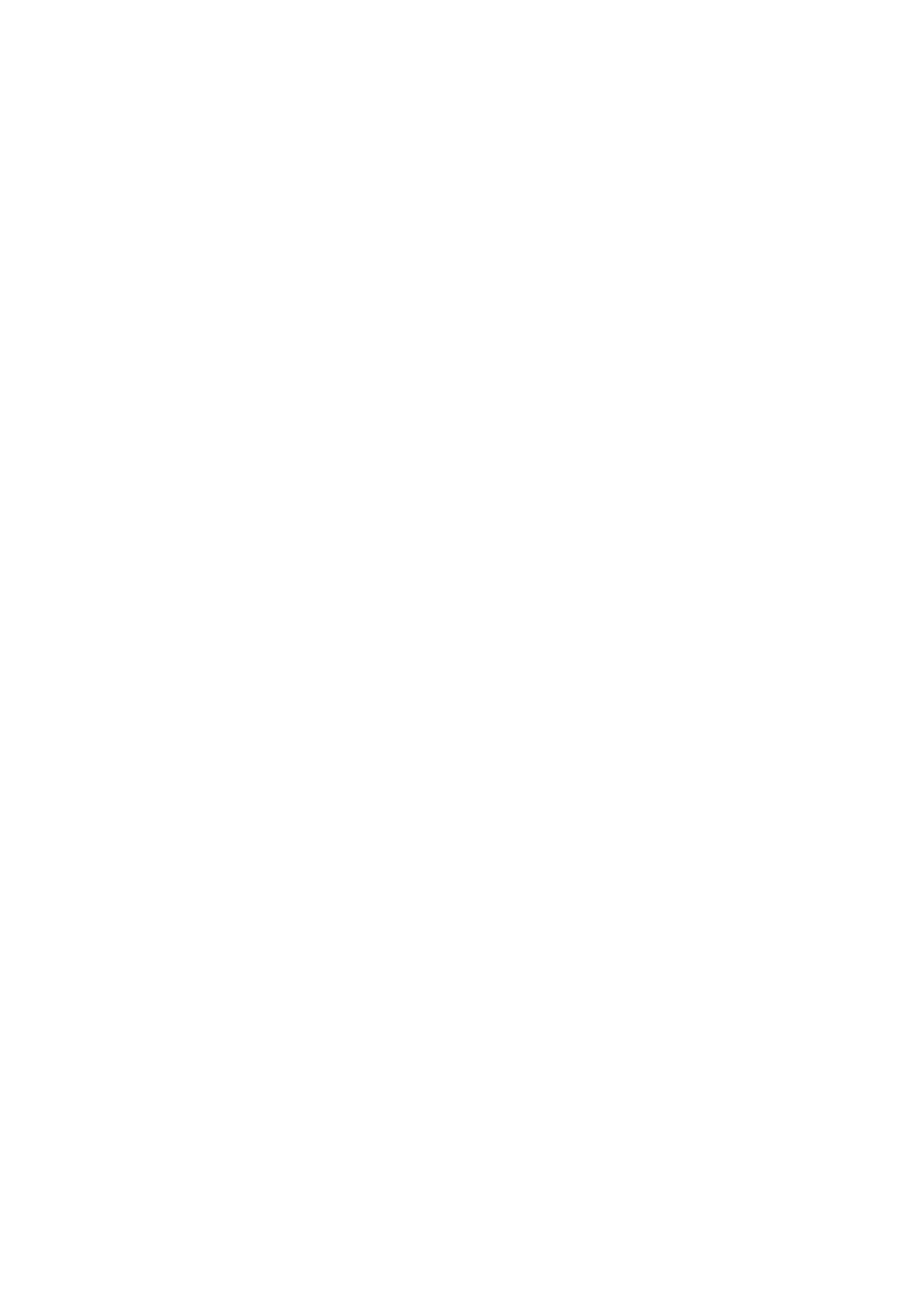Image Optimization 5-11
5.3.3 M Mode Image Optimization
Gain
Description
To adjust the gain of M mode image. The real-time gain value is displayed in the image
parameter area in the top-right corner of the screen.
Rotate the <M> knob clockwise to increase the gain, and counter-clockwise to
decrease it.
The adjusting range is 0-100 in increments of 1.
Effects
Increasing the gain will brighten the image and you will see more received signals.
However, noise may also be increased.
Display Format
To set the display format of M mode images and B mode images.
Touch the different display format ratio buttons on the touch screen to adjust.
There are 5 formats available for image display: H2:3, V2:3, V3:2, V3:1, Full.
Effects
Select different format types according to the actual situation and obtain a desired
analysis through comparison.
Speed
Description
This function is used to set the scanning speed of M mode imaging, and the real-time
speed value is displayed in the image parameter area in the top-right corner of the
screen.
Operations
Rotate the knob under the [Speed] item or the mapping-menu item on the touch screen
to adjust.
There are 6 levels of scan speed available: the smaller the value the faster the speed.
Effects
Changing speed makes it easier to identify disorders in cardiac cycles.
Tint Map
Description
This function provides an imaging process based on color difference rather than gray
distinction.
Operations
Rotate the knob under the [Tint Map] item or the mapping-menu item on the touch
screen to select the map. The system provides 8 different color effect maps.
Press the knob under the [Tint Map] item on the touch screen to turn the function
on/off.
Gray Map
Description
This function applies the gray correction to obtain optimum images.
Operations
To select from among the maps, turn the knob under [Gray Map] item or the mapping-
menu item on the touch screen. The system provides 8 different gray effect maps.