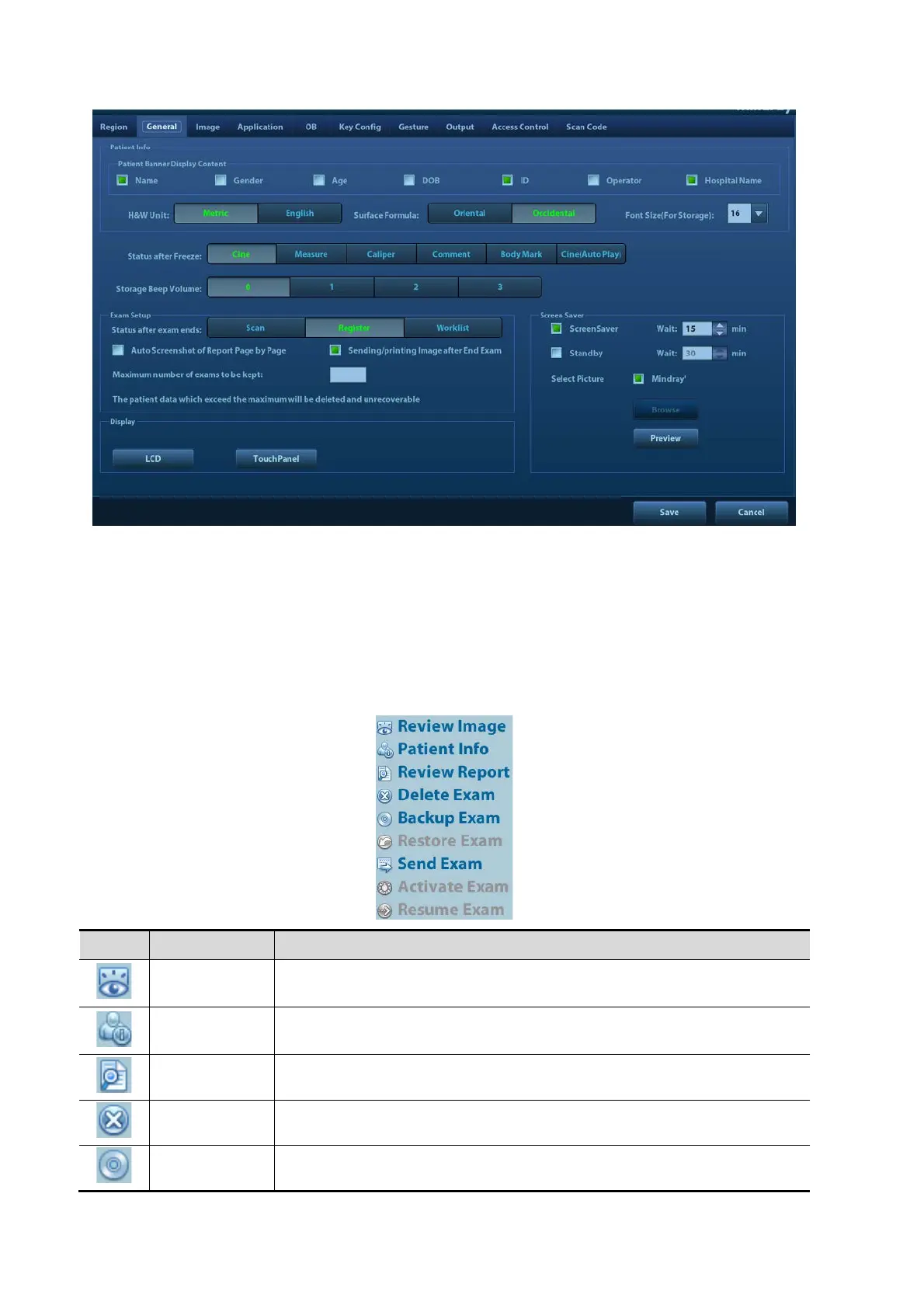4-6 Exam Preparation
2. Select the data source
Select the data source from the “Data Source” drop-down list.
3. Enter the search condition:
Item: including Name, ID, DOB and Exam Date. Then enter a keyword in accordance with
the Item selected.
Select “Find in results.” The system will search on the keyword in the existing searched
results.
4. Select the desired patient information in the list, and the system brings up the following menu:
Image
Click to enter the review screen.
Patient
Information
Click to enter the patient info screen.
Review Report Click to enter diagnostic report screen.
Delete Exam Click to delete the selected record.
Backup Exam Click to back up the selected patient record to supported media.