5-34 Image Optimization
View Direction
U: Up
D Down
L: Left
R: Right
F: Front
B: Back
Select [Direction] to be [U/D], [L/R] or [F/B] on the menu to select the direction of the above
Figure a, c and e.
Select [Direction] to be [D/U], [R/L] or [B/F] on the menu to select the direction of the above
Figure b, d and f.
Adjust VOI
VOI On
The VR image displays VOI information.
1. In image viewing status, select [VOI] to turn it to “On.”
2. Select the desired window by selecting [A], [B] or [C] or [VR].
3. Roll the trackball to adjust the VOI position, size and curved VOI, and press <Set> to
switch between the adjusting status.
VOI Off
The VR image displays ROI information.
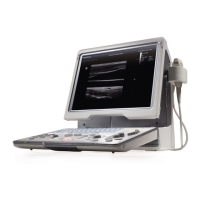
