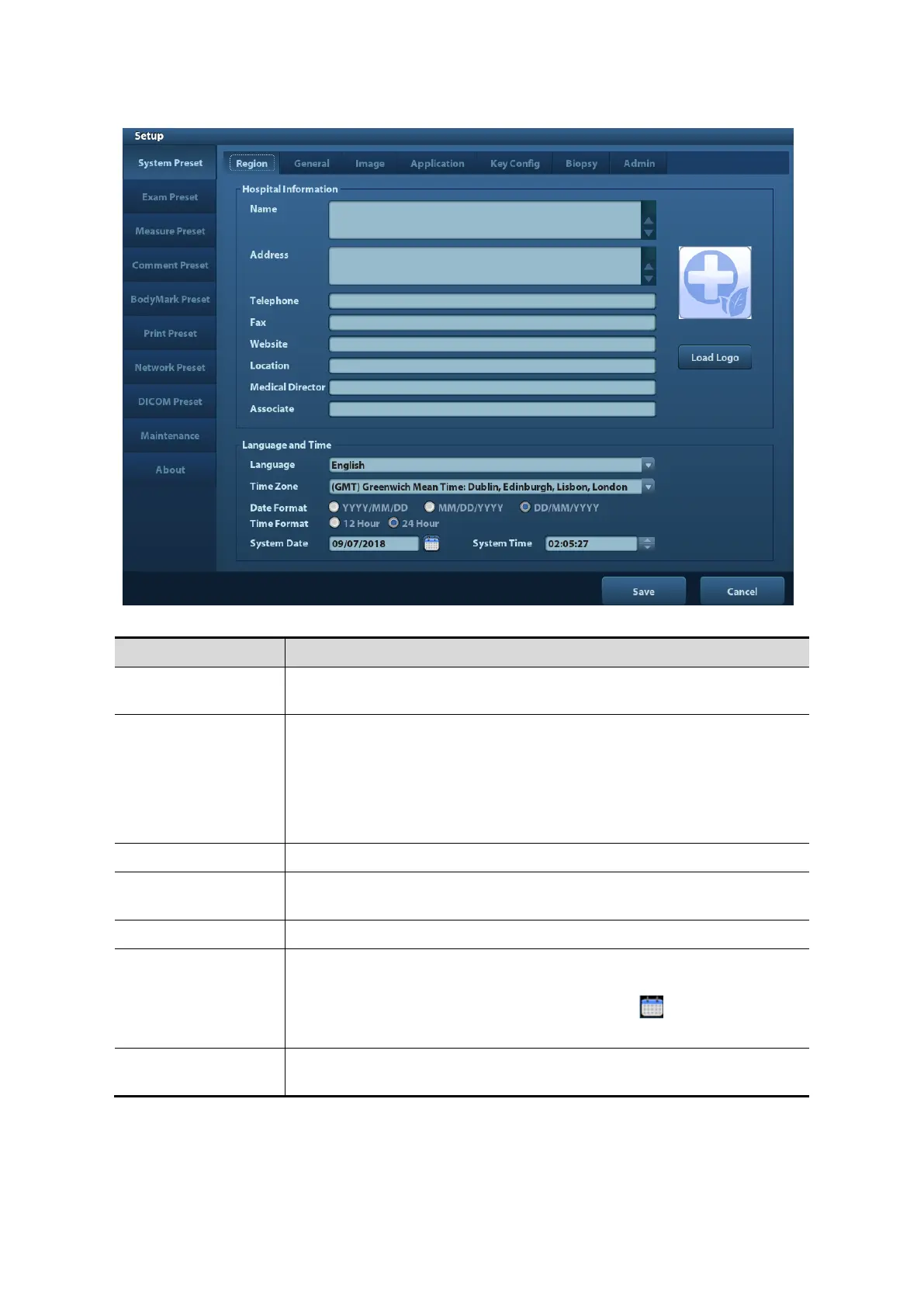To select a language for the system, the available languages are
Chinese, English, French, German, Italian, Portuguese, Russian,
Spanish, Polish, Czech, Turkish, Finnish, Danish, Icelandic,
Norwegian, and Swedish, Indonesian.
The system will restart automatically after you change the language
and return from the Setup menu.
To set the system date.
Posit the cursor into the corresponding field, and enter the data
through the keyboard; or, click the calendar icon , and then select
the date.
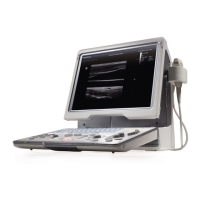