ii
2.6.3 Control Panel ................................................................................................................ 2-9
2.7 Symbols .............................................................................................................................. 2-12
3 System Preparation .................................................................................................. 3-1
3.1 Moving / Positioning the System .......................................................................................... 3-1
3.2 Power Supply ....................................................................................................................... 3-1
3.2.1 Connecting External Power Supply .............................................................................. 3-1
3.2.2 Powered by Battery ...................................................................................................... 3-1
3.3 Powering ON/ OFF ............................................................................................................... 3-2
3.3.1 Powering ON ................................................................................................................ 3-2
3.3.2 Powering OFF ............................................................................................................... 3-3
3.4 Connecting / Disconnecting a Probe .................................................................................... 3-4
3.4.1 Connecting a Probe ...................................................................................................... 3-4
3.4.2 Disconnecting a Probe ................................................................................................. 3-5
3.5 Connecting the Footswitch ................................................................................................... 3-5
3.6 Connecting/ Removing a USB Storage Device .................................................................... 3-5
3.7 Graph/ Text Printer ............................................................................................................... 3-5
3.8 Digital Video Printer .............................................................................................................. 3-8
3.9 Analog Video Printer ............................................................................................................ 3-9
3.10 External DVD ........................................................................................................................ 3-9
3.11 Basic Screen and Operation .............................................................................................. 3-10
3.11.1 Basic Screen ............................................................................................................... 3-10
3.11.2 Basic Operations of Screens ...................................................................................... 3-13
4 Exam Preparation ..................................................................................................... 4-1
4.1 Start an Exam ....................................................................................................................... 4-1
4.2 Animal Information ............................................................................................................... 4-1
4.2.1 New Animal Information ................................................................................................ 4-2
4.2.2 Retrieve Animal Information ......................................................................................... 4-5
4.3 Select Exam Mode and Probe ............................................................................................. 4-7
4.3.1 Supported Exam Modes ............................................................................................... 4-7
4.3.2 Selecting Exam Mode and Probe ................................................................................. 4-7
4.3.3 Dual Probe Switching ................................................................................................... 4-8
4.3.4 Bi-plane Endocavity Probe (65EB10EA) ...................................................................... 4-9
4.4 Selecting Imaging Mode ..................................................................................................... 4-10
4.5 Activate& Continue an Exam ............................................................................................. 4-10
4.5.1 Activate an Exam ........................................................................................................ 4-10
4.5.2 Continue an Exam ...................................................................................................... 4-10
4.6 Pause & End an Exam ....................................................................................................... 4-10
4.6.1 Pause and Exam ........................................................................................................ 4-10
4.6.2 End an Exam .............................................................................................................. 4-11
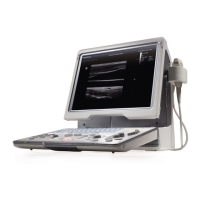
