System Preparation 3-11
The freeze icon means the image is frozen.
Animal Information
Displays animal name, ID, gender and age etc. Enter the animal information
through the "Animal Info" screen. Or, import the saved animal data from iStation or
the DICOM Worklist server.
Probe model
Display the currently-used probe model, or the default model.
Exam Mode
Displays the currently used exam type, e.g. Abdomen, is displayed.
Operator
Displays the operator’s name on the screen. This information is entered through the
[Animal Info] screen.
Accession#
The accession # indicates exam number used in hospital information system. It can
be imported via DICOM or input manually.
Menu area
Include image menu, measurement menu, comment menu, bodymark menu and so on.
Use the trackball or the multifunctional knob to operate on the menu.
To show or hide the image menu, press <Menu> key on the control panel.
The menu area consists of menu title, menu items. As shown in figure below.
Menu title
Displays the menu name.
Tags
Attribute tags of the item.
Items
Refers to the items on a menu. For item that is applicable for more than one mode,
the item appears as universal item in the certain mode. Items of image modes and
measurement can be preset (refer to "11 Setup" for details).
Return to previous menu
Click [Return] to return to the previous menu from the sub menu.
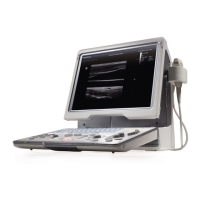
