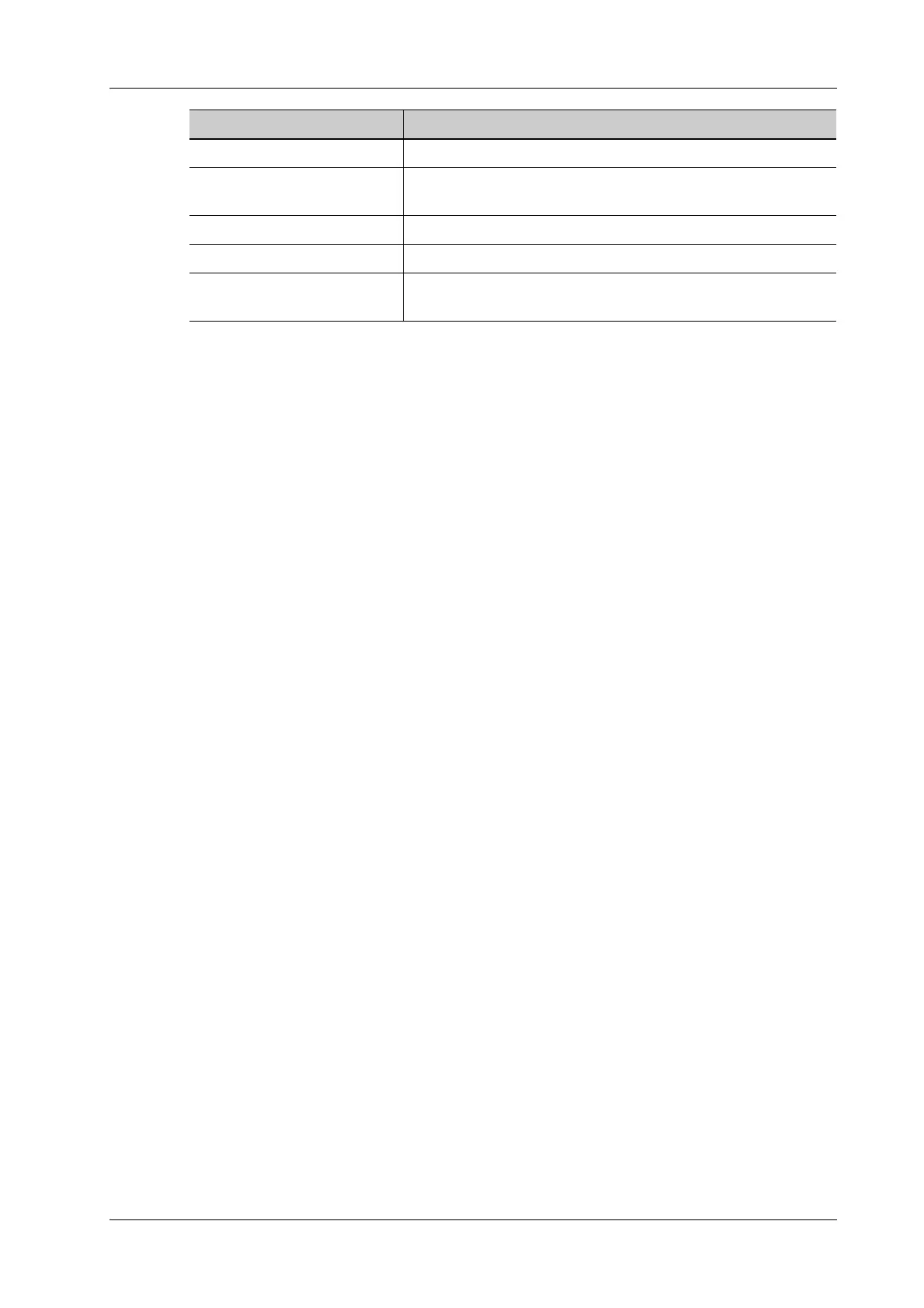9 Contrast Imaging
Operator’s Manual 9 - 7
You can set range for the fit curve. After the range is set, the system displays fit curve within
the range only. Use the trackball/trackpad to the time-intensity curve to move the frame marker
position.
a. Set starting point of the fit curve: Use the trackball/trackpad to select the starting time and
tap [Set Fit Start].
b. Set end of the fit curve: Use the trackball/trackpad to select the end time and tap [Set Fit
End].
7. Use [X Scale] on the touch screen to choose different value, so that the X scale display manner
will be changed.
This function can be used to track detailed tissue information.
8. Save the curved image, export the data and do parameter analysis.
a. Tap [Export] on the touch screen.
b. Select the drive and enter the file name in the displayed window.
c. Select [OK] to save the data and return to the QA Analysis screen.
All displayed ROI traces are saved in the exported file.
The parameters are included in the trace file if the user has fixed a ROI.
After the exporting is succeeded, a .BMP format image is displayed in the thumbnail area
of the screen.
Only data from the user selected image range is included in the exported trace file.
9. Tap [Exit] to exit Contrast QA.
PI (Peak Intensity) Contrast peak intensity.
AS (Ascending Slope) Ascending slope of contrast, the slope between the start point of
lesion perfusion to the peak.
DT/2 Time when the intensity is half the value of the peak intensity.
DS (Descending Slope) Descending slope of the curve.
AUC (Area Under Curve) To calculate the area under the time-intensity curves during
contrast.
Item Description
