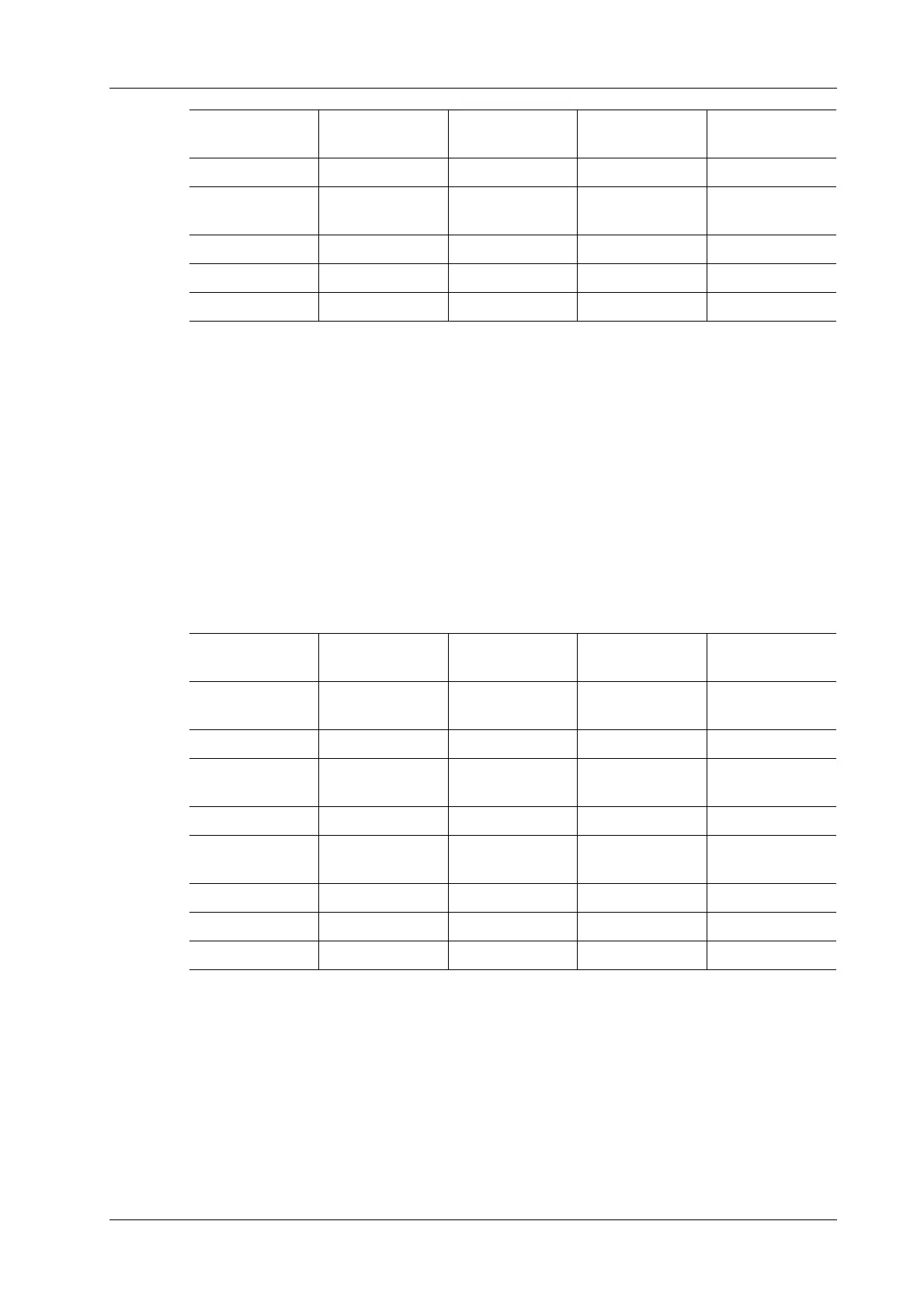4 Setup
Operator’s Manual 4 - 7
NOTE:
• Fill in the table according to the actual clinical values, except for those cells with bold
text.
• Value of standard deviation. Select from one of the following: None, ±1SD, ±2SD,
3%~97%, 5%~95%, 10%~90%.
• Unit of the measurement value: according to the table to import, select from mm, cm, g,
kg, cm² or mm².
• Row number (N) of the table: the maximum row number N in the column “No.”
• The third row is empty.
• GA value, Minimum value, Measurement value, Maximum value: enter the number of
days without the unit.
– GA table
NOTE:
• Fill in the table according to the actual clinical values, except for those cells with bold
text.
• Value of standard deviation. Select from one of the following: None, ±1SD, ±2SD,
3%~97%, 5%~95%, 10%~90%.
• Unit of the measurement value: according to the table to import, select from mm, cm, g,
kg, cm² or mm².
• Row number (N) of the table: the maximum row number N in the column “No.”
Row Num Row number (N)
of the table
No. GA Min Meas Value Max
1 GA value Minimum value Measurement
value
Maximum value
2 …………
……………
N …………
Table Type Author Name SD Type Meas Value
Unit
?
GA The author name Value of standard
deviation
Unit of the
standard deviation
Row Num Row number (N)
of the table
No. Meas Value SD(-) GA SD(+)
1 Measurement
value
Standard
deviation (-)
GA value Standard deviation
(+)
2 …………
……………
N …………