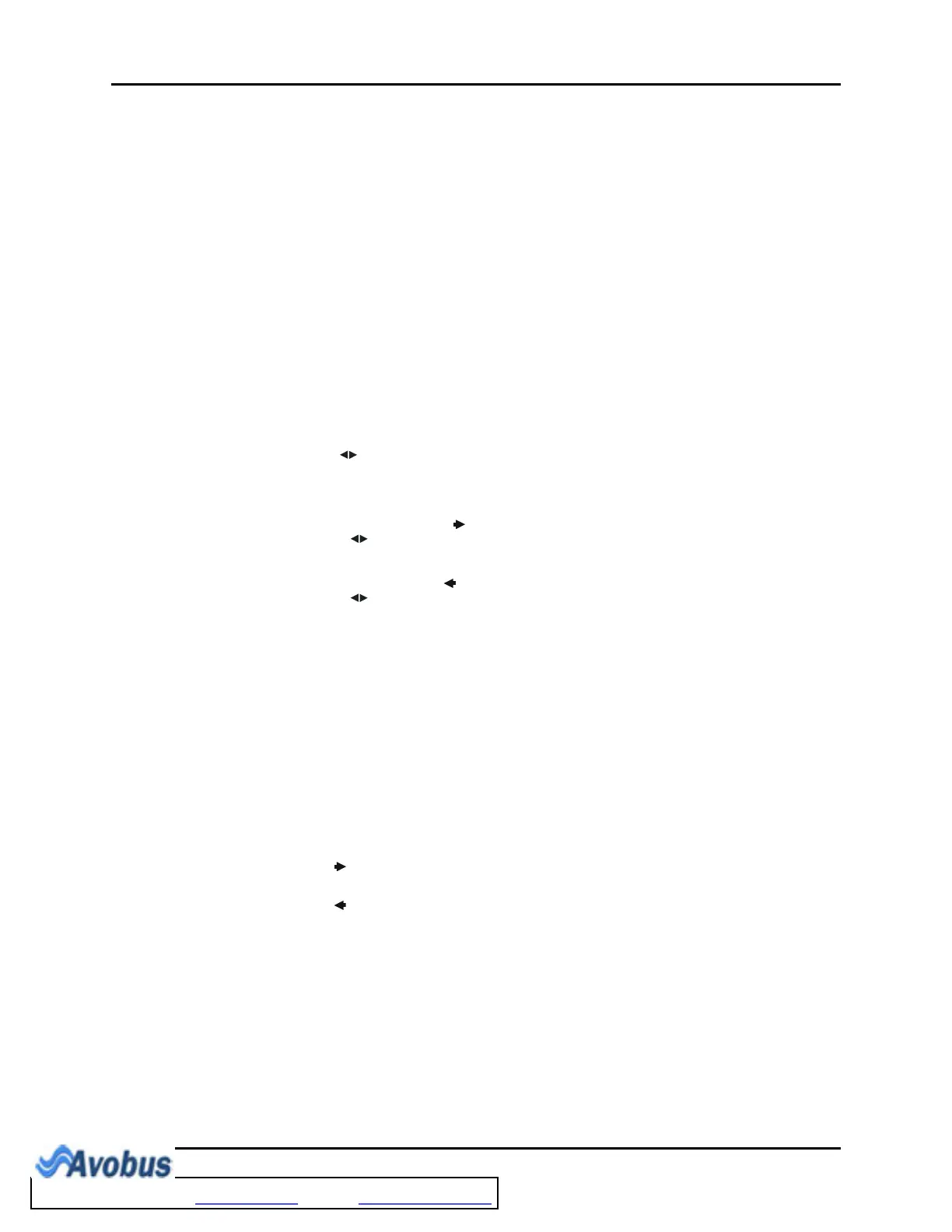Trio™ Operating Instructions 0070-10-0666-01 2 - 77
Operations Trends
Graphic Trend Menu Selections
1. PARAMETER
• To change the parameter of data being displayed, select PARAMETER from the
GRAPHIC TREND menu. Using the Navigator™ Knob, scroll to the desired
parameter and press the knob.
• The selections are: HR, NIBP, SpO2, PR, IBP, RR, and TEMP.
2. INTERVAL
• To change the displayed INTERVAL, select INTERVAL from the GRAPHIC TREND
menu. (The chosen interval can be saved as part of the “User Default
Configuration” by using the SAVE CURRENT function as described in section
2.3.5.9.)
• To view the latest hour of trended data, select either the 1s or 5s interval.
• To view the latest 24-hours of trended data, select the 1min, 2min, 3min or 4min
interval.
3. SCROLL
• To view other segments of a graphic trend, select SCROLL from the GRAPHIC
TREND menu.
• When the right arrow key appears on the right side of the menu display, select
SCROLL and turn the Navigator™ Knob clockwise to view older trend waveform
data.
• When the left arrow key appears on the left side of the menu display, select
SCROLL and turn the Navigator Knob counterclockwise to view more recent trend
data.
4. SCALE
• To modify the scale upon which the graphic trend is displayed, select SCALE from the
GRAPHIC TREND menu. The y-axis scale is adjustable based on the minimum and
maximum values for the particular parameter.
5. CURSOR
To view trend data at a specific point in time, select CURSOR from the GRAPHIC TREND
menu:
• Turn the knob to move the cursor to particular data points. The data to which the cursor
points will correspond to the time displayed. The parameter data corresponding to the
particular point in time is displayed below the x-axis.
• When appears in the upper right portion of the menu, the user can scroll right to
view more recent trend data.
• When appears in the upper left portion of the menu, the user can scroll left to view
older trend data.
6. PRINT
• To print the graphic trend data for the
currently selected parameter, select PRINT from
the GRAPHIC TREND menu.
• To stop the print job currently in progress, select PRINT on the front panel keypad.
To Purchase, Visit Avobus.com or call 1-800-674-3655
