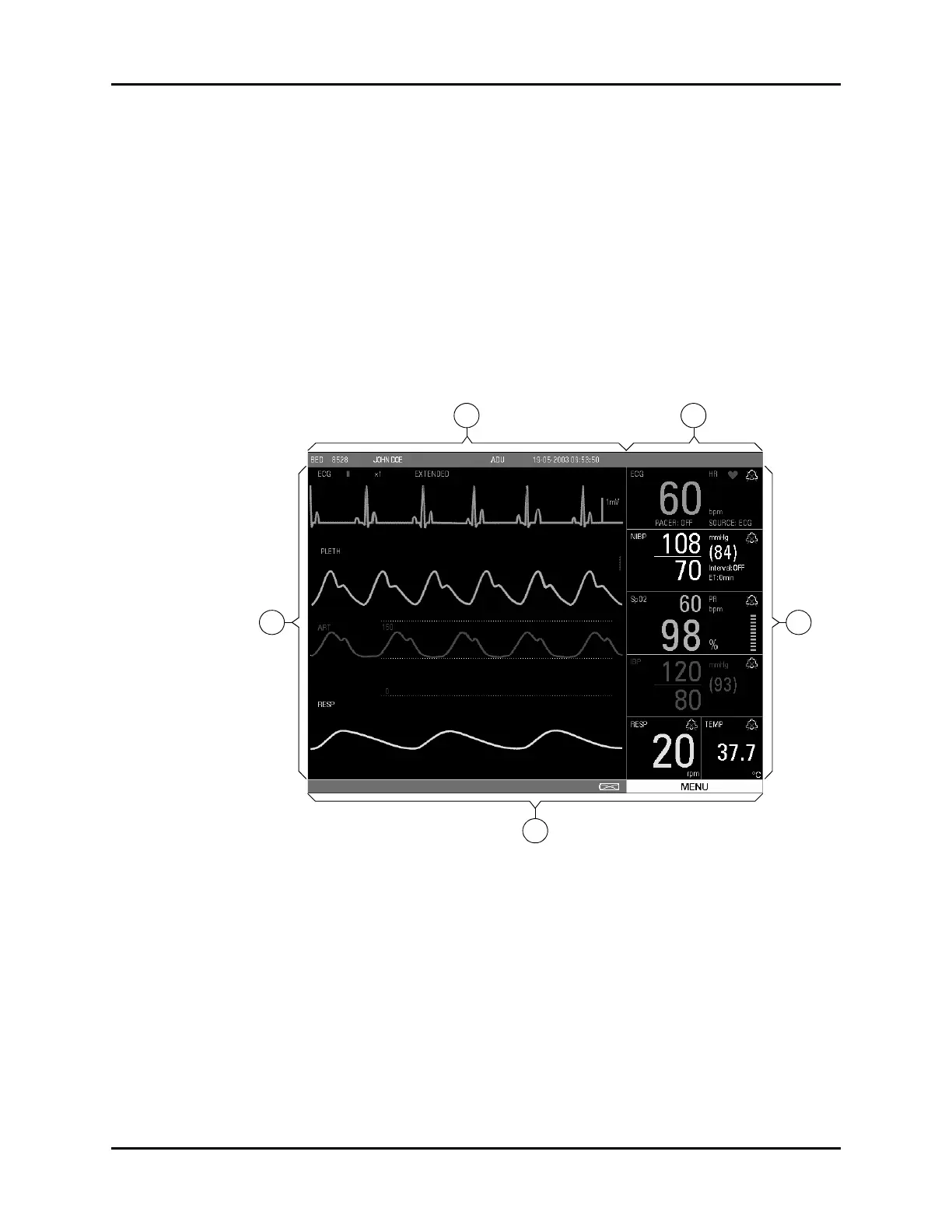Front Panel General Product Description
1 - 6 0070-10-0666-01 Trio™ Operating Instructions
1.1.2 Display
The Trio display provides menus, waveforms, parameter information, patient information,
and messages. The Trio includes various features that enable the user to customize the
display. Additionally, the user default feature enables the user to save the customized
settings. The display is divided into the following areas (see FIGURE 1-3):
1. Demographics
2. Technical Alarms
3. Waveform Data/Menus
4. Parameter Tiles
5. Status Bar
FIGURE 1-3 Main Display
1. Demographics
The demographics area displays the following information:
Bed # Bed number (6 characters maximum)
First Name First name of the patient (10 characters maximum)
Last Name Last name of the patient (10 characters maximum)
Patient Size Size of the patient: ADU (Adult), PED (Pediatric)