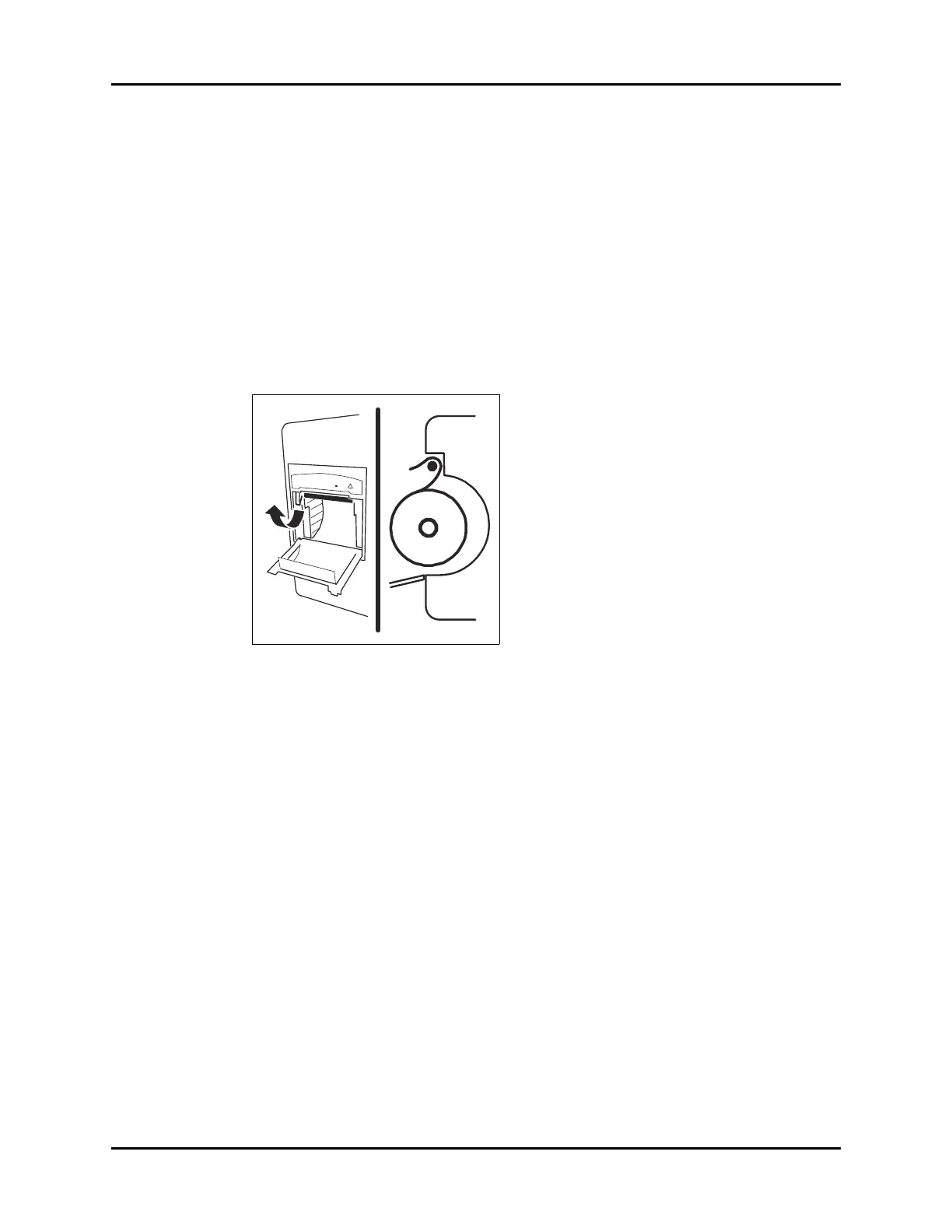Recorder Maintenance User Maintenance
4 - 8 0070-10-0666-01 Trio™ Operating Instructions
4.7.1 Recorder Paper Replacement
The instructions below describe the replacement of recorder paper. Use only recommended
recorder paper (Part Number 0683-00-0505-02.) This ensures that the print quality is
acceptable and reduces printer head wear.
1. Open the recorder door, located on the left side panel, by pulling down on the recorder
door latch, located on the upper right side of the recorder door.
NOTE: If the recorder door does not open completely, carefully pull
the door until it is completely open.
2. Remove empty paper spool.
3. Lift the roller lever, located on the left side of the roller head.
FIGURE 4-3 Paper Loading
4. Place the paper roll in the holder with the sensitive (shiny) side of the paper facing
upward.
5. Unroll approximately six (6) inches of paper and fold the end of the paper to make a
triangle.
6. Feed the paper behind the roller head, from below, and push paper in until the paper
feeds through the roller head.
7. Pull the paper out approximately four (4) inches.
8. Roller lever must be returned to the down position before closing the recorder door.
Holding the paper, close the recorder door.