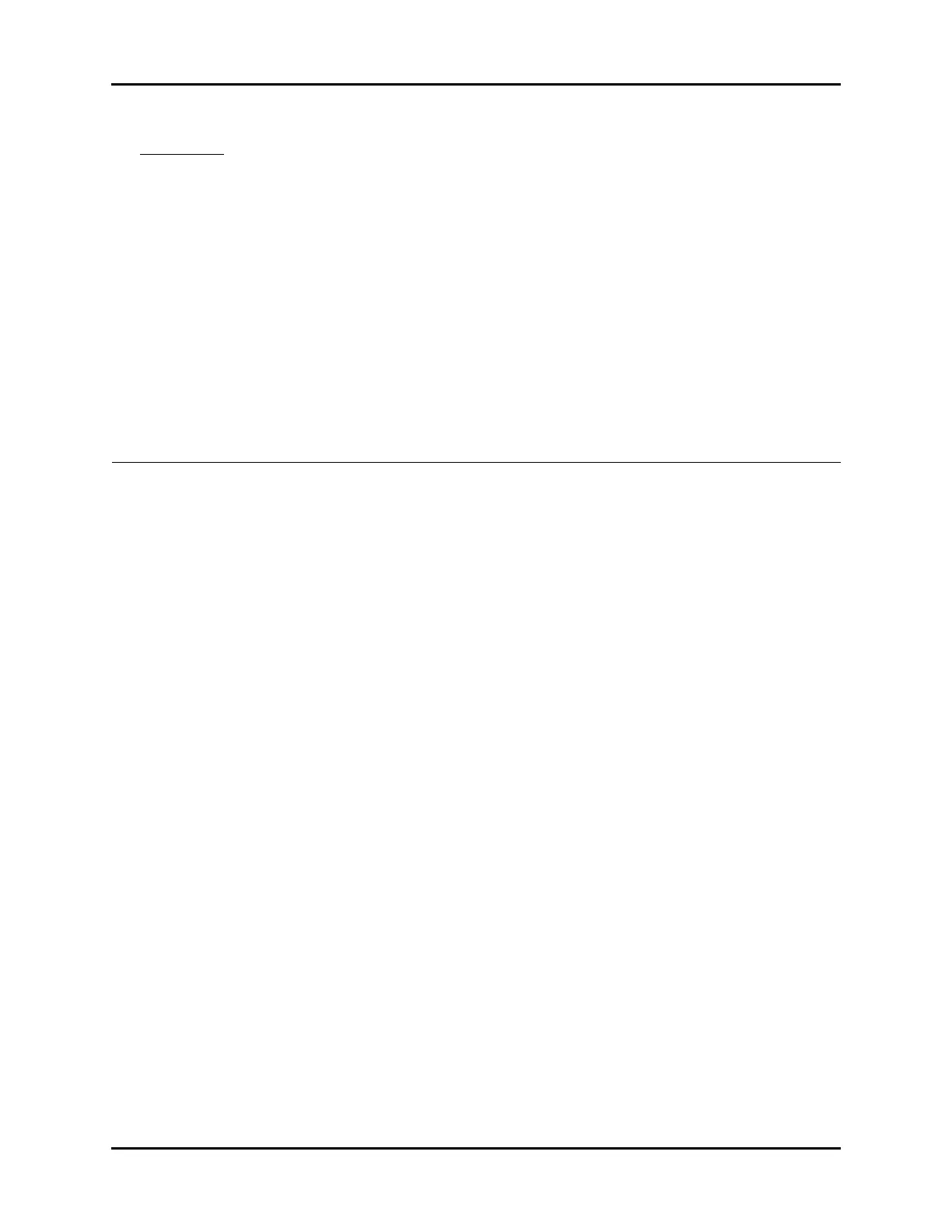Trio™ Operating Instructions 0070-10-0666-01 2 - 1
2.0
Operations
2.1 Getting Started
The Trio features default factory settings that enable monitoring to begin without setting
waveforms, parameters, alarms, or functions. Each of these settings can be changed based
on specific patient or departmental needs. Certain operating characteristics (e.g. NIBP start
pressure) are based on the selected patient size.
CAUTION: The patient size selection should be matched to the actual
patient before monitoring begins.
Before using the monitor, complete the following steps:
1. Examine the device, all external cables, inserted modules and accessories for damage
2. Check all monitor functions for proper operation.
NOTE: If the monitor is damaged, contact the biomedical engineer
of the hospital or Customer Service immediately.
2.1.1 Setting-up Patients
1. Turn the monitor ON using the POWER key on the front panel.
2. Remove all of the previous patient data (except BED # and SIZE) as follows:
a. Use the Navigator™ Knob to select the MENU icon located in the bottom right
corner of the screen. The SYSTEM MENU (FIGURE 2-1) is displayed.
b. From the SYSTEM MENU, select PATIENT SETUP. The PATIENT SETUP menu
(FIGURE 2-2) is displayed.
c. Select PATIENT DISCHARGE. A confirmation dialog is displayed with the prompt,
Discharge patient from monitor?.
d. Select YES to remove the previous patient data from the monitor.
3. Connect the patient to the monitor, apply appropriate accessories such as ECG
electrodes, NIBP cuff, SpO
2
probe, etc.