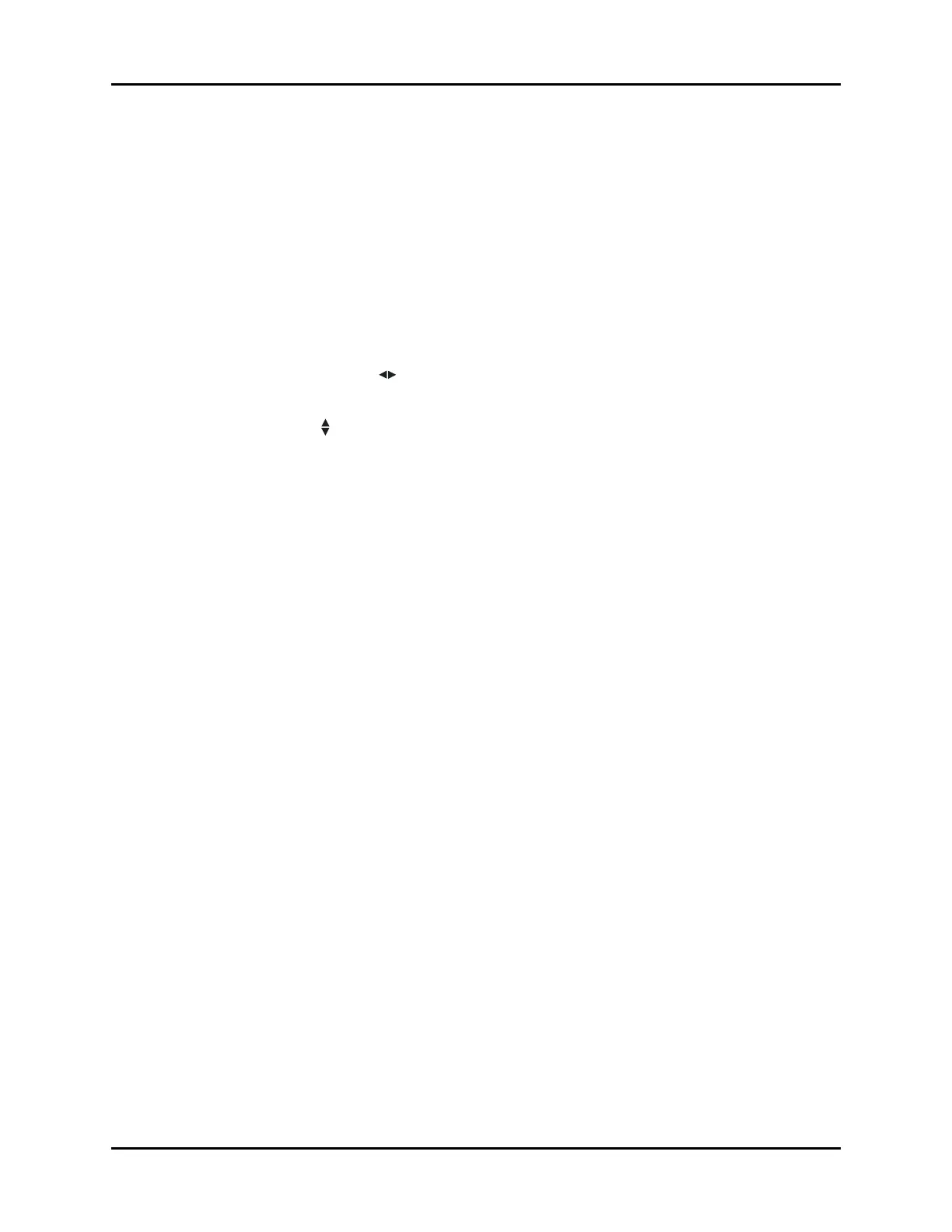Trio™ Operating Instructions 0070-10-0666-01 2 - 81
Operations Trends
Delete List Trend Data
To permanently delete all list trend data, the user must discharge the currently monitored
patient from the monitor. To discharge a patient, open the SYSTEM MENU. Once in the
SYSTEM MENU, select PATIENT DISCHARGE from the PATIENT SETUP menu. When
given the prompt, Discharge patient from monitor?, select YES to confirm.
Example: View NIBP List Trend Data
1. Select the MENU icon in the lower right corner of the display to access the SYSTEM
MENU.
2. Select LIST TREND.
3. Select SCROLL and select NIBP by turning the knob clockwise.
4. Select INTERVAL and scroll to the desired time interval.
5. Select SCROLL and turn the knob to view NIBP trend data for a different time
segment.
6. Select PRINT to initiate a printout of all trend data of this time segment, including NIBP.
7. Select PREVIOUS MENU to return to the SYSTEM menu. Select NORMAL SCREEN
(from the menu or the Front Panel Keypad) to exit the menu and return to normal screen.
