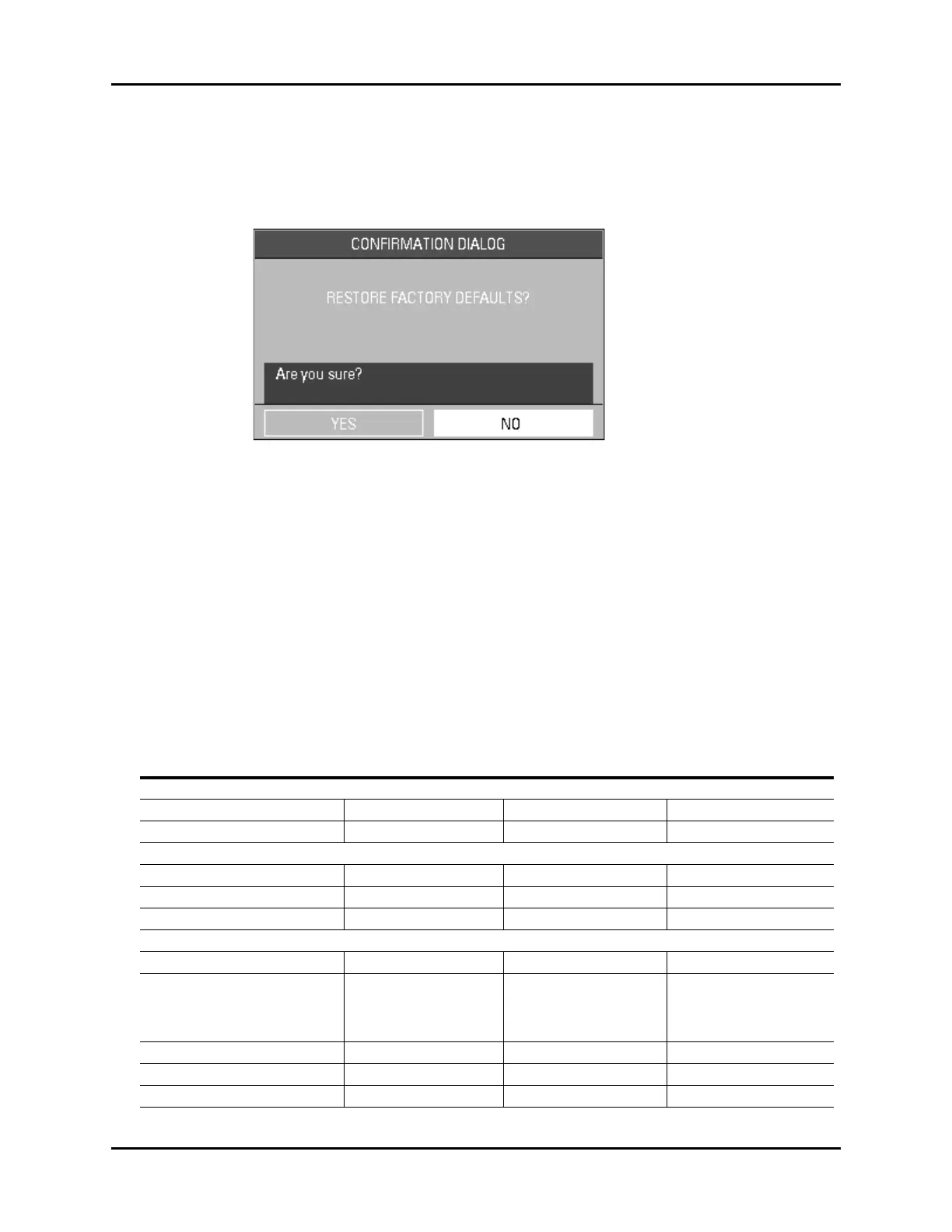Default Configurations Defaults
3 - 2 0070-10-0666-01 Trio™ Operating Instructions
2. Choose RESTORE FACTORY DEFAULTS. The confirmation dialog box in FIGURE 3-2
is displayed.
3. Select YES to restore the Factory Default Configuration. Select NO to cancel the
task.
FIGURE 3-2 Confirmation Dialog Box
CAUTION: To ensure continued use of the Factory Defaults when the
unit is powered off and on, save the Factory Defaults as the
User Default Configuration (see section 3.1.2).
The following table provides the Factory Default Configuration for all of the listed
items.
NOTE: The Common Factory Defaults column lists items that have
the same Factory Default setting for each patient size.
NOTE: The Factory Defaults by Patient Size columns list items that
have different Factory Default settings for each patient size.
CONFIGURATION ITEM
FACTORY
DEFAULTS
ADULT
(Patient size)
FACTORY
DEFAULTS
PEDIATRIC
(Patient size)
FACTORY
DEFAULTS
COMMON
GRAPHIC and LIST TREND
Interval 1min
MONITOR SETUP
COMMON ALARM SETUP
Alarm Volume Medium
Alarm Print Time 8 Second
Alarm Mute Time 2 Minutes
PRINTER SETUP
Print Waveform 1 ECG
Print Waveform 2 IBP (if the IBP module is
installed)
SpO2 (if no IBP module is
installed)
Print Time (waveform length) 8 Seconds
Print Interval OFF
Print Speed 25 mm/s
