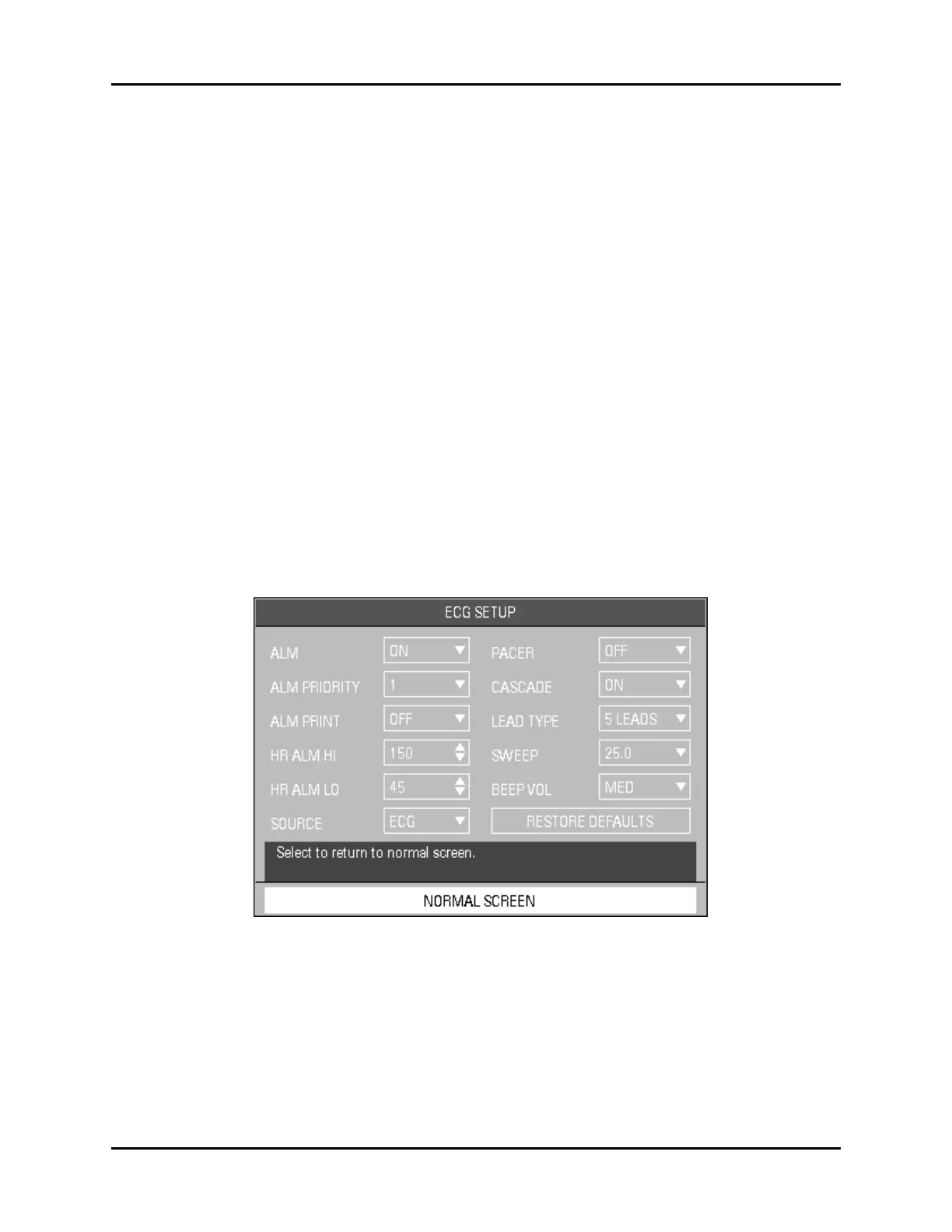Parameter Menus Operations
2 - 24 0070-10-0666-01 Trio™ Operating Instructions
• EXTENDED Mode
EXTENDED mode should be used for diagnostic purposes. It has the widest frequency
range and least noise suppression of the 3 modes. Its extended frequency range of
0.05 Hz to 100 Hz can provide a more accurate view of the waveform, but as a result
can also be more susceptible to low frequency noise generated by patient motion, muscle
artifact, etc.
• SURGERY Mode
SURGERY mode is recommended for use in OR situations or where the ability to
measure a heart rate is more important than the fidelity of the waveform. It has the
narrowest frequency range (1 Hz to 20 Hz) and hence the most noise suppression. It
filters out more low frequency noise as well as the extreme amount of high frequency
noise generated by an Electro-Surgical Device. However, the resultant waveform lacks
detail. SURGERY mode is not recommended for Paced patients. The Pacer pulse can
become sufficiently distorted so that it could be mistaken for a QRS complex, whereby a
heart rate would continue to be counted even though the patient could be in cardiac
arrest.
NOTE: During surgery or procedures which may introduce
electrosurgical interference, the SURGERY mode should be
used.
NOTE: There will be a delay in the heart rate and systole beep,
reappearing after a change of lead or scale.
2.4.1.6 ECG Setup
FIGURE 2-27 ECG Setup Menu
Accessing the ECG Setup Menu
To access the ECG SETUP menu, select ECG from the ECG parameter tile using the
Navigator™ Knob. Once in the ECG SETUP menu, use the Navigator Knob to adjust
settings. To close the menu, select NORMAL SCREEN (from the menu or the Front Panel
Keypad).
