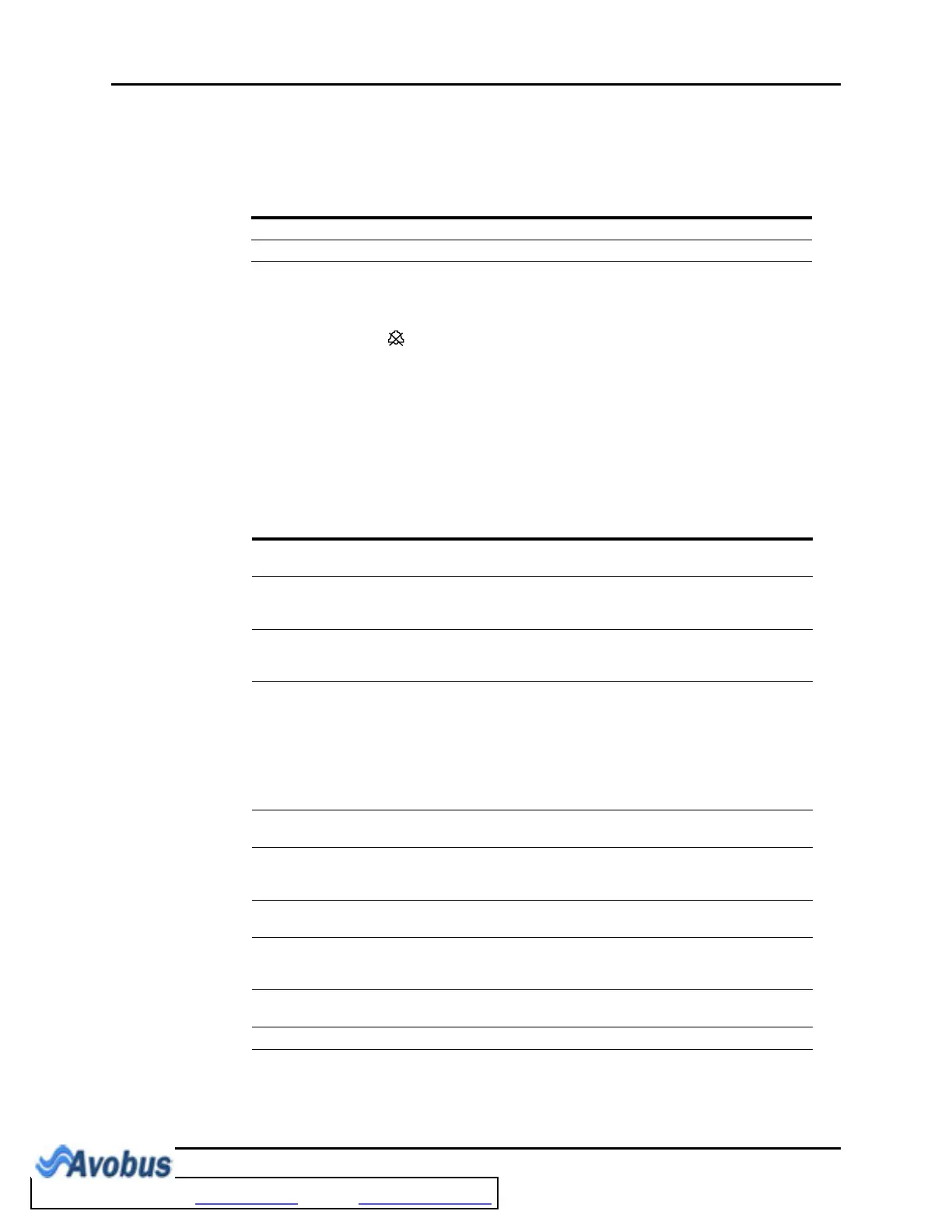Parameter Menus Operations
2 - 38 0070-10-0666-01 Trio™ Operating Instructions
Masimo SET SpO
2
Alarm Limits
NOTE: If the SpO
2
alarm high is set to OFF, the alarm OFF
symbol will display in the SpO
2
parameter tile.
Alarms occurring during the process of SpO
2
measurement include two (2) types:
physiological alarms and technical alarms. Physiological alarms occur when the patient’s
pulse rate or oxygen saturation level is equal to or exceeds set alarm limits. Technical alarms
are any SpO
2
-related alarms, which are not physiological, such as functional failures.
2.4.3.1.2 Masimo SET
®
SpO
2
Troubleshooting
PATIENT SIZE
SpO
2
HIGH
ALARM (%)
SpO
2
LOW
ALARM (%)
PR HIGH
ALARM (bpm)
PR LOW
ALARM (bpm)
Adult (ADU) 80 – 100 [OFF] 50 – 99 [85] 60 – 240 [150] 25 – 120 [45]
Pediatric (PED) 80 – 100 [OFF] 50 – 99 [85] 100 – 240 [175] 25 – 150 [70]
* Factory default values shown in brackets.
MESSAGE REASON ACTION
SpO
2
: Sensor Off SpO
2
sensor may be
disconnected from the patient
Place the sensor on the patient.
SpO
2
: No Sensor SpO
2
sensor may be
disconnected from the monitor
or the extension cable
Plug the sensor into the monitor or the
extension cable.
SpO
2
: Interference Noise detected on the pulse
signal prevents pulse
discrimination
Decrease patient motion. Check
sensor.
SpO
2
: Pulse Search Hardware settings are being
adjusted in order to
discriminate a pulse waveform
Wait several seconds for saturation
value to be displayed. If it does not
display, do one of the following:
• Change to site where pulse is
stronger if patient is
vasoconstricted.
• Change or readjust sensor if loose.
SpO
2
: Low Perfusion Patient perfusion is low Check patient connection and patient
status
SpO
2
: Too Much Light There is too much ambient room
light for the sensor to function
properly
Minimize the room light around the
patient. Check sensor.
SpO
2
: Unrecognized
Sensor
The sensor is not recognized by
the monitor
Replace the sensor with a
recommended authorized sensor
SpO
2
:
Communication Error
The monitor and the SpO
2
modules are not communicating
properly
Power the unit OFF/ON. If problem
persists, notify hospital technician or
Customer Support.
SpO
2
: Board Fault Masimo SET board failed to
operate properly
Notify hospital technician or Customer
Support
SpO
2
: Sensor Fault Defective Sensor Replace sensor
To Purchase, Visit Avobus.com or call 1-800-674-3655
