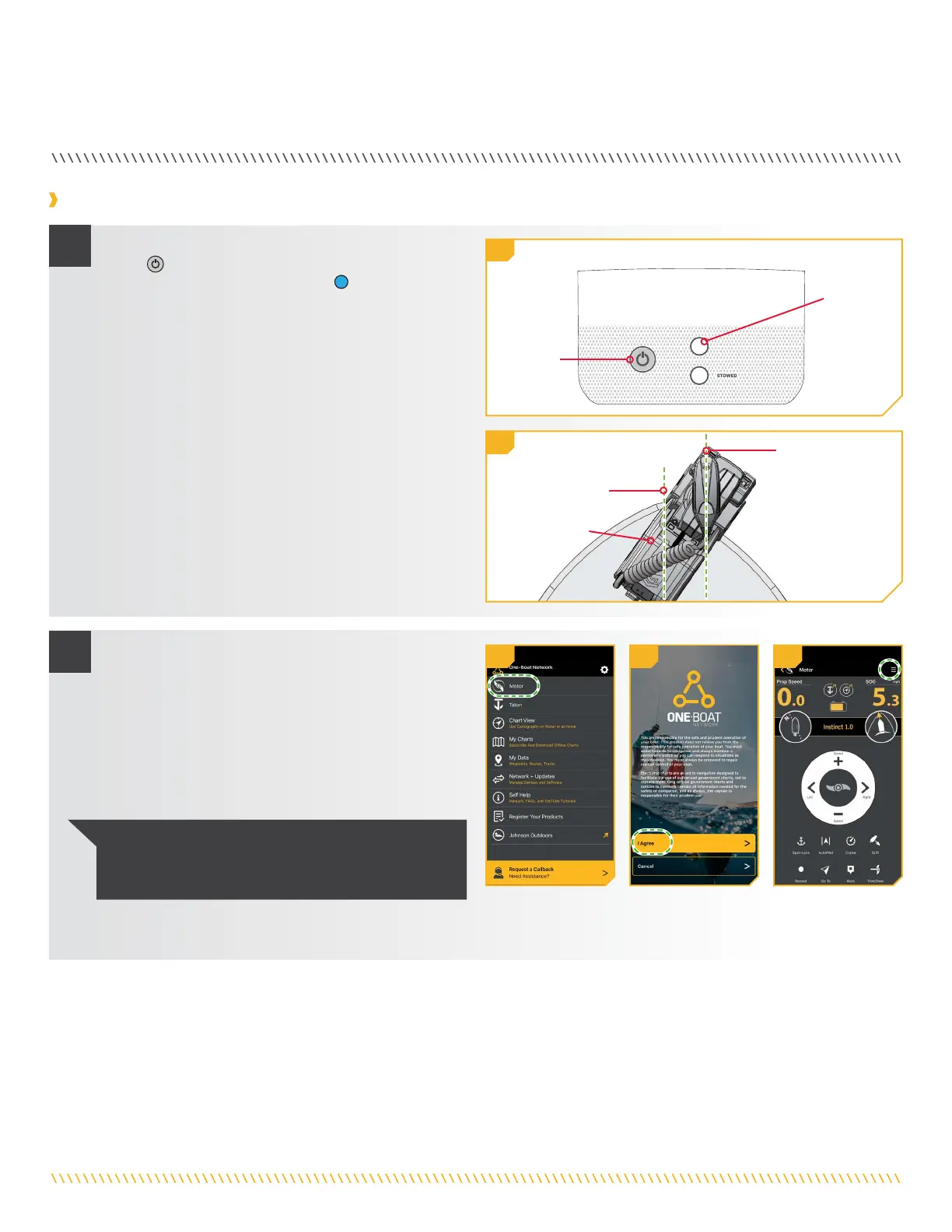minnkota.johnsonoutdoors.com | 29 ©2023 Johnson Outdoors Marine Electronics, Inc.
KEEL OFFSET
1
a. Power on the trolling motor by pressing the Power
button on the Indicator Panel. When the trolling
motor is on, the System Status
SYSTEM
STATUS
LED will be blue.
b. With either the Wireless Remote or One-Boat Network
(OBN) app on a paired mobile device, steer the motor
so that the control head and lower unit are parallel to
the Keel.
Setting the Keel Oset with the One-Boat Network App
KeelKeel
Lower Unit Lower Unit
parallel to Keelparallel to Keel
MountMount
c. Open the One-Boat Network (OBN) app on the
mobile device. Make sure the mobile device is paired
with the trolling motor.
d. From the OBN home screen, tap the Motor menu.
The Motor menu opens the Motor home screen.
e. Before the Motor home screen will open, tap Agree
on the on-screen prompt.
2
NOTICE: The on-screen prompt will only display once
each time the app is launched. If the prompt has
displayed, the Motor home screen appears.
f. On the Motor home screen, locate the Motor
Settings button in the upper-right corner and tap it.
2f2e2d
SYSTEM STATUS
RIPTIDE INSTINCT
System System
Status Status
LEDLED
Indicator PanelIndicator Panel
Power Power
ButtonButton
1a
1b
