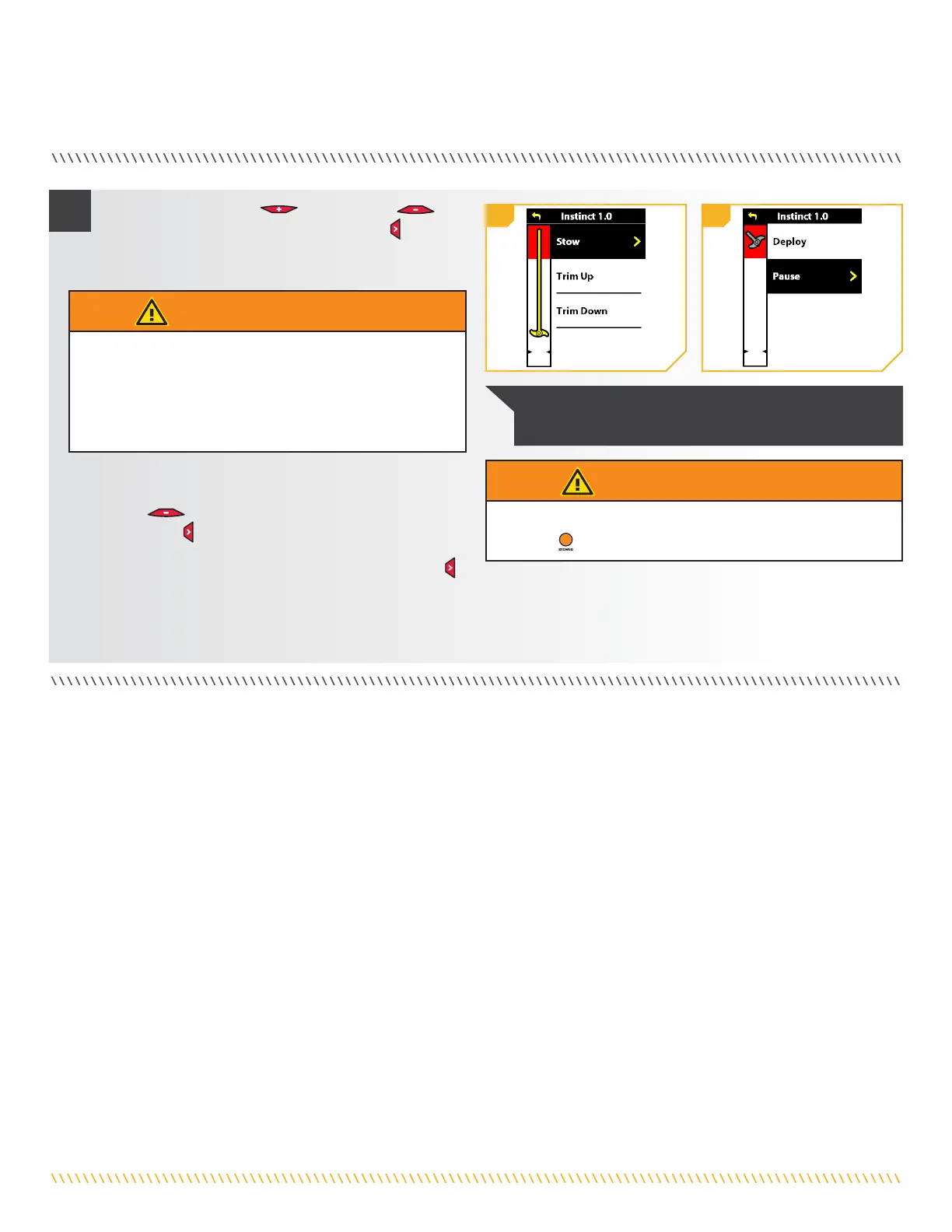minnkota.johnsonoutdoors.com | 45 ©2023 Johnson Outdoors Marine Electronics, Inc.
STOWING WITH THE WIRELESS REMOTE
d. Use the Speed Up or Speed Down
button to find Stow. Use the Steer Right
button to
select it. Once selected, the motor will automatically
stow, and the Prop will be disabled.
2
NOTICE: The Stow option is only displayed when the
motor is deployed.
WARNING
As soon as Stow is selected, the motor will automatically
stow. Be sure the motor is clear from obstructions and has
a clear path of travel. The Prop is disabled while the motor
is stowing or deploying to prevent accidental contact with
the rotating Prop.
e. While the Motor is stowing, it is possible to pause the
action. To pause the action, press the Speed Down
button to find Pause and press the Steer
Right
button to select it.
f. To resume the Stow action, press the Steer Right
button to select Stow.
g. If the Motor continues, it will complete the Stow
process and normal motor operation will follow.
WARNING
The motor is not safely stowed for transport until the orange
STOWED
LED on the Indicator Panel is illuminated.
2e
2d
