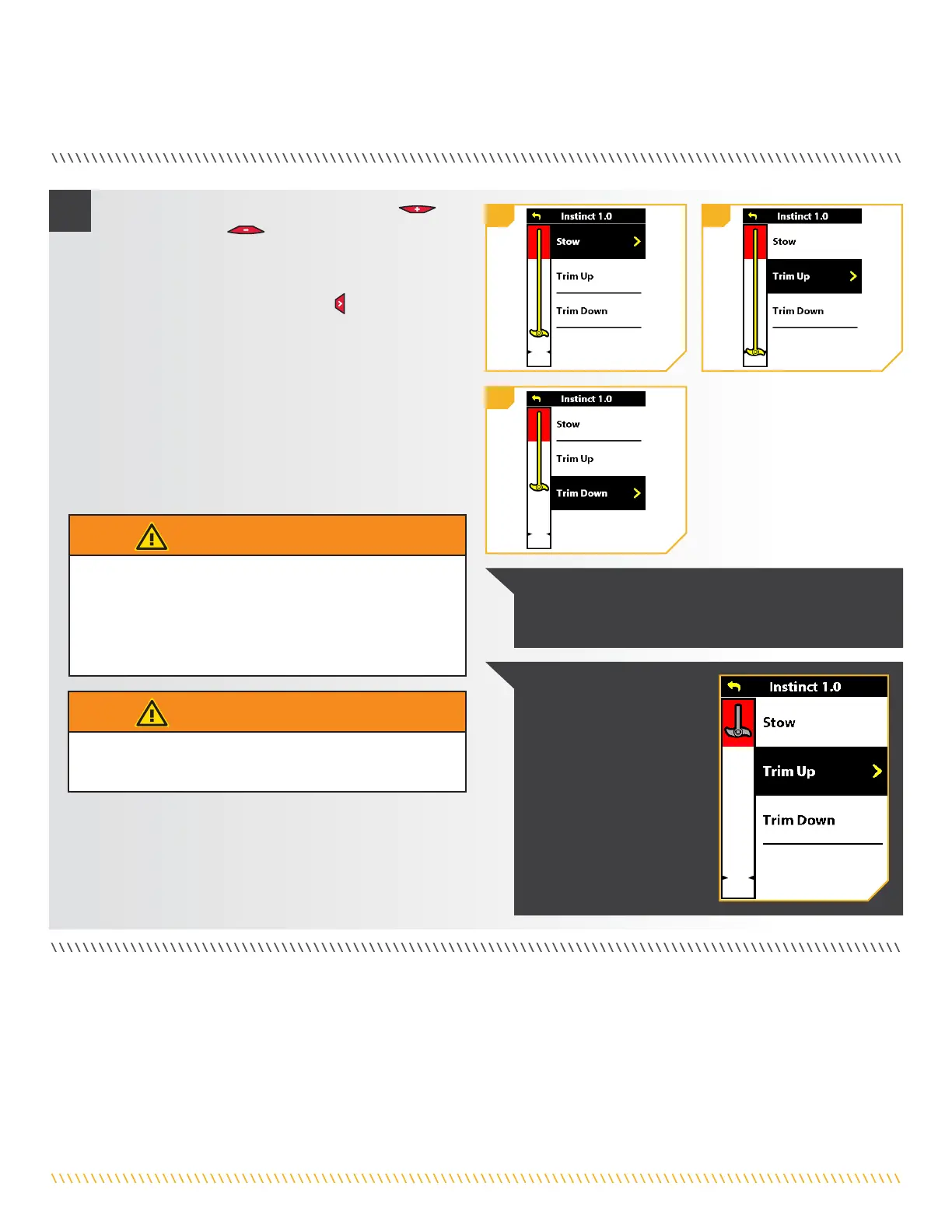minnkota.johnsonoutdoors.com | 49 ©2023 Johnson Outdoors Marine Electronics, Inc.
TRIMMING WITH THE WIRELESS REMOTE
d. Once in Instinct Menu, use the Speed Up or
Speed Down
button to select Trim Up or Trim
Down. Trimming up will raise the motor and trimming
down will lower the motor.
e. Press and hold the Steer Right
button to select it.
f. When the motor has reached its highest trim limit,
the Prop will be locked out and the Trim Up option
will be disabled. The Prop will stay locked out even
when the Deployment Menu has closed. Trim the
motor down and out of the Prop Lockout region to
restore functionality.
g. When the lower trim limit is reached, the Trim Down
option will be disabled.
2
WARNING
While Trim Up or Trim Down is pressed, the motor will
automatically trim. Be sure the motor is clear from
obstructions and has a clear path of travel. The Prop is
disabled while the motor is being trimmed to prevent
accidental contact with the rotating Prop.
NOTICE: To avoid churning or agitation of surface water,
ensure that the top of the motor is submerged at least
12" below the surface of the water.
NOTICE: The red area
is the Prop Lockout
region. The Prop will be
automatically disabled if
the lower unit is trimmed
into this zone, and the
Prop icon will turn gray. To
restore Prop functionality,
trim the lower unit out of
the Prop Lockout region.
WARNING
When trimming the motor, keep fingers clear of all hinges,
pivot points and all moving parts.
2d
2d
2d
