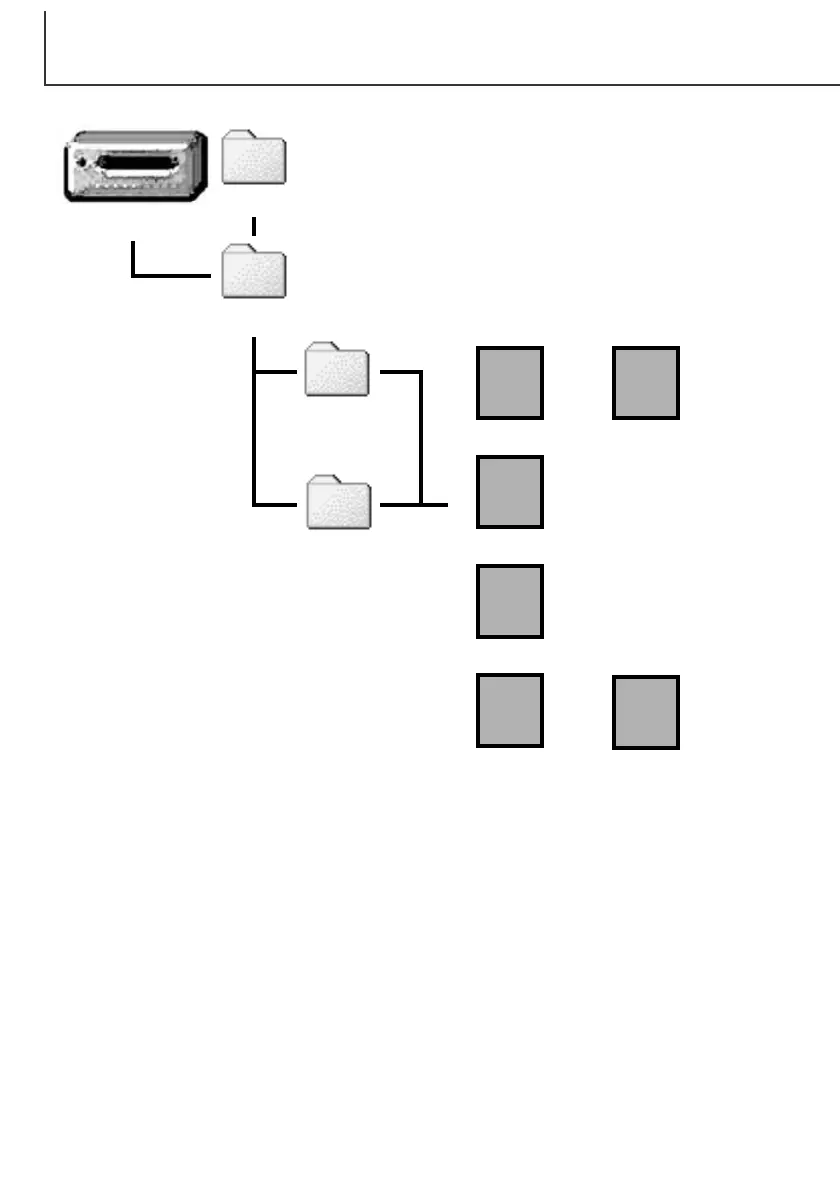100
DATA-TRANSFER MODE
Image-file names begin with “pict,” fol-
lowed by a four-digit file number, and a tif,
jpg, avi, or thm extension. Voice-memo
audio files have a wav extension and the
file name corresponds to its image file.
The thumbnail images (thm) are used in
camera operation and cannot be opened.
COMPACTFLASH CARD FOLDER ORGANIZATION
Drive Icon
Dcim
100MLT12
101MLTCP
PICT0001.TIF PICT0001.THM
PICT0002.JPG
PICT0003.AVI PICT0003.THM
Super-fine
image
Fine, standard, or
economy image
Movie clip
The last two digits in the
folder name indicate the
camera that was used to
capture the images; “12”
indicates a DiMAGE S404.
Images copied from one CompactFlash to another
(p. 80) are placed in a folder with a name ending
in “CP.” When a new folder is created, the first
three digits in the folder name will be one greater
than the largest folder number on the card.
Misc
The misc. folder con-
tains DPOF print
files (p. 78).
PICT0002.WAV
PICT0002’s voice-
memo audio file