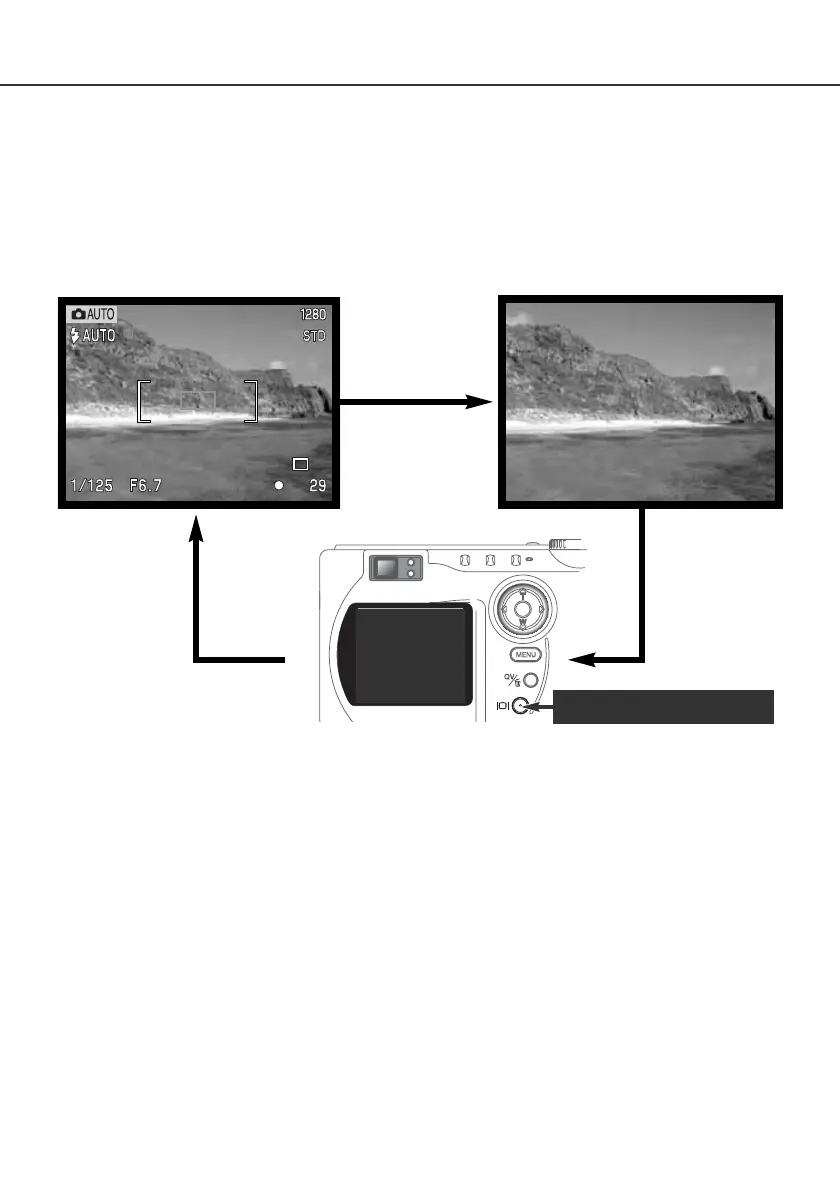37
LCD
monitor
off
The display-information button controls the LCD monitor display. The display cycles to the next
position each time the button is pressed: full display, live image only, and monitor off.
Battery power can be conserved by turning the monitor off and using the viewfinder to take pictures.
When the menu or exposure-compensation button is pressed, or the macro mode is activated, the
monitor will automatically turn on. Full-time AF (p. 58) and the digital zoom are disabled when the
monitor is off.
Full display
Live image only
Display button
DISPLAY BUTTON - RECORDING MODE