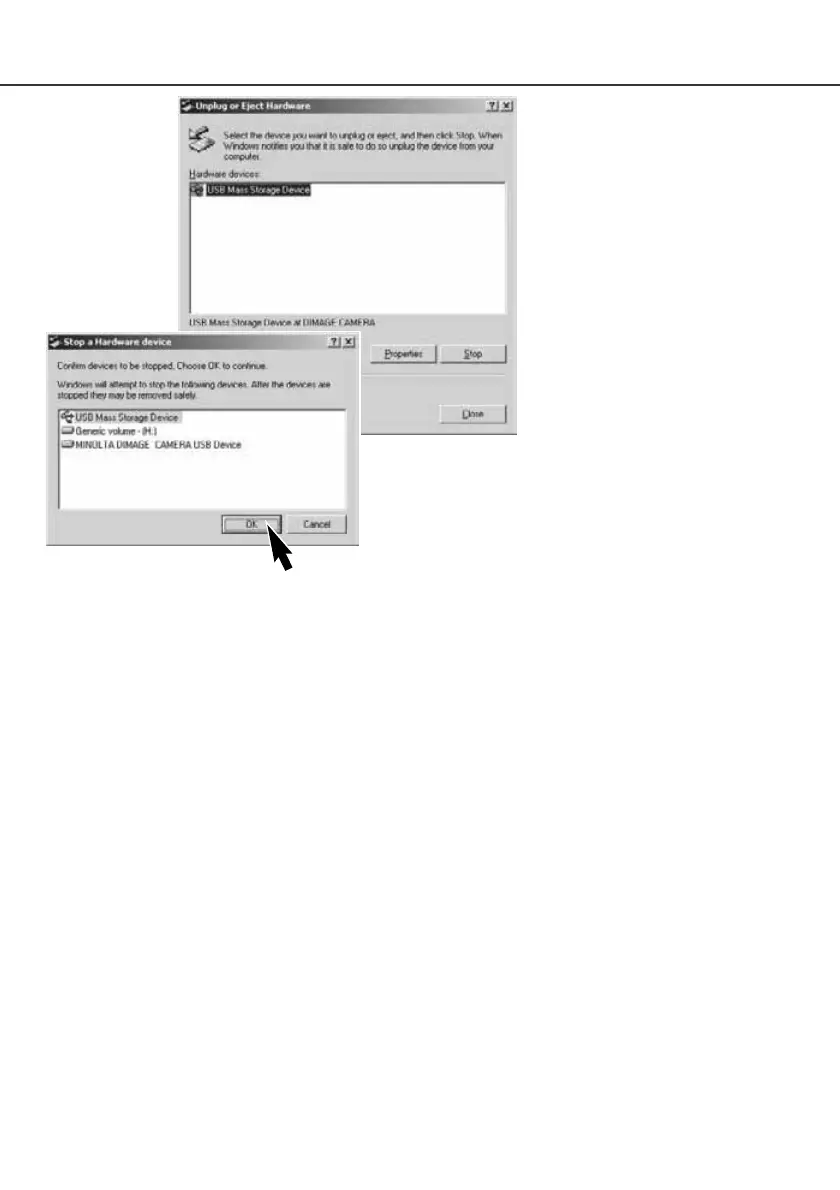103
Confirm that the access lamp is not lit and then drag the mass-storage device icon and drop it into
the trash.
A confirmation screen will appear to indicate the devices
to be stopped. Clicking “OK” will stop the device.
A third and final screen will appear to indicate the camera
can be safely disconnected from the computer. Turn the
mode dial to another position and then disconnect the
USB cable.
Disconnect the USB cable.
• If the USB cable is disconnected before performing the first step, an alert message will appear. Always
complete the first step before disconnecting the USB cable.
MACINTOSH
On the unplug-or-eject-hardware
window, the hardware devices to
be stopped will be displayed.
Highlight the device by clicking on
it then click “Stop.”