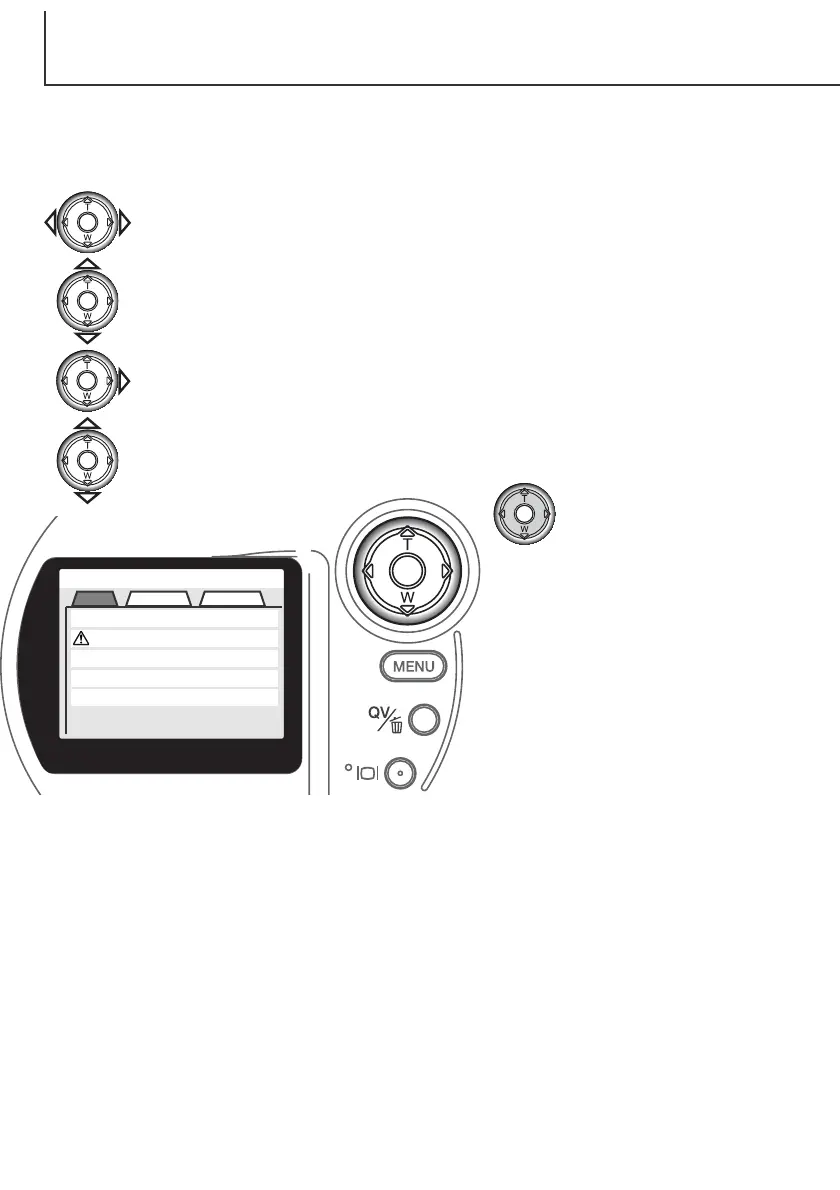84
NAVIGATING THE SETUP MENU
To access the menu, simply turn the mode dial to the setup position. The four-way keys of the
controller are used to move the cursor in the menu. Pressing the controller will enter a setting.
Once a setting has been selected, the
cursor will return to the menu options
and the new setting will be displayed.
Setting can continue to be made.
SETUP MODE
Controller
Setup
Basic Custom1 Custom2
LCDbrightness
Format
Power save
Audio signals
Language
3
–
1 min
On
English
When the menu activates, the “Basic” tab at the top of the menu will be highlighted. Use the left/right
keys of the controller to highlight the appropriate menu tab; the menus will change as the tabs are
highlighted.
When the desired menu section is displayed, use the up/down keys to scroll through the menu options.
Highlight the option whose setting needs to be changed.
• When scrolling in one direction, the cursor will jump between the top and bottom of the menu.
With the menu option to be changed highlighted, press the right controller key; the settings will be
displayed with the current setting highlighted.
• To return to the menu options, press the left key.
Press the controller to select the
highlighted setting.
Use the up/down keys to highlight the new setting.