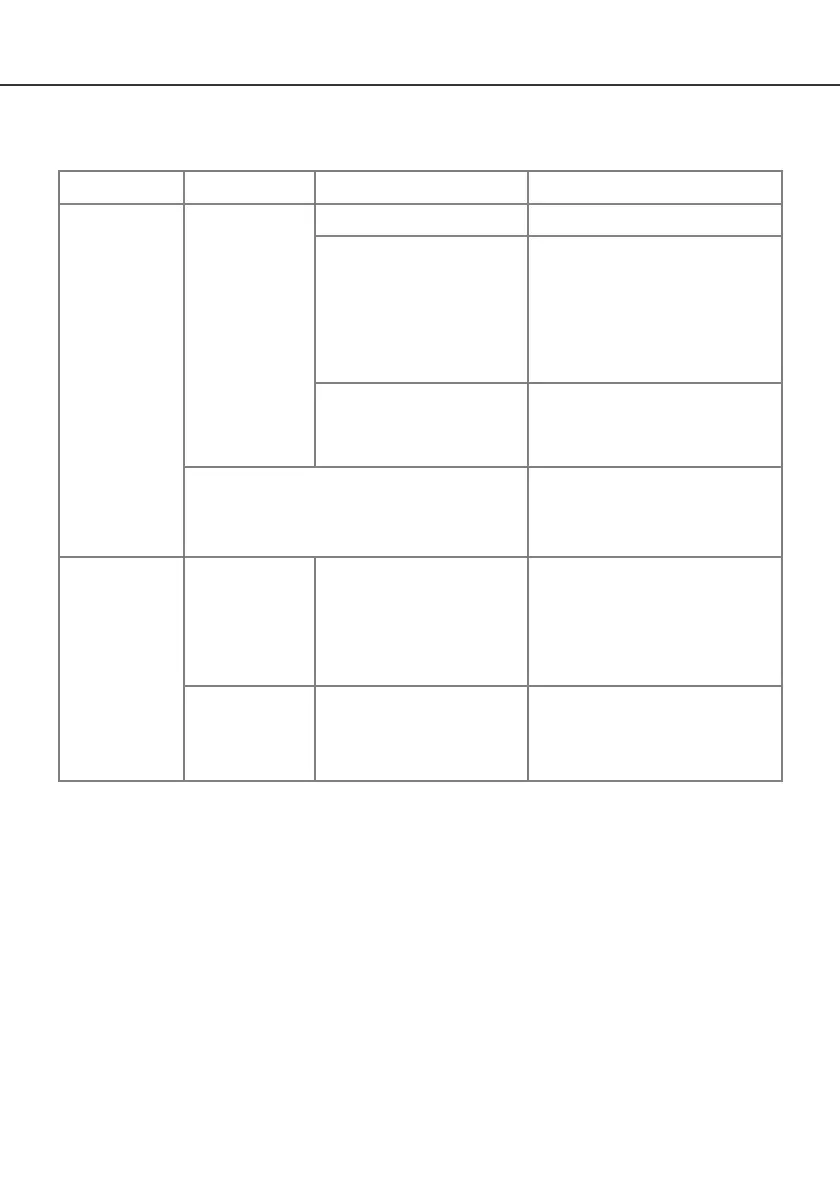105
Problem Symptom
Cause
Solution
The camera
will not work.
Nothing dis-
played on the
data panel or
the monitors.
The batteries are dead.
The batteries are inserted
incorrectly.
The AC adapter is not
connected properly.
Replace batteries (p. 16).
Reinsert the batteries taking
care that the negative and pos-
itive terminals are orientated
as indicated on the inside of
the battery chamber door
(p.16).
Check that the adapter is con-
nected to the camera and a
live electrical outlet (p. 18).
The section covers minor problems with basic camera operation. For major problems or damage, or if
a problem continues to reoccur frequently, contact a Minolta service facility listed on the back cover
of this manual.
Shutter will
not release.
“000” is dis-
played on the
frame counter.
CompactFlash card is full
and unable to store an
image at the image-quali-
ty or image-size setting
on the camera.
Insert a new CompactFlash
card (p. 18), delete some
images (p. 72), or change the
image-quality or image-size
setting (p. 38, 50).
No-card warn-
ing appears on
the monitors.
No CompactFlash card in
the camera.
Insert a CompactFlash card
(p.18).
The camera was accidentally turned on
while in a bag or case, or the lens was hin-
dered while extending.
Turn the camera off and on to
restore operation.
TROUBLESHOOTING
