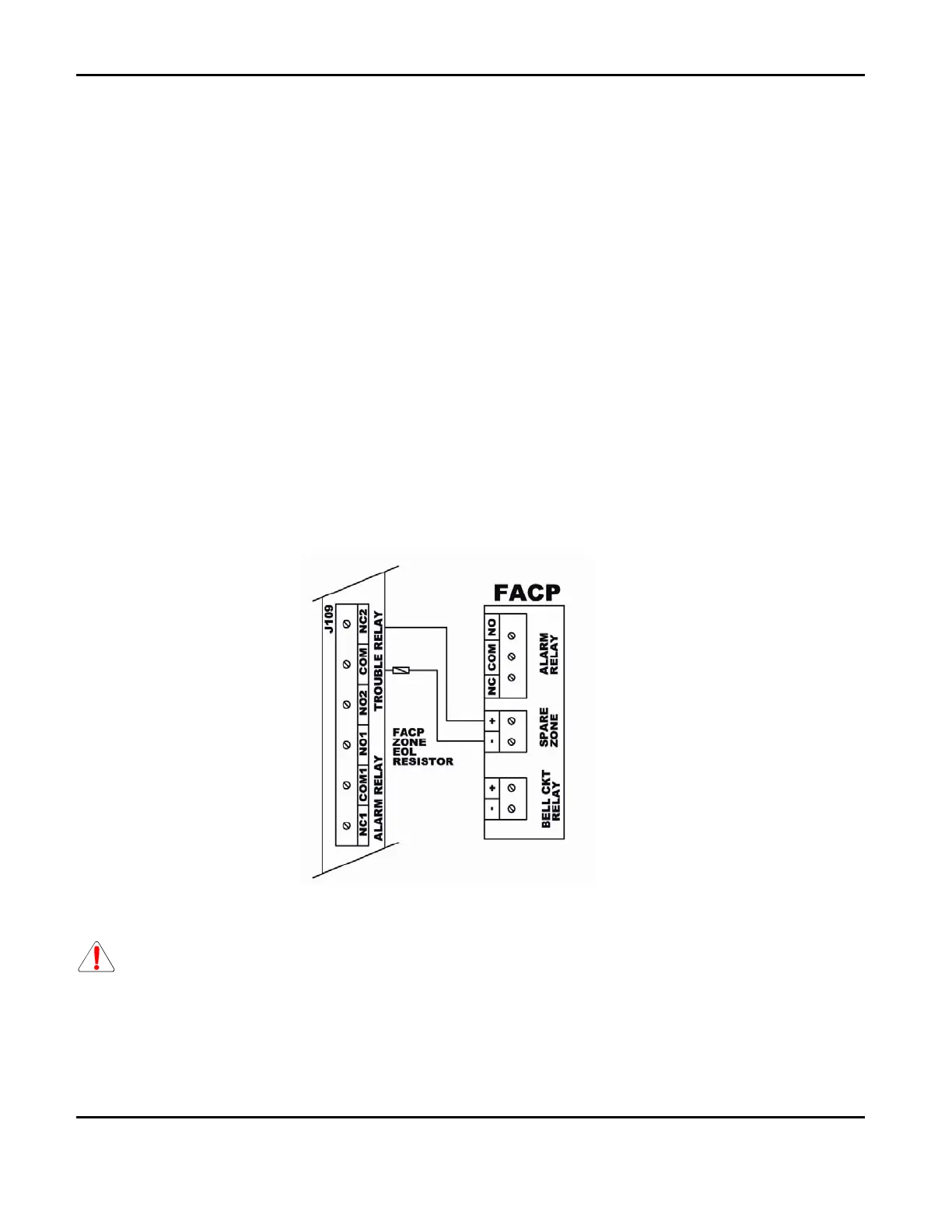Installation and Programming Manual
Mircom Technologies Inc All Rights Reserved LT-1034 Rev.1
Page 13 of 54
Under ULC-S527 Accessory, only one (1) alarm initiating zone may be used for the alarm triggering of the NMC
control unit (Master Mode). The zone wiring must be connected to the dry alarm contact of the FACP with a 3.9K
ohm resistor across the contacts (common and normally open). This will ensure supervision of the wiring from the
NMC to the FACP.
Under UL985 and ULC 545 – Stand Alone Mode, both initiating zones may be utilized for contact devices. If
smoke detectors are installed on either zone, a 12V DC, power limited, resettable power circuit is provided –
Terminal strip J141 on the NMC main board. See compatible smoke detector. Smoke detectors installed in Stand
Alone Mode should be tested at least once per year as per manufacturer’s specifications.
Four-Wire 12V DC Resettable Smoke Detector Power: Terminal block J141 provides a power limited 12V DC
resettable power circuit to power up 4 wire smoke detectors. A System Sensor C4W-BA photoelectric smoke
detector is compatible with this system. A System Sensor EOL Relay A77-176B should be wired in to monitor this
power circuit.
2.5 NMC-100 Trouble Contact Wiring
The NMC Trouble Contact must be connected to a separate available ALARM ZONE of the FACP. Connect the
NMC Trouble Relay Common and N.C. Contacts to the FACP Zone inputs. An EOL resistor compatible with the
FACP alarm zone must be installed in parallel or in series as shown in
Figure 4 below.
Figure 4- Trouble Contact Wiring
All above wiring should be verified by a third party (Installing Company).
