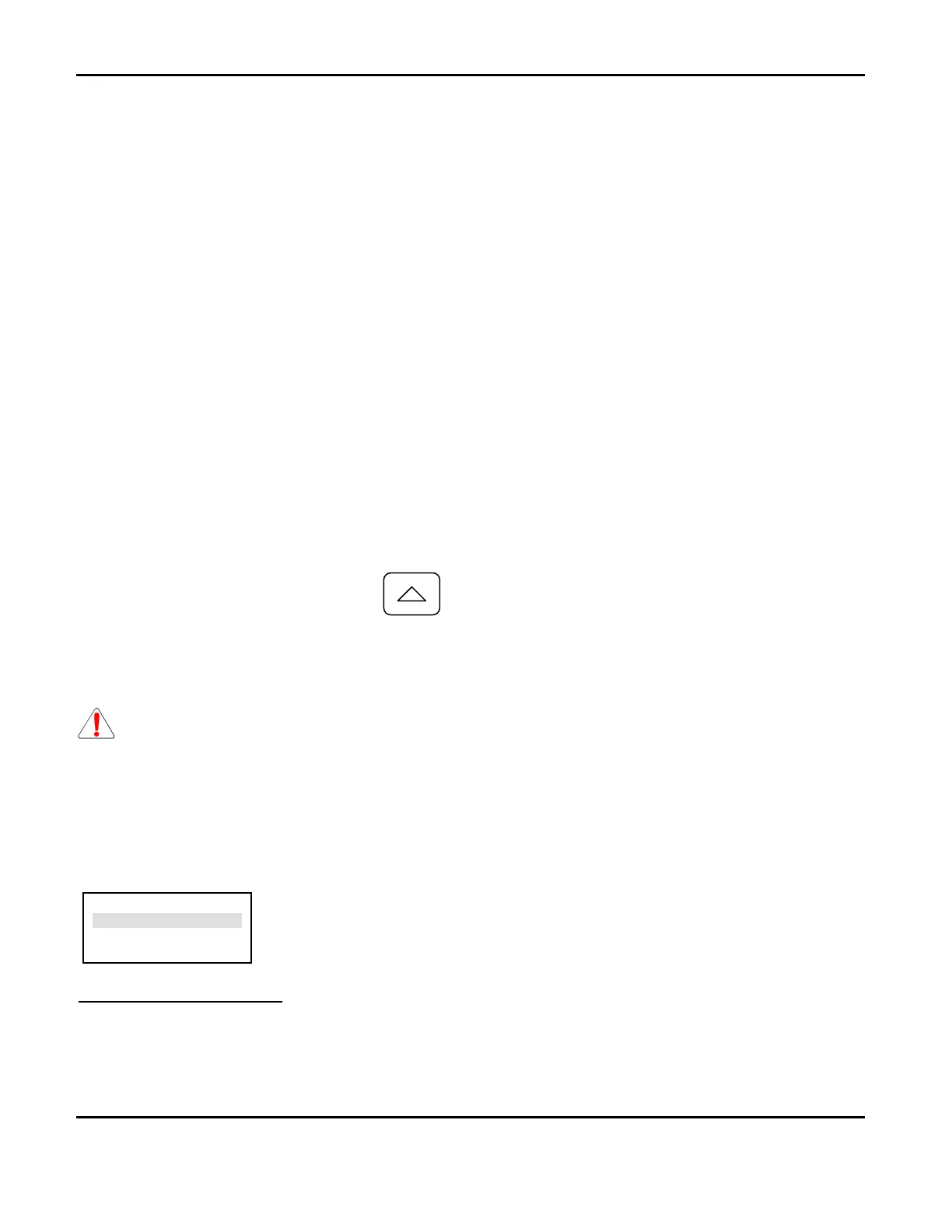Installation and Programming Manual
Mircom Technologies Inc All Rights Reserved LT-1034 Rev.1
Page 27 of 54
5.2 User Pass Codes
There are three levels of pass code protection with Level 1 being the lowest access level and Level 3 being the
highest. The following briefly describes the accessibility of each level:
Level 1:
• Change date and time
• Change ISD to/from a ‘Message Unit’
• View Trouble and Alarm Logs
• Perform system test of ISD’s
Level 2:
• Perform system test of the NMC.
Level 3:
• Configure the Network, NMC and ISDs
Level 1 access cannot perform functions in Levels 2 or 3 however Level 3 access can perform all functions of
Levels 1, 2 and 3.
Pass code entry is the first menu option and must be entered before any other menu options can be
entered.
5.3 Entering Programming Mode
To access the menu screens, press the key. This will put the NMC into a trouble condition but will
NOT sound the trouble piezo.
The first screen to appear will be the [PASS CODE] screen. No other menu functions can be performed until a
valid pass code is entered.
WARNING: THE NMC WILL NOT RESPOND TO ANY ALARM OR TROUBLE CONDITIONS WHILE IN
PROGRAMMING MODE
5.4 Entering the Pass Code
Enter a 4 digit pass code. The pass code entered determines the level of access granted. The user will be
advised if an invalid pass code has been entered.
.
Factory Default Passcodes:
Level 1 = 1111
Level 2 = 2222
Level 3 = 3333
To change factory default pass codes, see below.
ENTER PASS CODE
>XXXX
ENT
MENU
