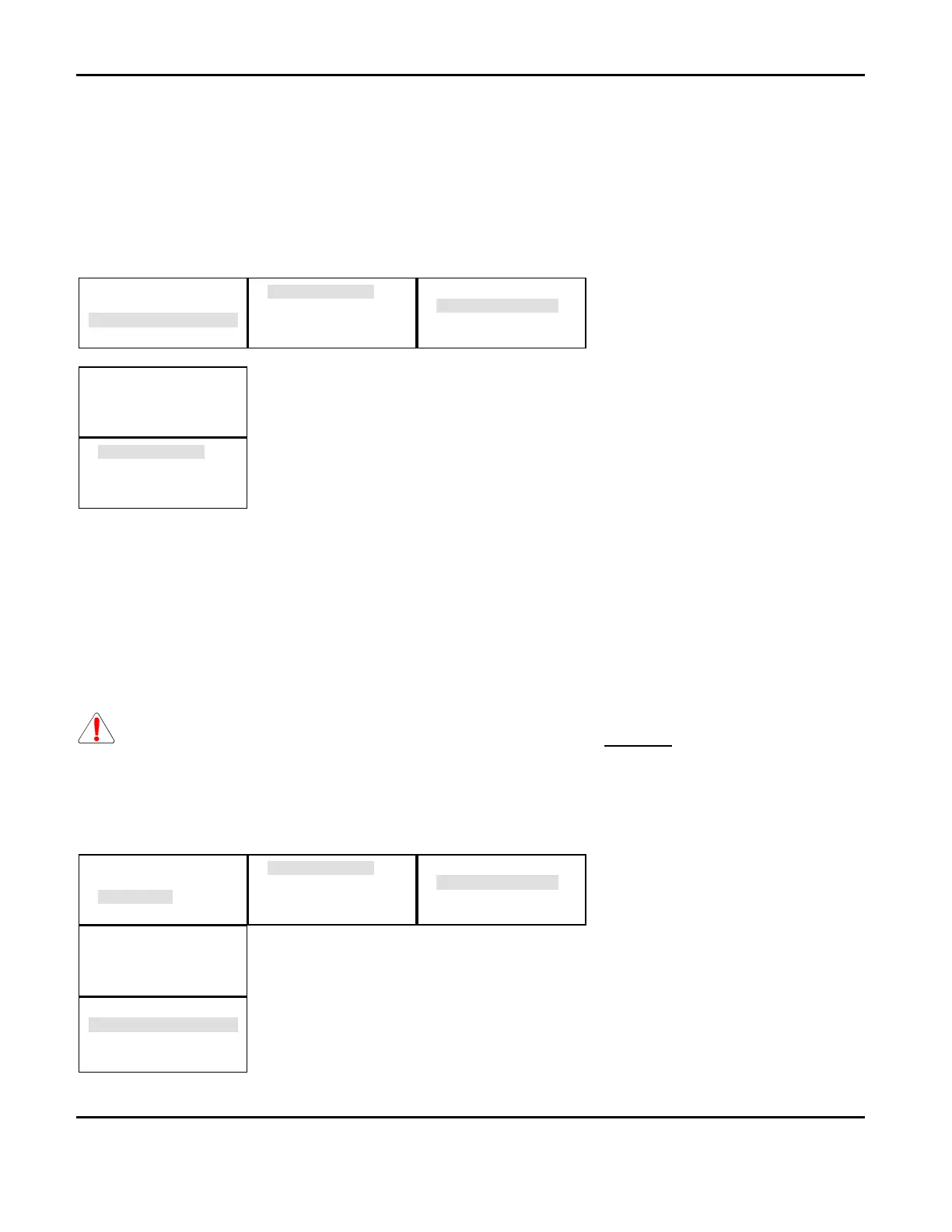Installation and Programming Manual
Mircom Technologies Inc All Rights Reserved LT-1034 Rev.1
Page 37 of 54
5.20 Clearing the Alarm and Trouble Logs
Access Level 3
This menu selection will clear the contents of the Trouble and/or Alarm Logs. This process is irreversible in that
once the log is cleared; the previous contents CANNOT be recovered.
Select [CONFIGURE] [CONFIGURE NMC] [SYST PARAMETERS] [CLEAR LOG]. Press NXT to toggle
between TROUBLE or ALARM. Press ENT to accept.
5.21 Setting the ISD Missing Trouble Notification
Access Level 3
Use this menu selection to enable or disable the global ISD Missing Trouble Notification feature or to ‘Bypass’
one or more individual ISDs from the network. Bypassing will create a trouble condition on the NMC whereas the
“Never Reporting’ function will not. The Bypass feature is intended as a temporary removal of one ISD, or more,
that require in-suite filters installed for 12V Halogen noise.
WARNING: Disabling this feature or increasing lapse times could VIOLATE UL/ULC and/or local AHJ
fire codes. If the ISD Missing Trouble Notification is disabled, the system will not be able to determine if
an ISD has been unplugged and/or removed.
Select [CONFIGURE] [CONFIGURE NMC] [SYST PARAMETERS] [TROUBLES] [MISSING
DEVICES].
CLEAR LOGS
>TROUBLES
UP DWN ENT BCK
ISD SIGNL RATE
SIG SIL INHIBIT
AUTO ALRM SIL
UP DWN ENT BCK
NMC NETWORK
>SYST PARAMETERS
CONFIG RELAY
UP DWN ENT BCK
>CONFIGURE NMC
CONFIGURE ISD
UP DWN ENT BCK
ADMINISTRATION
TESTS
>CONFIGURE
UP DWN ENT BCK
>CLEAR TRBL LOG
CLEAR ALRM LOG
NXT ENT BCK
ISD SIGNL RATE
SIG SIL INHIBIT
AUTO ALRM SIL
UP DWN ENT BCK
NMC NETWORK
>SYST PARAMETERS
CONFIG RELAY
UP DWN ENT BCK
>CONFIGURE NMC
CONFIGURE ISD
UP DWN ENT BCK
ADMINISTRATION
TESTS
>CONFIGURE
UP DWN ENT BCK
