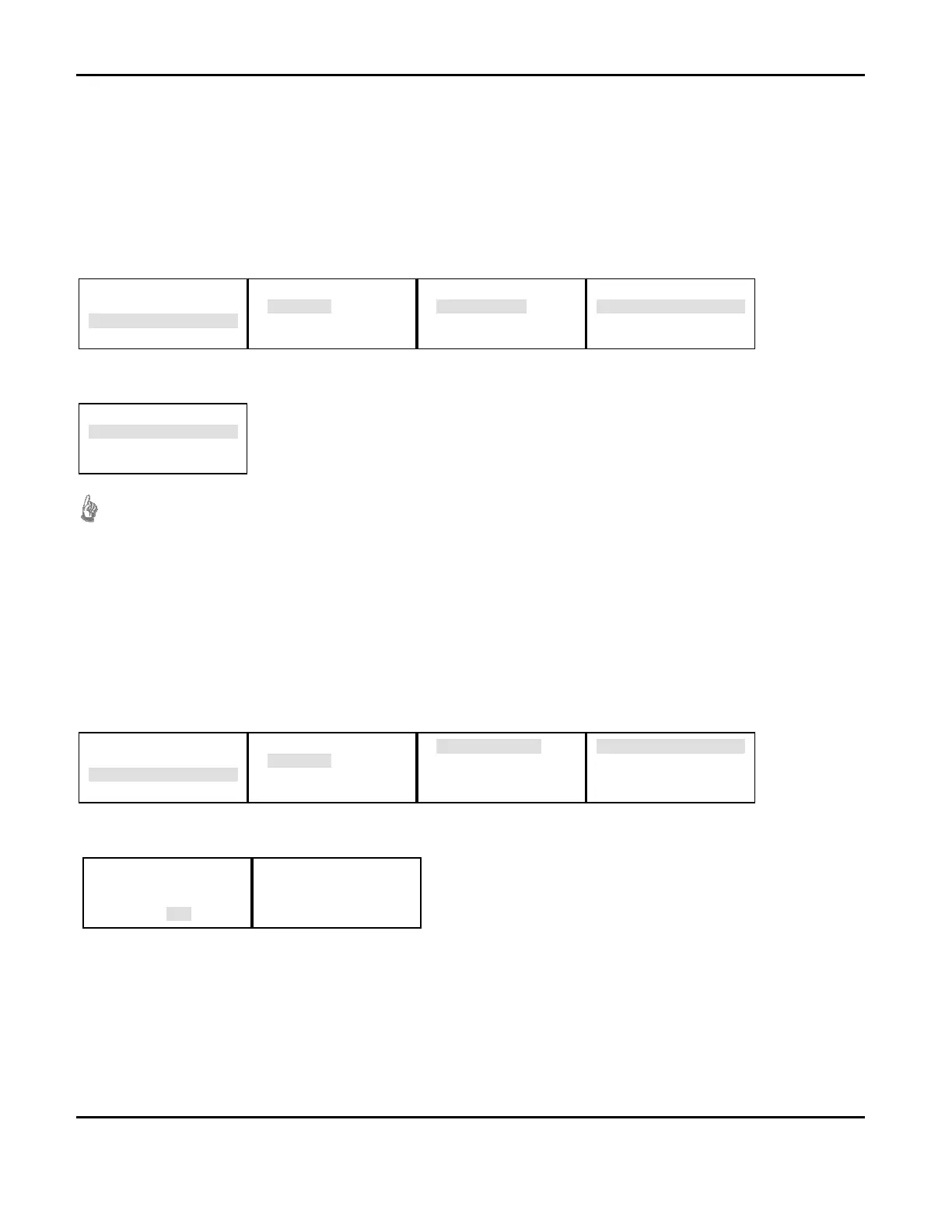Installation and Programming Manual
Mircom Technologies Inc All Rights Reserved LT-1034 Rev.1
Page 42 of 54
5.30 Global ISD Drill Test
Access Level 1
Use this menu selection to perform an alarm drill on all the ISDs on network at once. No ‘Passed/Failed’ report is
available with this method of sounding.
Select: [TESTS] [ISD TESTS] [TEST ALL ISDS] [DRILL TEST].
Press ON to put the ISDs into alarm. Press OFF to turn them off.
NOTE: Since this test is similar to a normal alarm function, the ISD’s may stay in alarm for as long as 15
seconds after the test is started.
5.31 Single ISD Piezo Test
Access Level 1
Use this menu selection to test the piezo operation of a single ISD.
Select: [TESTS] [ISD TESTS] [TEST SINGLE ISD] [TEST PIEZO] [PIEZO]. Use the UP DOWN keys to
select the desired unit.
Press ENT to start test
.
When the test has concluded, a ‘Passed/Failed’ message will appear. Any ISD that shows a ‘Fail” should be
investigated immediately and replaced if necessary.
ISD XXXXX TEST
TESTING
PLEASE WAIT…
PIEZO TEST:
USER ID:
UP DWN ENT BCK
>TEST PIEZO
DRILL TEST
UP DWN ENT BCK
>TEST SINGLE ISD
TEST ALL ISDS
RESET ALL ISDS
UP DWN ENT BCK
NMC TESTS
>ISD TESTS
UP DWN ENT BCK
DISPLAY VERSION
ADMINISTRATION
>TESTS
UP DWN ENT BCK
DRILL TEST
DRILL: ON
ON OFF BCK
TEST ALL PIEZOS
>DRILL TEST
UP DWN ENT BCK
TEST SINGLE ISD
>TEST ALL ISDS
RESET ALL ISDS
UP DWN ENT BCK
NMC TESTS
>ISD TESTS
UP DWN ENT BCK
DISPLAY VERSION
ADMINISTRATION
>TESTS
UP DWN ENT BCK
