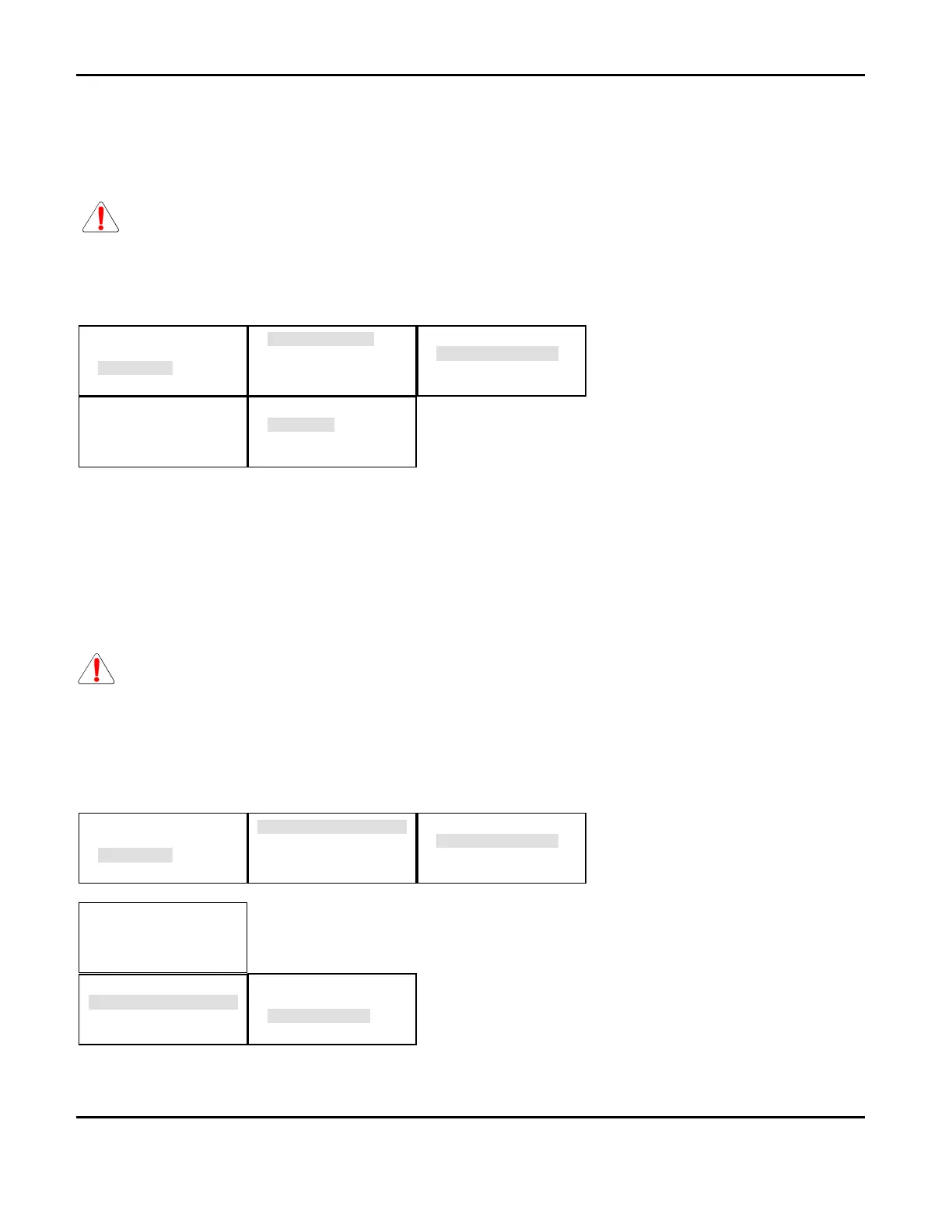Installation and Programming Manual
Mircom Technologies Inc All Rights Reserved LT-1034 Rev.1
Page 39 of 54
5.22 Setting the ISD Low/Missing Battery Trouble Notification
Access Level 3
Use this menu selection to enable or disable the global ISD Low/Missing Battery Notification feature.
WARNING: If the ISD Low/Missing Battery Trouble Notification is disabled, the system will not be
able to determine if an ISD has low or missing batteries.
Select: [CONFIGURE] [CONFIGURE NMC] [SYST PARAMETERS] [TROUBLES] [LOW/MISSING
BAT.
Press NXT to toggle between options. Press ENT to accept option.
5.23 Setting the NMC Date/Time Loss Trouble Notification
Access Level 3
Use this menu selection to enable or disable the NMC Date/Time Loss notification feature.
WARNING: By disabling this feature, the system will not be able to provide notification of a complete
system power failure when power is restored. All future events will be stamped with wrong date and time
for history logging!
Select: [CONFIGURE] [CONFIGURE NMC] [SYST PARAMETERS] [TROUBLES] [DATE/TIME
LOSS]
Press NXT to toggle between options. Press ENT to accept option.
ISD SIGNL RATE
SIG SIL INHIBIT
AUTO ALRM SIL
UP DWN ENT BCK
LOW/MISSING BAT
ISD AC LOSS
>DATE/TIME LOSS
UP DWN ENT BCK
CLEAR LOGS
>TROUBLES
UP DWN ENT BCK
NMC NETWORK
>SYST PARAMETERS
CONFIG RELAY
UP DWN ENT BCK
>CONFIGURE NMC
CONFIGURE ISD
UP DWN ENT BCK
ADMINISTRATION
TESTS
>CONFIGURE
UP DWN ENT BCK
CLEAR LOGS
>TROUBLES
UP DWN ENT BCK
ISD SIGNL RATE
SIG SIL INHIBIT
AUTO ALRM SIL
UP DWN ENT BCK
NMC NETWORK
>SYST PARAMETERS
CONFIG RELAY
UP DWN ENT BCK
>CONFIGURE NMC
CONFIGURE ISD
UP DWN ENT BCK
ADMINISTRATION
TESTS
>CONFIGURE
UP DWN ENT BCK
