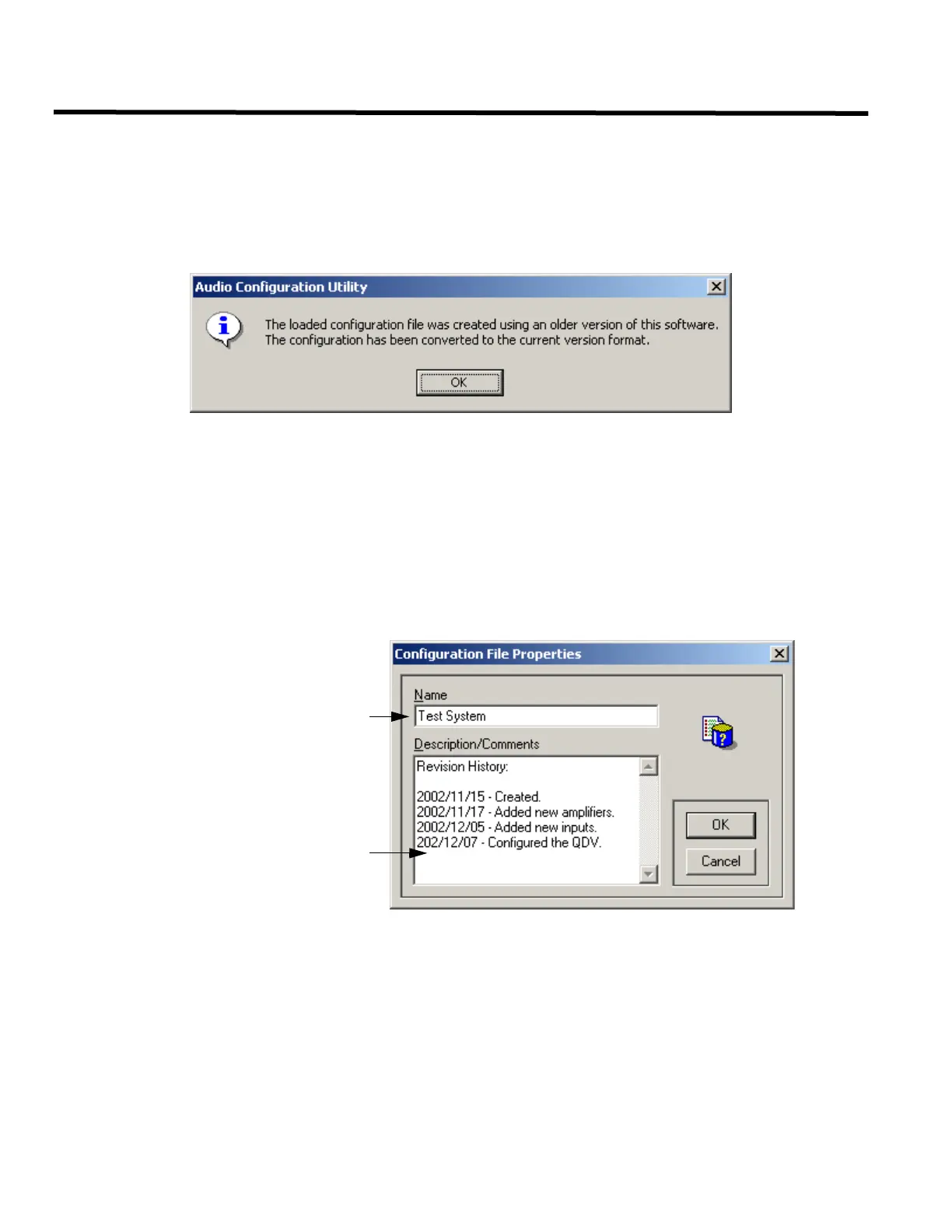Working with Job Configuration Files
10
Working with Job Configuration Files
Backward Compatibility
The current configuration utility is backward compatible with all old QX-5000 configuration files. Some older versions
of this software use configuration files with the extension LDB. The new configuration file extension is QX5
(example: AUDIO.QX5). When you open an old configuration file in the current configuration utility, the utility will
convert the file to the new format and will display the window below.
When you attempt to save the converted file for the first time, the utility will ask you to specify a new file name.
About Configuration File Names and Job Names
The configuration file name is the name of the configuration file that is stored on your PC. You can open or save
this file using the configuration utility. Configuration files have the extension QX5 (example: TEST.QX5).
The job name is the name you give to a job configuration whenever you create a new file (see below). This name
appears in the Main Window title bar, and it is stored on the panel when you send a job configuration to it.
Creating a New File
1. Select File-->New from the main menu. The Configuration File Properties Window displays.
2. Enter a job name and description. You can use the description/comments field to keep track of job version
numbers and to track changes.
3. Click OK to continue.
4. Select File-->Save or File-->Save As to save the new file.
This is the job name. This
name is stored on the panel
when you send a job
configuration to it.
You can enter a description of
the job here. This is useful for
tracking changes. This is also
saved on the panel.
