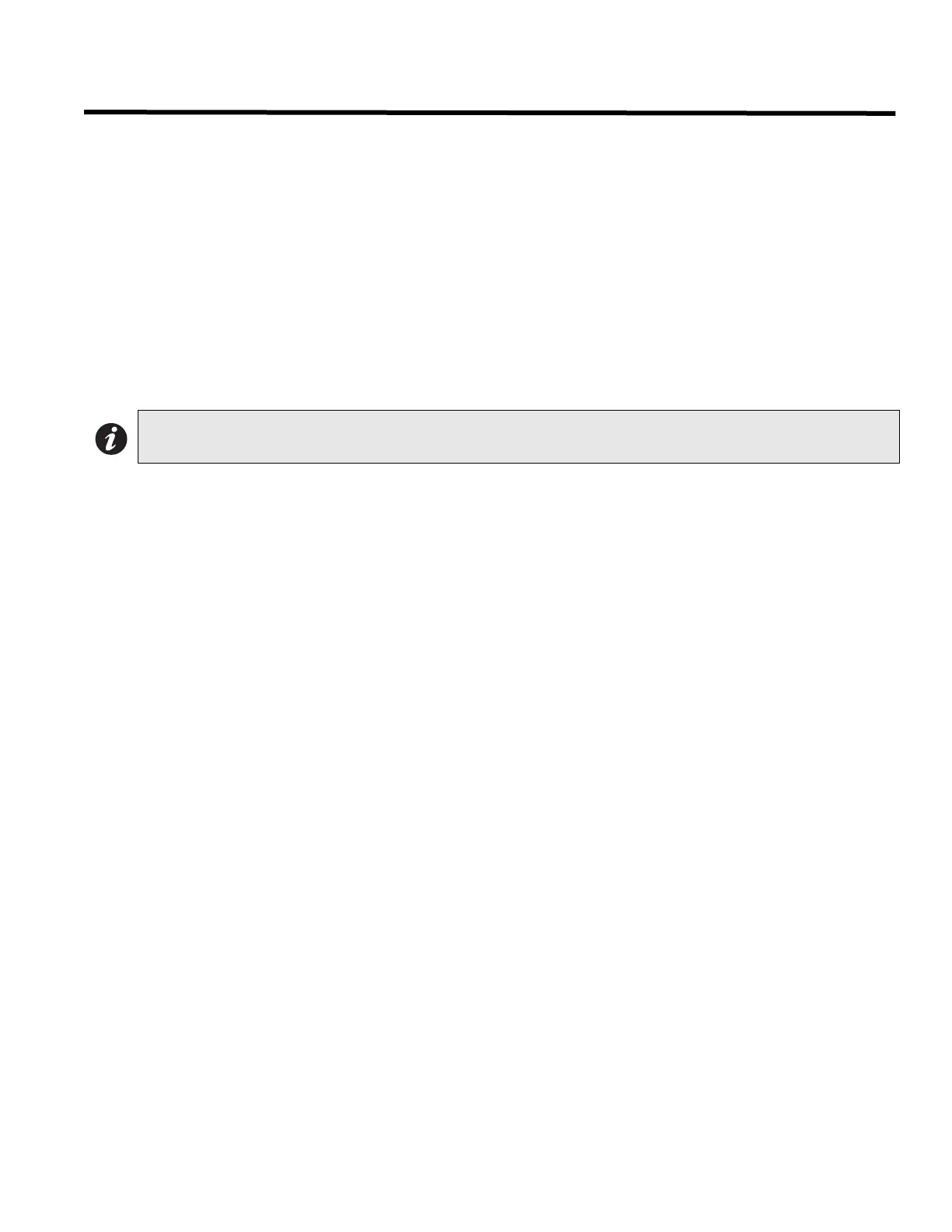QX-5000 Windows Configuration Utility User Guide
3
Introduction
The QX-5000 Windows Configuration Utility configures the QX-5000 Emergency Voice Alarm System.This utility is
designed to run in all versions of Windows.
About this Manual
This user guide provides information on using the QX-5000 Configuration Utility to configure the QX-5000
Emergency Voice Alarm System. Specifically, with this manual you will learn about
• How to use the work area
• How to connect your PC to the panel and transmit data
• How to work with configuration files
• How to configure the QX-5000 Emergency Voice Alarm System
Installing the Configuration Utility
To install the Configuration Utility:
1. Insert the QX-5000 CD into your CD-ROM drive. The start up page displays.
2. Double-click the file “setup.exe”.
3. Follow the on-screen installation instructions.
Technical Support
For all technical support inquiries, please contact Mircom’s Technical Support Department between 8 A.M. and 5
P.M. (EDT) Monday through Friday, excluding holidays.
Email: techsupport@mircom.com.
Note: Installing the current QX-5000 Configuration Utility does not overwrite earlier versions.
Local Phone: 905-695-3535 Toll-Free Phone: 1-888-449-3535
Local Fax: 905-660-4113 Toll-Free Fax: 1-888-660-4113
