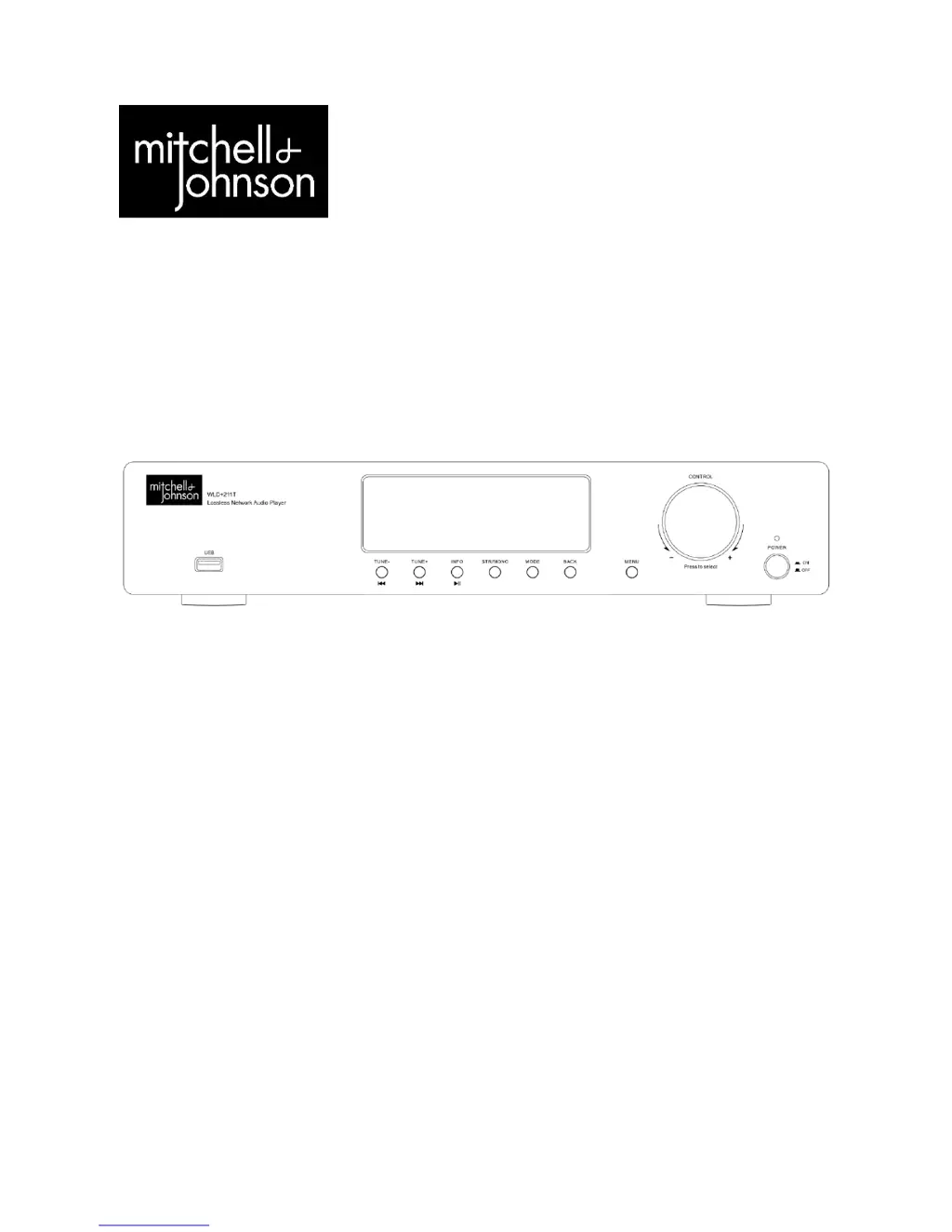What to do if my Mitchell & Johnson Media Player remote control is not working?
- MmfloresAug 16, 2025
If the Mitchell & Johnson Media Player remote control isn't working, first, ensure the batteries are correctly inserted. If they are, try replacing them with new ones. Also, check for any obstructions between the remote and the device's sensor and remove them. Finally, ensure you're within the remote's operational range of 8 meters.