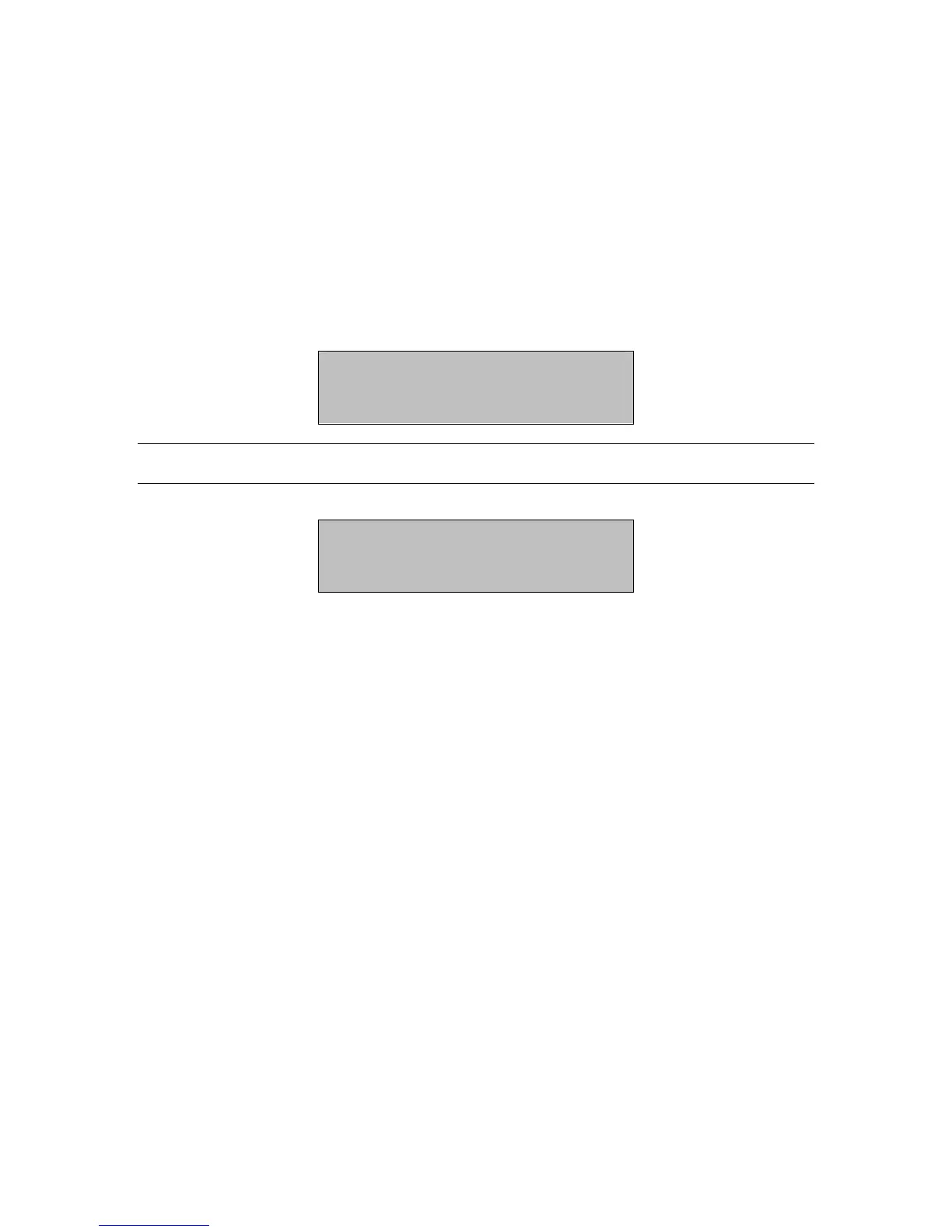Mitel 3000
Administrator’s Manual
Accessing System Programming Options
System Programming options can also be programmed via a Feature Phone. However, the Feature Phone
must be connected to the extension that is programmed as the programming extension. By default, the
Programming extension is extension 20.
You access all System Programming options via the PROGRAM key on the Feature Phone connected to
the programming extension.
• From the Programming extension, press the PROGRAM key.
• Press the Scroll Down key () until “System Programming” is displayed. (The Scroll Up () and
Scroll Down () keys can be used to scroll between the various screens).
• Select “System Programming”. Selecting “System Programming” from any extension other than the
programming extension will result in the prompt “Programming Refused” being displayed.
The following screen is displayed:
Enter System Password
- Cancel
• Enter the System Programming Password, which is 1111 by default.
Note: You can also enter System Programming by dialing ##1111 at the programming extension and
selecting “Send Digits”.
The following screen appears offering options to configure the overall system, the extensions, or the lines.
Select Option
- System
- Extensions
- Lines
• Under “System”, you will find the programming options that affect the system as a whole.
• Under “Extensions”, you will find the programming options that affect the extensions.
• Under “Lines”, you will find the programming options that affect the incoming lines.
136
