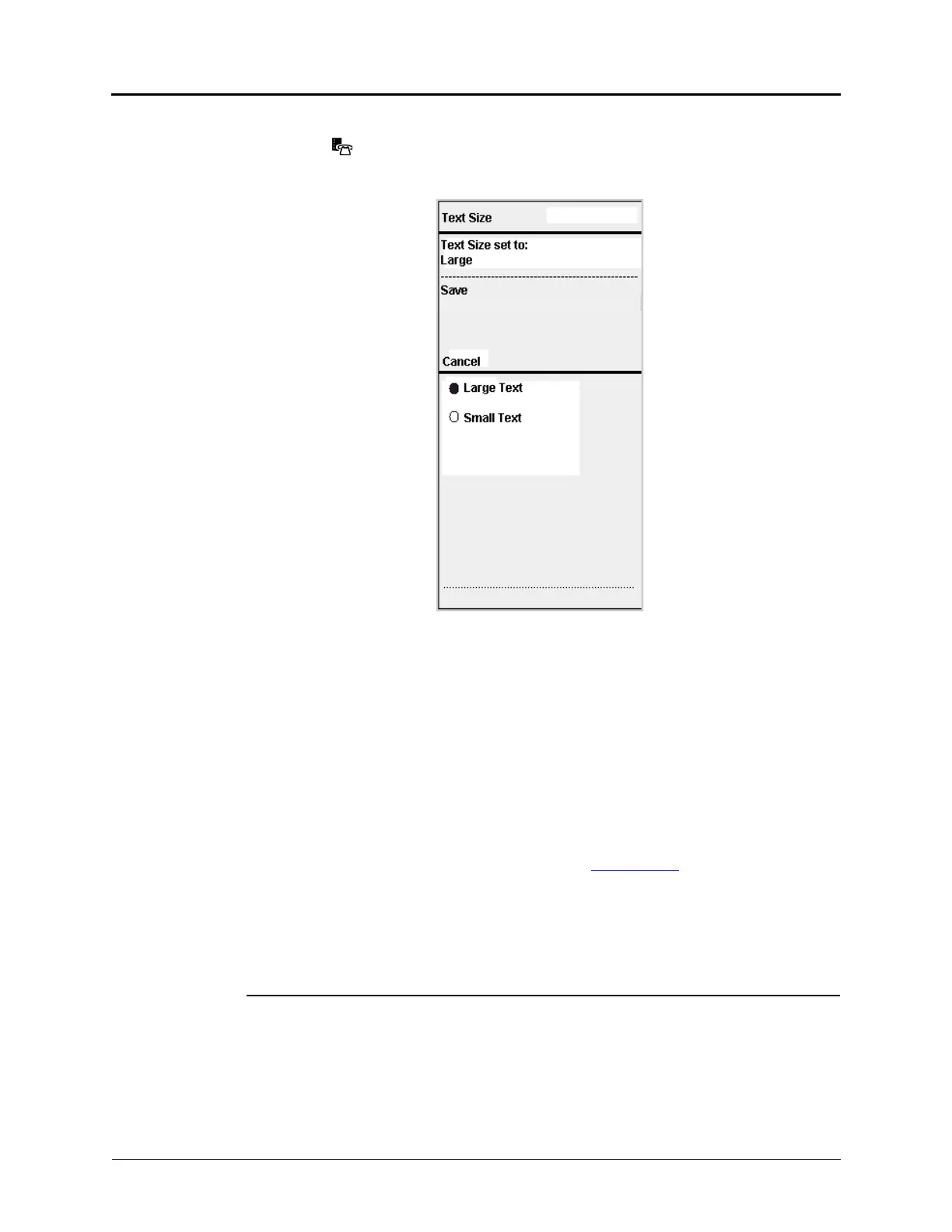Support for NuPoint UM Displays and Menu Button Options
Mitel
®
5000 CP Phone User Guide Supplement for v3.2, September 2009 Page 17
To change the text size on a 5330 or 5340 display:
1. Press (Applications).
2. Press Text Size.
3. Select Large Text or Small Text.
4. Press Save to save the setting.
5. Press Close to exit the Applications menu.
Support for NuPoint UM Displays and Menu Button Options
5000 CP v3.2 software includes support for the displays and menu button options provided by
the NuPoint Unified Messaging (UM) voice mail product. Display phones include the text
prompts and menu button options when users are connected to NuPoint UM voice mail.
For information about navigating and using NuPoint UM voice mail, refer to the Mitel TUI Quick
Reference Guide for NuPoint Unified Messaging on the Mitel Web site
(http://edocs.mitel.com).
Mitel
®
is a registered trademark of Mitel Networks Corporation.
All other trademarks mentioned in this document are the property of their respective owners, including Mitel
Networks Corporation. All rights reserved.
The contents of this document, which reflect current Mitel standards, may include technical or other inaccu-
racies. Mitel reserves the right to make revisions or changes without prior notice.
