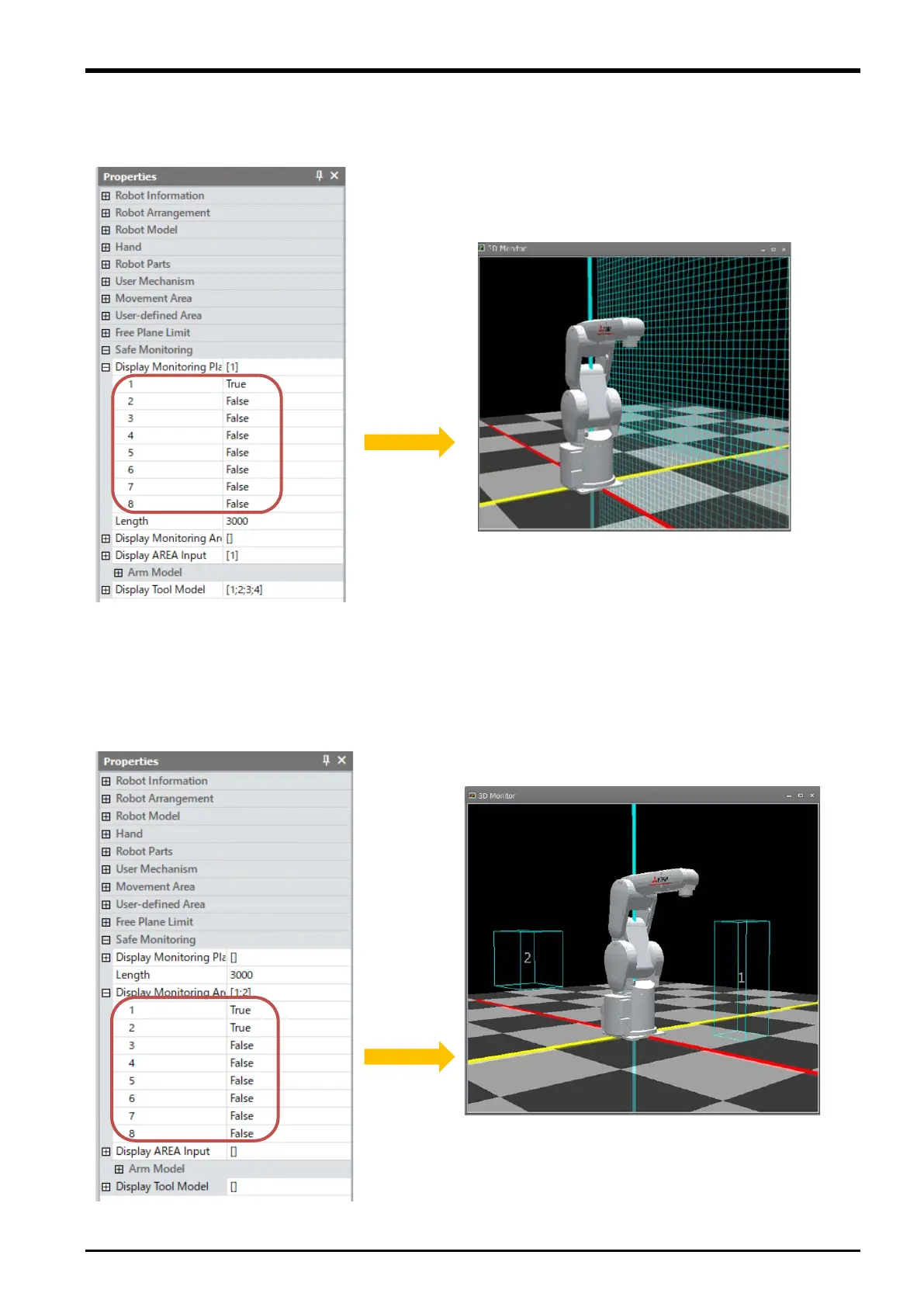4 SAFETY MONITORING FUNCTIONS
Defining 3D Models 4-29
(c) Safety monitoring plane
Selecting [Display monitoring plane] in Properties and setting the items of 1 through 8 to True displays the
selected safety monitoring planes 1 to 8 in the 3D Monitor screen.
Fig. 4-14: Safety monitoring plane
(d) Safety monitoring area
Selecting [Display monitoring area] in Properties and setting the items of 1 through 8 to True displays the
selected safety monitoring areas 1 to 8 in the 3D Monitor screen.
Fig. 4-15: Safety monitoring area
