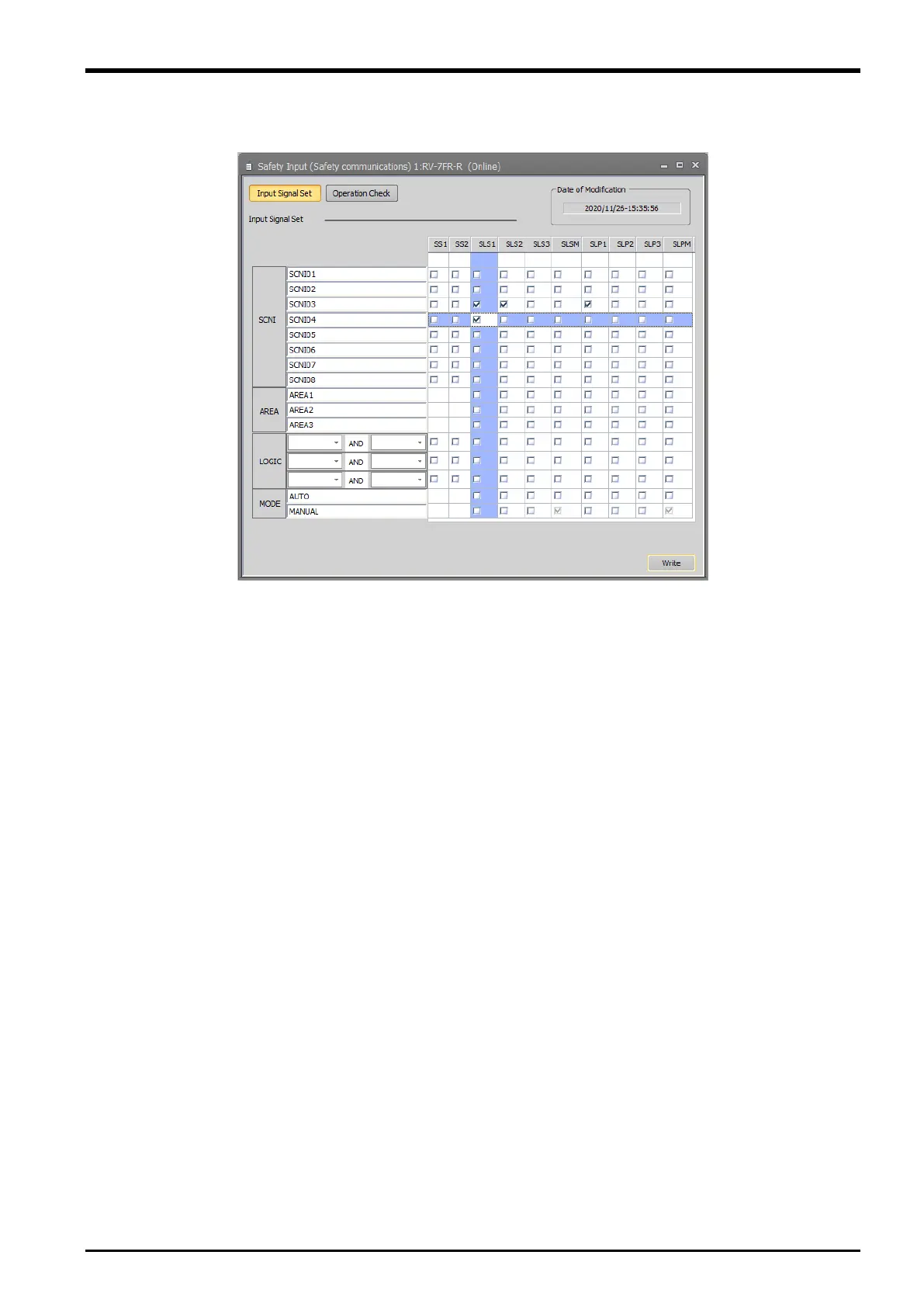4 SAFETY MONITORING FUNCTIONS
Safety Logic Edit 4-35
Example 2: To assign SCNI03 to SLS1, SLS2, and SLP1, and SCNI04 to SLS1, configure the settings as shown
in Fig. 4-20. When SCNI03 turns OFF, SLS1, SLS2, and SLP1 will be activated. When SCNI04 turns OFF, SLS1
will be activated.
Fig. 4-20: Example 2 of safety logic (safety input) configuration
