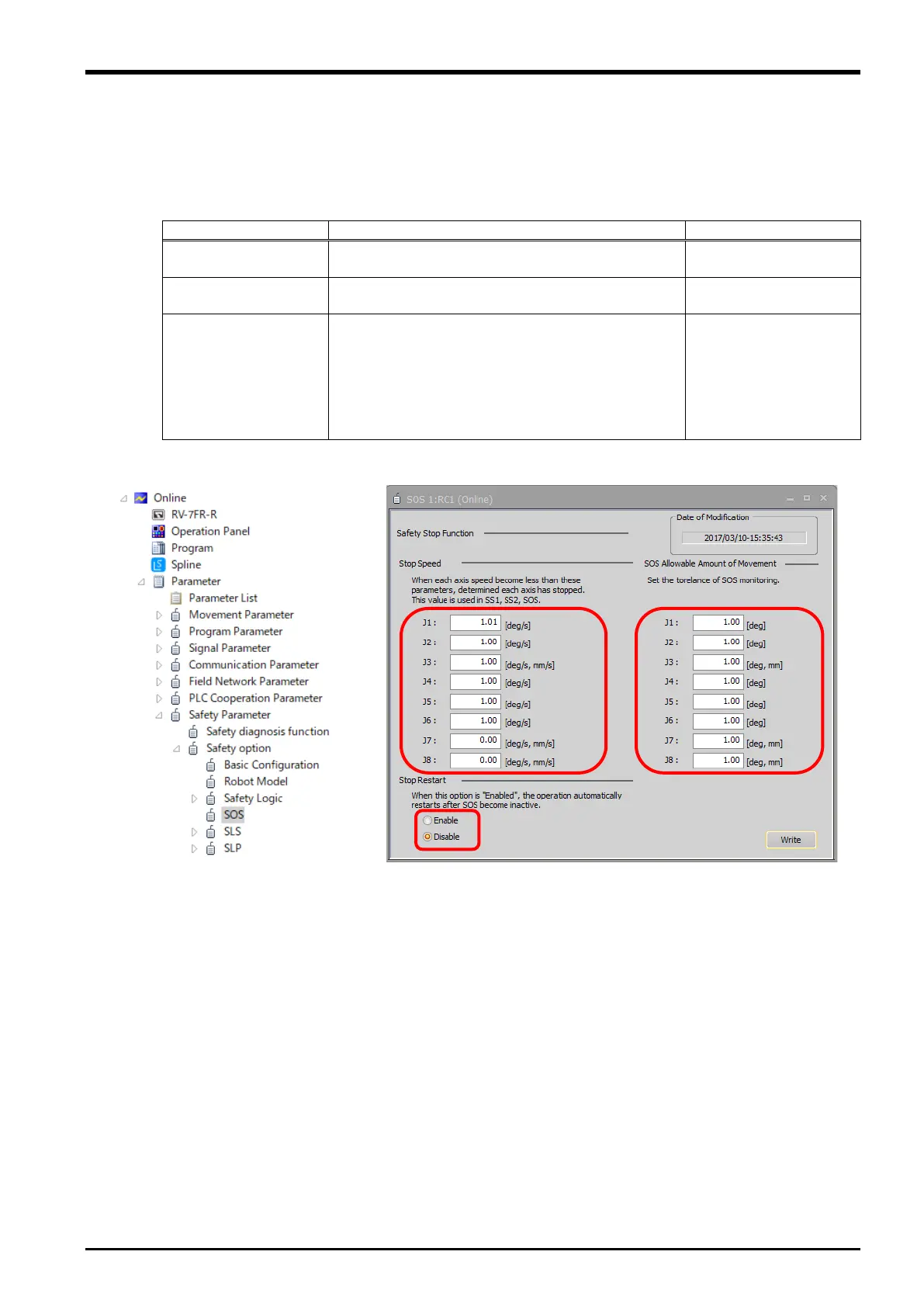4 SAFETY MONITORING FUNCTIONS
4-48 Safety Monitoring Functions
(3) Configuring monitoring conditions
Parameters related to the SOS function can be configured on the SOS screen, which can be opened
by going to Workspace and selecting [Online] -> [Parameter] -> [Safety Parameter] -> [Safety option] -
> [SOS].
Table 4-8: SOS related parameters
This configures speed monitoring thresholds for
the SOS monitoring.
This configures allowable travel distances for the
SOS monitoring.
resumption mode
This sets the SOS automatic resumption mode to
Enable or Disable.
Selecting Enable leads the program to
automatically resume when the SOS monitoring
is disabled.
For details, refer to Table 4-6: SOS automatic
Fig. 4-33: Configuring monitoring conditions
